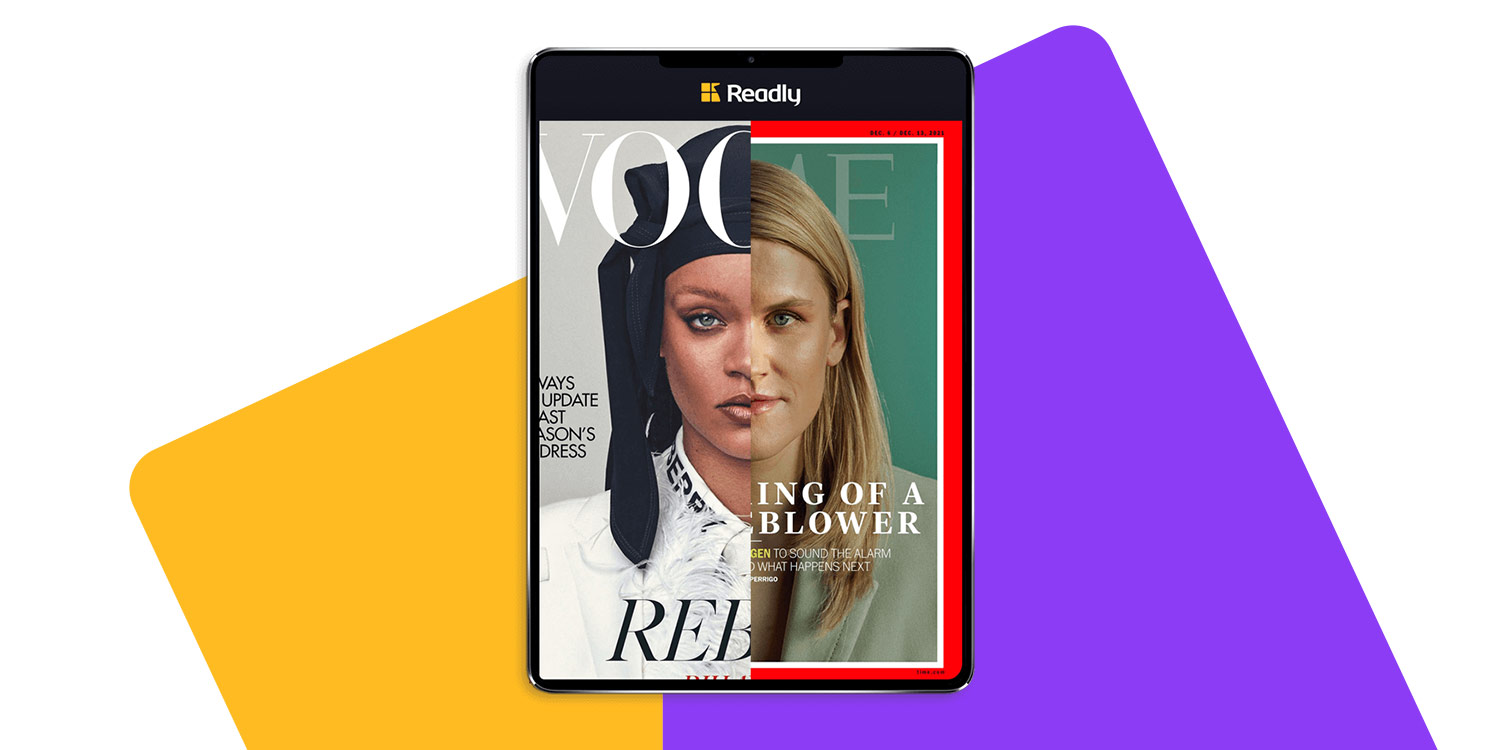Developer: Readly International
Price: $11.99/£9.99 per month [Free 1 month trial]
Size: 24 MB
Version: 6.2.0
Platform: iPhone & iPad
Readly is a magazine subscription app that’s managed to survive and indeed thrive for close to a decade, which is all the more impressive when you factor in the arrival of Apple News+ in 2019. But which is the better choice in 2022?
It isn’t a complicated or unorthodox offering. Readly is essentially a Netflix or Spotify-type service for digital magazines.
For a fee of $11.99 / £9.99 per month (following a one-month free trial), you gain unlimited access to more than 6,000 popular magazines and newspapers. That gives Readly an instant advantage over Apple News+, with its own magazine offering numbering into the several hundreds for the same monthly fee.
Admittedly, many of those 6,000 publications are from other territories and even in other languages. But Readly’s breadth is undoubtedly a strong part of its appeal.

Double-tap or hold to zoom in
There’s a fundamental difference in the way magazines are presented in Readly as opposed to Apple News+. Apple gives you bespoke digital magazines (albeit not exclusively) that are specifically formatted for mobile consumption, complete with animations and interactive elements.
Readly, on the other hand, is essentially a glorified PDF reader, giving you 1:1 reproductions of the real thing. As such, the reading experience on Readly isn’t as absorbing.
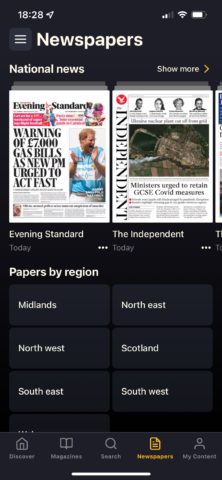
There’s a dedicated Newspapers tab
Not that the magazine reading experience is bad on Readly. The UI is slick and unobtrusive, with publications loading up instantly (at least on an iPhone 13 Pro on Wi-Fi), and control elements only appearing when you need them.
Reading digital magazines is obviously much better suited to the iPad, but it’s still a pleasant experience on a smaller screen. You can double tap on a page to zoom in on that area, or simply tap and hold to zoom in until you release your finger.

Tapping away from the magazine page opens a browsing carousel
Pressing the black spaces outside the page brings up a page selection carousel, while rotating your phone to landscape gives you the option of a single or double page view. Also useful is the page icon below the magazine which, when tapped, brings up a mobile-formatted article view.
The other key difference here relates to the way you interact with both apps. While Apple News+ is merely a tab within the wider Apple News app, Readly is able to stretch its legs a full stand alone app. If it’s a magazine subscription service you’re after and nothing else, it holds a clear advantage.
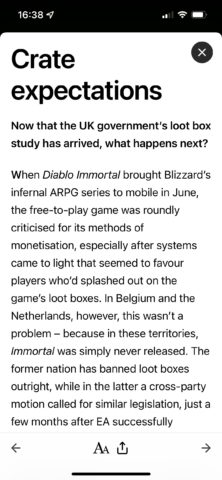
You can also read articles in a properly formatted view
That UI has been greatly refined and polished over the years. The primary Discover tab surfaces magazines, newspapers, and even ‘Short reads’ (effectively individual articles pulled out of publications) based on your preferred subjects and reading habits. You can also select a publication and scroll down to find related ‘Others also read’ recommendations.
Back to the main toolbar, and My Content is where all of your starred magazines live. Any magazines you open up will be downloaded when tapped on, and you can find these listed here alongside any bookmarked publications.
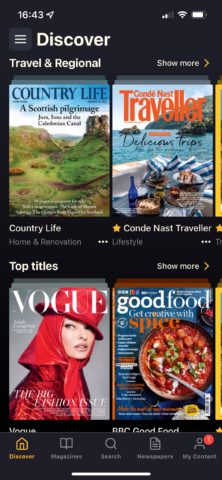
The discover tab surfaces magazines you might like
With so many publications on offer, the Discover tab occasionally feels like it can’t quite handle the task. We found it slightly frustrating that only some of our pre-selected topics got their own carousel here. We also couldn’t spot an easy way to delete those initial category selections.
Elsewhere, when browsing via the Magazines tab, it was slightly disconcerting to find that this section doesn’t default to your language choice, so you initially get a load of German and French publications mixed in. Of course, the provision of foreign material in the first place is a huge plus in itself, but it would be better if viewing these was a deliberate act.
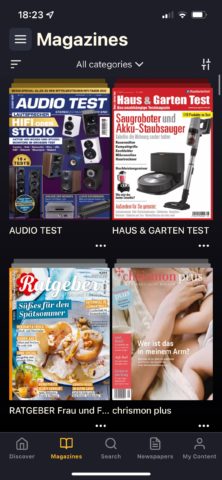
You can also access magazines in other languages
Readly may not quite have the top tier UI or the tightly curated browsing experience of Apple News+, but its expansive offering make it an excellent-value proposition for anyone looking to digitise the classic magazine browsing experience.