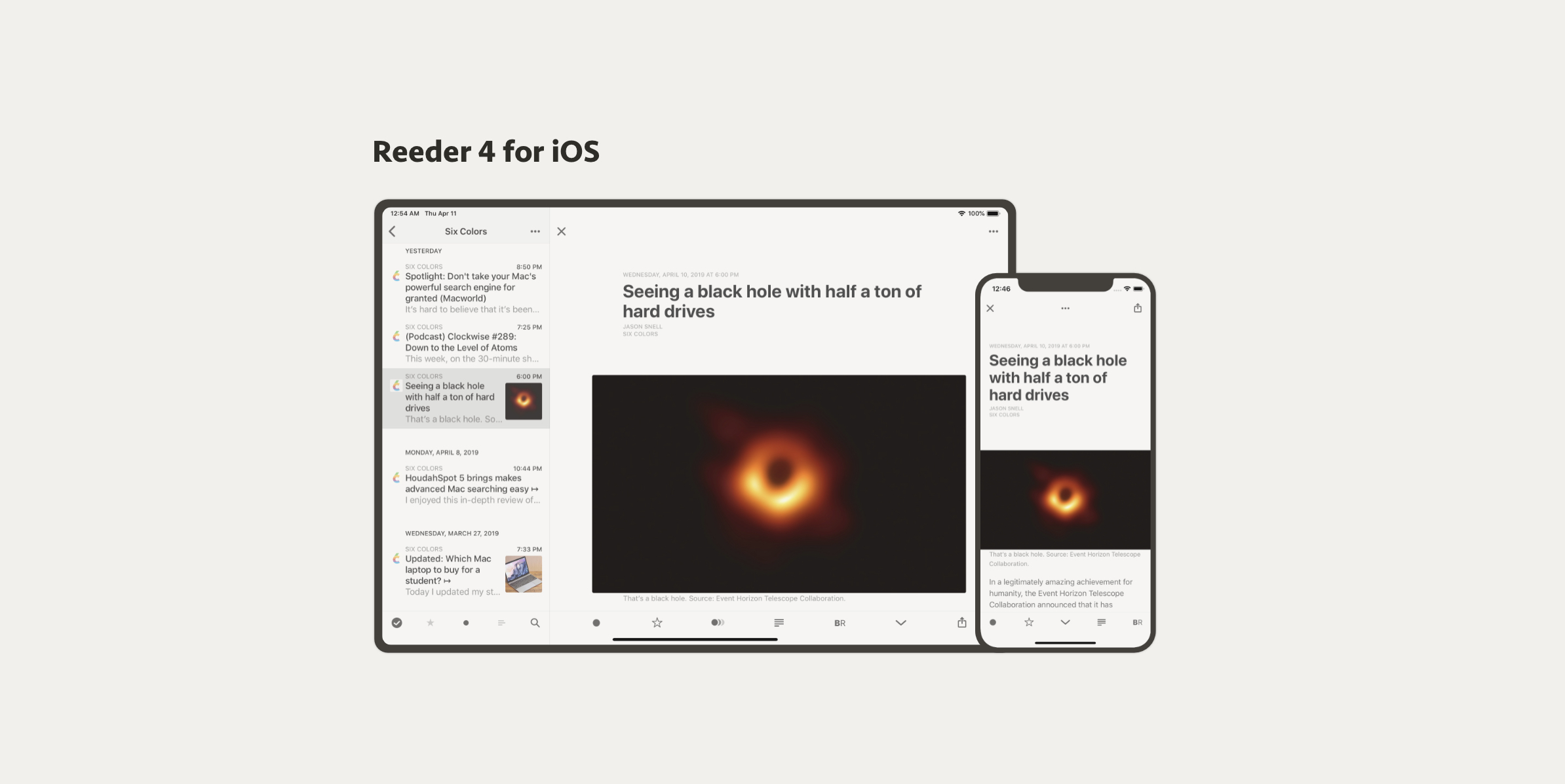The longtime App Store favorite is better than ever
Price: $5/£5
Version: 4.0.3
Size: Silvio Rizzi
Seller: 20.6 MB
Platform: iPhone and iPad
Reeder, a longtime favorite RSS client of ours, is now better than ever. A major update, launched as a standalone $5/£5 release called Reeder 4, has polished the already-impressive iOS app with a handful of impressive and interesting features. But with Reeder 3 continuing to function as a piece of legacy software, should you pay out and upgrade to the new app?
For those unfamiliar with the app, Reeder is an RSS client that lets users keep tabs on their most-loved news websites. Reeder allows users to manually subscribe to content from specific sites, and delivers that content as news is published. While collecting all your favorite reading in one place, Reeder also offers an elegant, streamlined, and minimal reading environment that’s aesthetically pleasing without putting undue strain on your tired eyes.
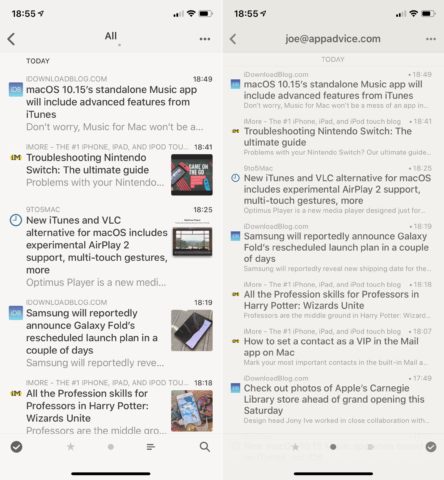
Reeder 4 (left) vs. Reeder 3 (right). As you can see, some minor aesthetic changes make the revamped app look better than ever.
Reeder 4 ships with a handful of new features that mark a significant improvement over its predecessor. The first of these is Bionic Reading, a mode designed to help users ingest text at a quicker rate while improving focus and awareness. Bionic Reading in Reeder works by artificially guiding the eyes to fixed points in words – usually the first two or three letters. You can enable the mode by tapping a brand new “BR” icon at the bottom of the screen in Reeder’s article view; the app enables Bionic Reading instantly with zero lag.
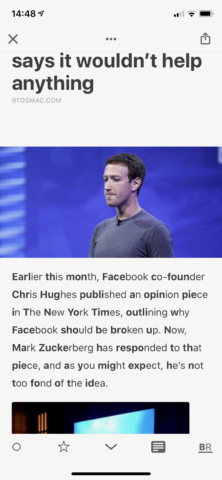
Bionic Reading in Reeder 4, which aims to improve reader focus.
The new app also includes a search tool, which is perfect for finding specific content from your list of articles, and image previews are now displayed in the main article list. Both are nice additions and appear alongside more minor aesthetic tweaks to Reeder. It’s also nice to see an iCloud-powered “read it later” feature added in Reeder 4 – when you mark items for your “later” list, they’ll appear in Reeder on all your iCloud-connected devices.
One of Reeder’s most-loved features remains – support for grabbing and formatting the whole content of an article. This can be done with a tap of a button and is useful for two reasons: first, RSS feed items sometimes force users to click through a link and view the article in Safari – this feature lets users grab the full article regardless and view it in Reeder; and second, the formatted article is much nicer to read.
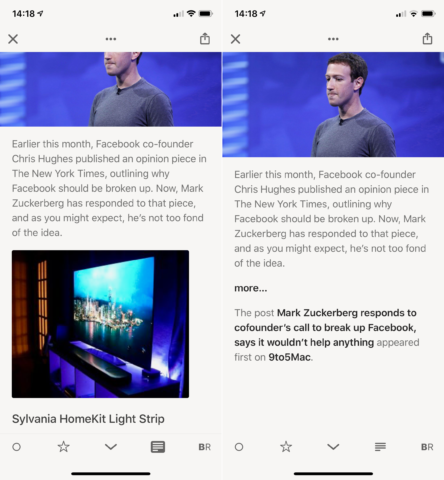
A pulled and formatted article in Reeder 4 (left) and the original article (right), which directs users to a link.
Add to all this a comprehensive array of settings and options and a macOS app which also works brilliantly, and what you’ve got is an RSS client that’s practically perfect in every way. As before, a range of RSS services are available to use alongside Reeder – we’d recommend hooking up a Feedly account, which is free to configure and also means your RSS subscriptions will be transferable in the unlikely event that you turn your back on Reeder further down the line.
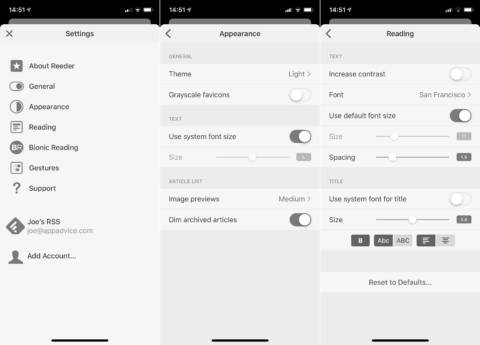
A comprehensive array of customization options are available in Reeder 4.
Though, if you want to go all-in, you can also manually subscribe to feeds within the app.
So there you have it. Reeder 4 undoubtedly justifies its $5/£5 price tag and is well worth the download. If you’re an established RSS user or looking to consume news in a new, more refined way, look no further than Reeder 4. It’s our favorite RSS client for iOS.