Old technology can still be useful technology
Buying a new iPhone or iPad leaves you with the problem of what to do with the old one. The most obvious choice is to sell it. But there are alternative options with aging hardware, especially if you don’t fancy the risk of being scammed on eBay or have to hand equipment unlikely to make you a lot of money.

Got an old iPhone? Then do something interesting with it
When keeping old devices, do be mindful they don’t get software and security updates. So don’t afford them widespread internet access; either disable Wi-Fi or have them only connect to sources you trust. Also, although iPhones and iPads are fantastic multifunctional devices, older units are best thought of in dedicated usage terms.
Here are our favorite ways in which to squeeze extra value out of an old iPhone, iPod touch or iPad.
Music player
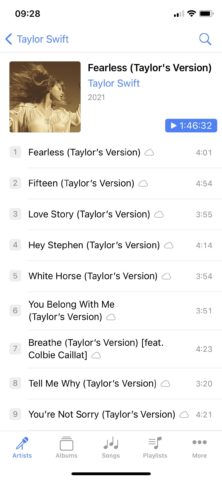
If you’ve an offline music collection, you can load even the oldest devices with MP3s or AAC files and then plug them into speaker docks. Or, should your device have the capability to run Apple Music or Spotify, consider making it a standalone streaming player/controller. That screen certainly makes it easier to browse and select songs than when using a HomePod mini!
Apple TV remote
The newer Apple TV remote beats the one that preceded it, but it’s not ideal for everything. An old iPhone or iPod touch is a better bet for swiping through content and typing search terms. However, do be mindful you’ll need to regularly charge it, unlike an Apple TV Remote, which will last for months.
Games machine

Even the oldest devices can play quality games – we have a first-gen iPad with 32-bit classics that won’t run on modern Apple kit. Alternatively, more recent devices (such as an iPhone X) are great for Apple Arcade. Try scouring eBay for compatible controllers (like a GameVice) to turn your old iPhone into a proper handheld.
Book/comics reader
Keen on books? Less keen on the inevitable distractions that come from using an iPhone or iPad? Then wipe your old device and turn it into a dedicated reader. If you’re into comics, an iPad combined with Chunky Comics Reader can be great to the point you’ll never consider a paper tome again.
Picture frame
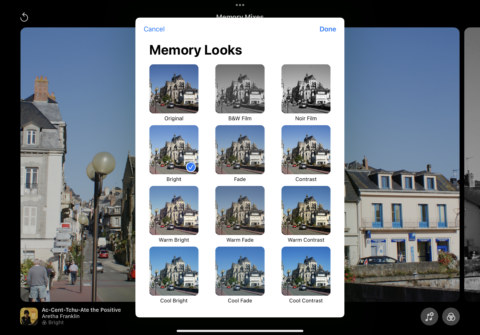
Naturally, an iPhone is arguably too small to make a great picture frame, but a plugged-in iPad propped up in a stand can be an excellent way to view cherished memories. The standard Photos app is best for this, whether you choose static images from your library or use the app’s built-in slideshow functionality.
Ambient noise generator
The latest iOS can play ambient noise to aid people with tinnitus and similar conditions. But an older device can be dedicated to that task, leaving your new one free for other uses. Try apps like White Noise+ and White Noise Lite, which make it very easy to create custom set-ups.
Dedicated timer
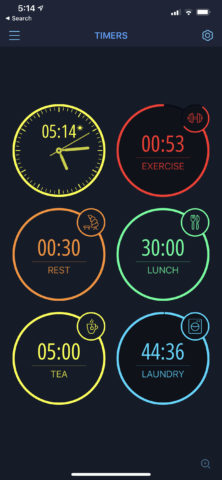
If countdowns are important to you, it can be useful having a device dedicated to that task. For multiple custom timers, MultiTimer is the best app around. For Pomodoro-style work/break sprints, try Bear Focus Timer. Both work right back to iOS 10, making even an iPhone 5c useful once again.
Nightstand alarm
Unless you’re blessed with fantastic self-discipline, you don’t want your iPhone in the bedroom. Charge it elsewhere, so you’re not tempted to scroll through feeds into the wee small hours. Instead have a dedicated device be your alarm, potentially also playing audio if that helps you drift off to sleep.
Desktop clock

Many devices include a clock, but it’s often tiny. Should you want something more prominent, consider turning your old device into a clock you can place in a stand. Or if you have friends and colleagues around the world, turn your device into a world clock with Apple’s Clock app or customizable web app Every Time Zone.
Kitchen aid
You might already use an Apple device in the kitchen, but there’s always a worry you’ll cover it in flour or temporarily gum up the charging port with jam. So use an old device instead, limiting its apps to those that’ll help you cook tasty treats, such as unit converters, recipe books and timers.

