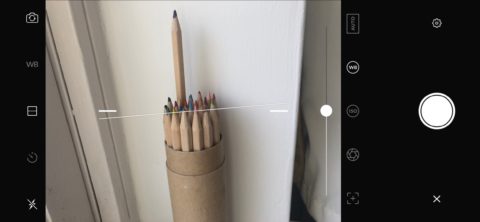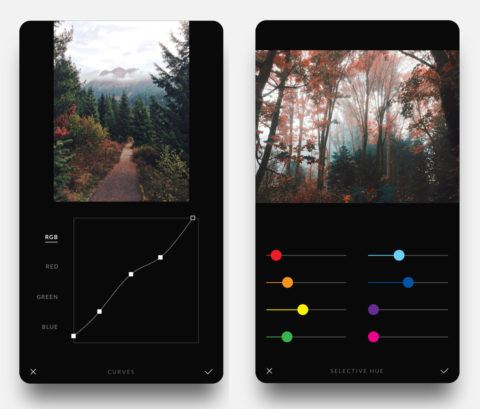Developer: Afterlight Collective
Price: £3/$3
Size: 154MB
Version: 1.0.3
Platform: iPhone & iPad
The original Afterlight – which is now free, by the way – was a photo editing app that won a lot of fans for its balance between Instagrammable filter manipulation and deeper power features. Now Afterlight Collective is back with another great all-rounder.
For all Apple’s huge advances with the iPhone camera, the process of taking pictures remains a heavily automated process. The Camera app itself still doesn’t give users any degree of fine control, while the Photos app only has a few fairly light editing options.
That’s perfectly fine for most of us. The reason the iPhone is such a brilliant camera is that you can get great results from a fire and forget approach. Still, those with some grasp of photographic principles continue to crave more control.
On the shooting side, Afterlight 2 includes its own modified camera UI that lets you manually tweak such settings as white balance, shutter speed, and focal length. There are also useful little pro-level features such as the ability to lock white balance and an optional level gauge to help you take dead-straight pictures.
Let’s be blunt here – we wouldn’t consider turning to Afterlight 2’s camera UI for 99% of our photos. While you can set it as the default start-up option it doesn’t boot up very quickly, and it isn’t available on the lock screen. You also don’t get access to the Portrait or second camera features of the latest iPhones.
But that’s not the point. If you find yourself in a position to take a little extra time over a special shot in challenging lighting conditions, you’ll be able to get better results with Afterlight 2. Besides, actually taking shots isn’t really where Afterlight 2’s attention is focused. That falls on the editing stage, which is where the app really shines.
Upon entering the app you’re presented with a list of recent photos you’ve captured, along with the option to jump to the camera interface. Once you’ve selected the image you want to work with and it loads up (this takes a second or so even on an iPhone X), you’re given a branching menu tree of editing options.
The first option lets you crop, rotate, flip, straighten, and skew the image, while the next one along lets you do things like manually alter the color balance curve or vibrance of the picture. Fairly standard tools, but they’re implemented well and work a charm.
Next up is the filters feature, which will be of particular interest to Instagram obsessives. The stock provision is made up of restrained, tasteful filters evenly split along red, yellow, green and blue color tone lines. You also have the option of browsing through a classy catalog of custom efforts, or creating your own under the Fusion tab.
Also appealing to the sharing crowd is the ability to add typography and artwork to your images. This goes much further than in Apple’s own Photos app, with loads more fonts to choose from and ways to arrange the text, not to mention a decent supply stickers and quotes.
Also present is the ability to re-arrange, delete and return to edited layers. This non-destructive workflow is great as it lets you tweak to your heart’s content without “baking in” each change. Double exposures, meanwhile, let you layer one photo on top of another for full psychedelic effect.
All in all, this is a generously proportioned and highly intuitive app that will appeal to a relatively wide range of users. In a world of in-app purchases and pro subscriptions, it’s refreshing to see Afterlight 2 provide everything up front with no further pestering. Whether you’re after an extra level of nuance from your Instagram filters, or much greater control over the entire shooting and editing process right here on your phone, Afterlight 2 has plenty to offer.