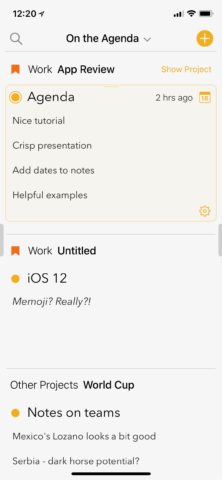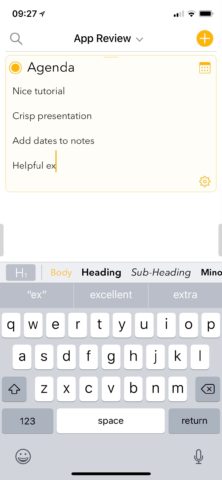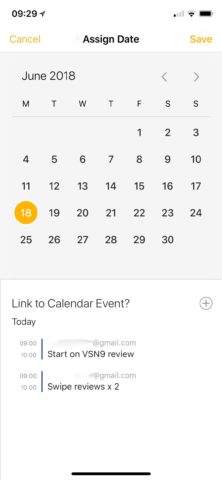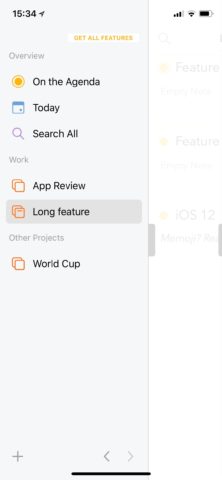Developer: Momenta B.V.
Price: Free
IAP: $15/£15 for Premium
Size: 141.6 MB
Version: 9.2.1
Update! Agenda has been updated a lot since we reviewed it in July 2018. However, it’s functionally very similar to before, while there’s fresh competition from the classy Noto app.
So what’s new? There have been eight major updates since we reviewed the app, though it looks and behaves much the same. Version 2 improved sharing with other apps and added support for Siri Shortcuts and x-callback-url. Version 4 enabled you to attach files and images to notes, while version 5 improved interoperability with Evernote and Dropbox. Version 6 brought full integration with Apple’s Reminders app, version 7 added document scanning, and version 8 introduced Pencil support for iPad users. The one big negative addition (aside from the arrival of Noto) is a 50% premium price bump.
Revised rating: Solid but still not quite top tier – especially with Noto fresh on the scene. ★★★★
—–
Our original review, written in July 2018, is presented in its entirety below.
We typically talk about note-taking apps as if they’re one homogenous group, but really there’s a world of difference between the light jotting of Apple’s stock Notes app and the full-on thought-mapping ways of Noteshelf.
Agenda, an Apple Design Award winner, falls in between those two extremes. First and foremost it provides a simple way to record brief snippets of information, yet it also adds a helpful sense of order and structure to those notes. As well as enabling you to organize your notes by projects, Agenda adds in a calendar function that serves to place your notes within a timeline.
Upon entering the app you’ll be able to add a note by tapping the + button. Thankfully, Agenda doesn’t mess around with too many formatting options here. You can set to typing freely, with a range of familiar header types available along the top of the keyboard. Tapping the grey button to the left of these will enable you to input bullet points, numerical lists, and checklists.
Either side of this central note section you’ll find a pair of side menus, which can be brought to the fore by sliding in from the edge of the screen. The left menu gives you access to your various note projects (categories), a search function and any notes that are pertinent to today. The right menu gives you your calendar entries for the day, as well as recently edited notes.
As a pure note taking app, it’s all very clean and concise, although the ability to simply enter the app and tap a single button to start writing a note is missed. This means that you’re still likely to go to Apple’s Notes for those impromptu lists and moments where you simply have to get something down in an instant.
Of course, Agenda has ambitions way beyond simply jotting down random thoughts. By far its most impressive function is the way it ties your notes to your calendar.
At any point while making a note, you can tap the calendar icon in the top right corner to bring up a familiar 30-day view. From there you can assign the note to a specific date. Another brilliant touch here is the feeding in of your current calendar events, which you can then link to your notes. Do this and a link to the note will also be added to the calendar entry in the Calendar app.
It’s a shame there’s no ability to collaborate on notes, particularly as the developer seems keen to boast of Agenda’s potential as a note taking tool for regular business meetings. Presumably, that will follow in a future update.
It’s also worth noting that to get the full premium app experience you’ll need to pay a not insubstantial $10/£10 – or $25/£25 to unlock the full MacOS version as well. On the plus side, this is a permanent upgrade rather than a subscription fee, and you’ll get free updates for 12 months.
All in all, Agenda is an interesting addition to the growing note-taking app field. Though lacking a few features that would make it top of its class, it’s certainly a good-looking and competent tool with a fresh calendar-based take on notes.