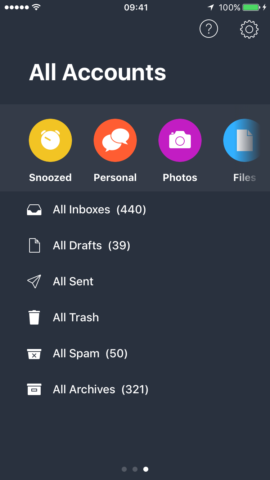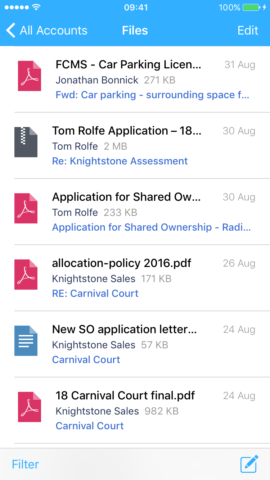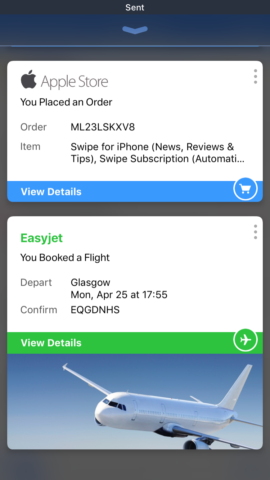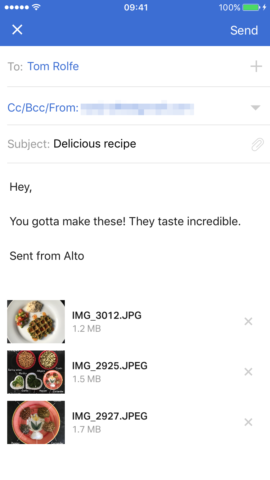A time-saving email app that automatically brings important mail to the fore
Price: Free
Version: 2.0.1
Size: 101 MB
Platform: iPhone/iPad
Developer: AOL Inc.
![]()
With so many decent mail clients out there, it can be tough to decide which one to use. Ultimately it boils down to personal preference; figuring out which features you favor above others. Alto, for its part, is very much an organizational tool, squarely aimed at those who are sick of digging through countless emails every time they need to find a specific document. Alto’s mission statement is to automatically and intelligently bring the important parts of your email archives to the fore. “Spend less time digging and more time living,” say developers AOL. Sounds good to us.
So how does it work? The primary function of Alto is its automatic sorting of email into “stacks” of similar content, including familiar groupings like Starred and Unread mail as well as more topic-based groupings like Personal, Shopping and Travel. Though some of the stacks are essentially just intelligent mail filters, others offer unique, bespoke views designed to make accessing certain types of content as simple as possible. The Files stack, for example, is a particularly helpful way to access attachments like Word documents and PDFs, while the Photos stack offers an overview of image attachments free of the context of their accompanying emails.
“Snooze” is a familiar feature that’s made its way from alarm clocks everywhere to your email inbox. It’s very useful to be able to acknowledge an important email, saving it for later to the Snooze stack to be dealt with at your leisure (or after a customizable reminder.) The stacks themselves aren’t editable – though they can be reordered – but the Settings section does house some useful customizations. Remote images can be blocked for security or allowed for convenience, message previews can be altered in length, default snooze times can be set and custom swipe gestures can be configured.
Each stack can be viewed like a conventional inbox, but what sets Alto apart from other email apps is a smart “dashboard” view that flags up important information from the stack. It’s the place to go for quick access to important messages like reservations, travel updates and shipping info, sorted into smart-looking cards which link to the relevant emails in full. If you’ve placed an order, bought a ticket or booked a flight, you can expect to find it here. It’s a great system, but we did find that the app wasn’t perfect at picking these things out. Apple Store purchases, for example, were always flagged up as cards, but nothing from Amazon or eBay appeared in this view for some reason. Thankfully you can use the ‘more’ menu to tell the developers if you think a certain email should be a card, but until more types of mail are registered the system is a little lacking.
Sending mail from this app is pretty standard, working more or less as you’d expect. It’s very easy to add photo or document attachments, with the option to grab items from the camera, photos or the relevant mail stacks from Alto itself. That said, there’s no way to insert in-line images to your emails like you can from the Mail app; all attachments are listed at the foot of the message rather than amongst the fray of your no-doubt impeccable email prose. If you pepper your emails with well-placed GIFs, charts and photos, for example, this could be a problem – but overall its a minor complaint.
You’ll also find some other neat features expected of a good email app: support for multiple accounts with distinct settings, push notifications for incoming mail, and rich text editing to name a few. It works just as well on iPhone or iPad, you can safeguard access to the app behind a Touch ID barrier if you want to keep your mail nice and secure, and for newer devices (iPhone 6s and above) it supports the same kind of 3D Touch “peek and pop” previews as the stock Mail app.
Alto’s automatic sorting is pretty impressive, and its interface is impressively pretty. The recent 2.0 update improves the look of the app, mixing Apple-esque layout logic with dark backgrounds and clean, colorful icons. The result is a slick yet understated app that’s easy to navigate. Though competent on all fronts, it’s the app’s organizational powers that stand out and its on those merits that we think it shines. Considering it’s entirely free, we think you could do a lot worse than giving Alto a shot.