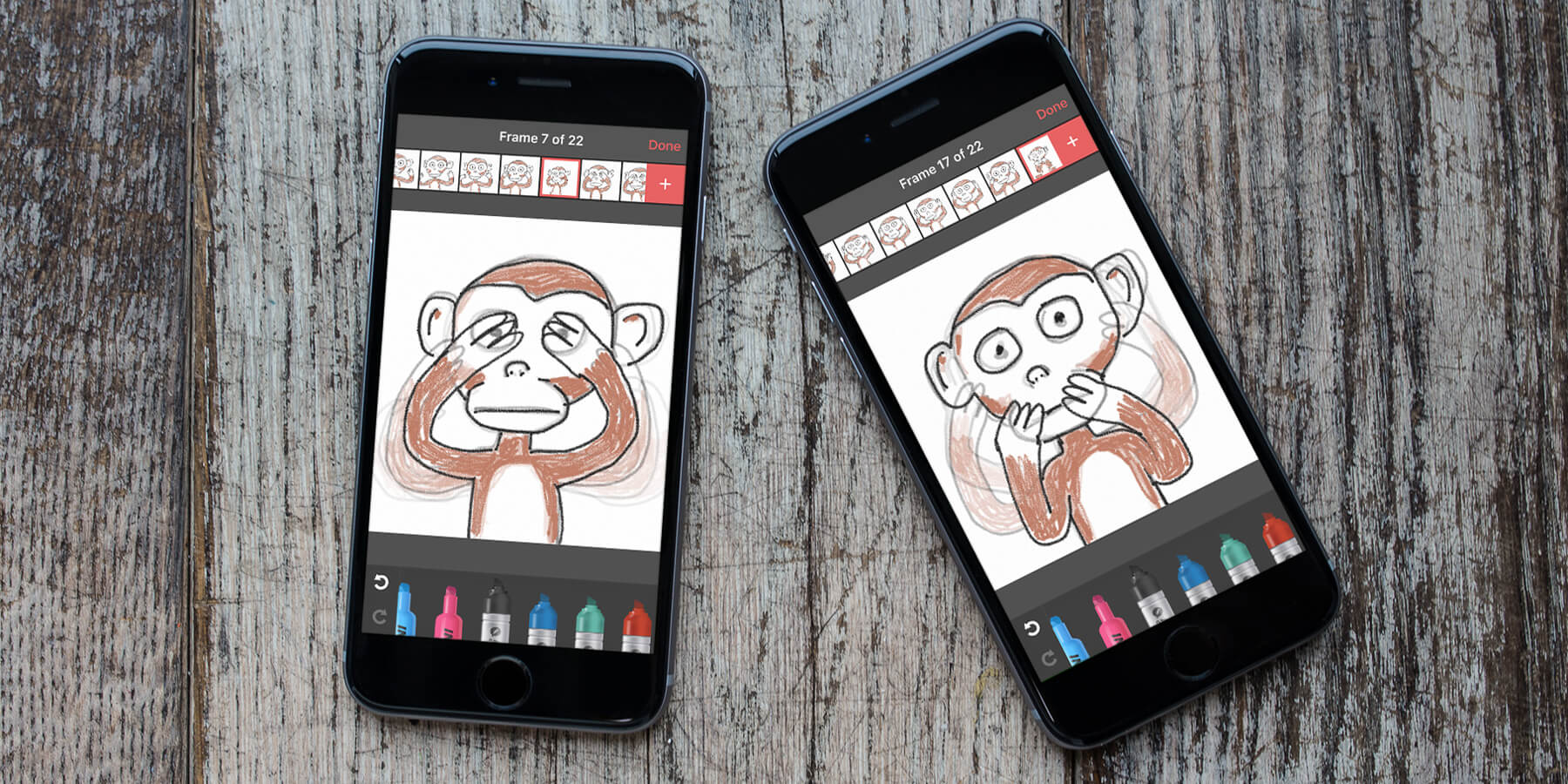Animatic is a new app to help you create cute flip-book style animations on your iPhone
Price: Free
Version: 1.0
Size: 26.3 MB
Developer: Doodly.ly, Inc.
Platform: iPhone and iPad
![]()
Pitched as a “simple and fun animation app,” Animatic allows users to very quickly knock together short looping cartoons. It’s so easy to use, anyone can create a fun animation in minutes – watch out Walt Disney!
Getting started with Animatic is ridiculously quick. There’s no need for tutorials; the process is simple and the controls clear. Start a new animation and the app dumps you in front of a blank canvas. When you’re done scribbling down an initial drawing, hit the plus button and you’ll be given a fresh frame to fill in, with a faded version of the previous sketch for reference. Make subtle changes in each drawing and before you know it you’ve got a flip-book style looping animation on your hands!
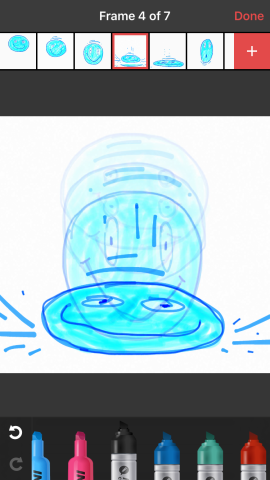
Learn the principles of animation first-hand
Your micro-cartoons can then be exported as movies or Animated GIFs, nice shareable formats that make it easy to send your quick toon over to your friends. It’s a nice touch to be able to adjust the playback speed before saving, but some users will be disappointed by the lack of any other export options.
Like everything here, the drawing interface is pretty straightforward. It’s got nothing on more complex drawing/painting apps like Procreate, but there’s a decent range of pens, pencils and crayons to choose from. For the rough-around-the-edges style encouraged by Animatic, this simplistic interface works – but it’s a shame the app lacks the depth to try anything more detailed.
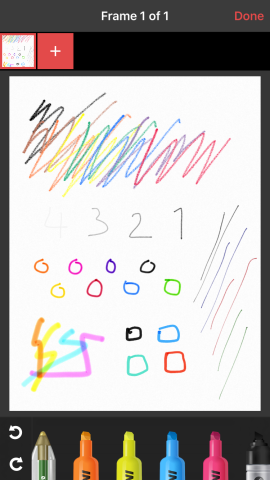
No color picker, but a decent range of preset drawing implements
For one thing, it would be nice to have more refined “onion skinning” controls. By default you can see transparent outlines of the previous three frames to help keep your drawings consistent. There’s no way to tweak this default, though, and it can’t even be turned off if you want to focus fully on the current frame.
Likewise, individual frames can be rearranged easily enough, but there’s no option to duplicate. This could be a conscious decision from the developer in order to retain the wobbly hand-drawn style you can only get from redrawing every frame from scratch. Still, it would be nice to at least have the option of copy-pasting repeating elements like backgrounds from frame to frame.
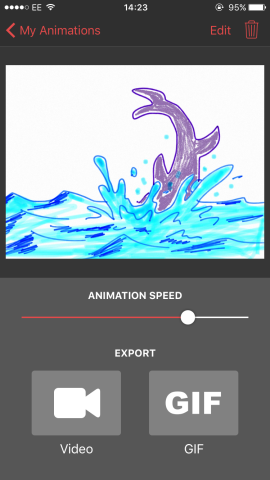
View or edit your masterpiece before saving it
Drawing on an iPhone or iPad with your finger is difficult, but can be improved tenfold by grabbing a cheap capacitive stylus for a few bucks. Speaking of styluses, it’s a shame the app isn’t compatible with the Apple Pencil on an iPad Pro, which would allow for much more finesse. There’s also no implementation of the pressure-sensitive 3D Touch on the latest iPhones, which again would have improved the drawing experience a little.
Our only real frustrations with Animatic are simply missing features – there’s so much untapped potential here. At the same time, though, searching too hard for depth here is perhaps missing the point of the app. Animatic excels in the speed and ease with which you can produce animations, and that’s thanks to it’s simplicity. It’s definitely not a high-end animator’s tool, but then it’s not really supposed to be.

Animatic encourages a childish kind of art style
For a more complete animation studio, it’s hard to look beyond the excellent Animation Desk – but for most people an app of that magnitude is overkill. For less ambitious projects, the simplicity of Animatic should suffice. It’s free, with no ads or in-app purchases, and you can try out ideas in seconds. If you’re the kind of person who likes to doodle stick men in the corner of old books, look no further.