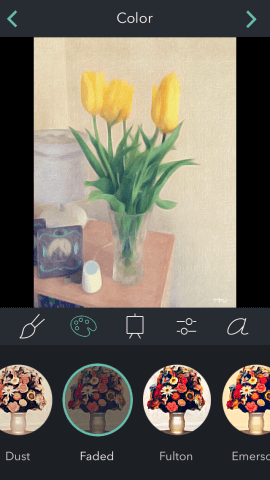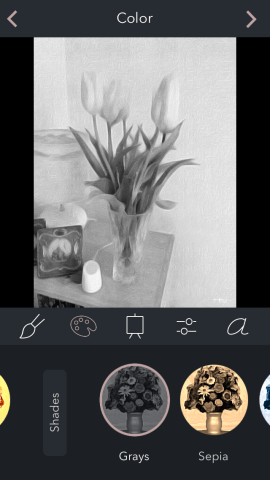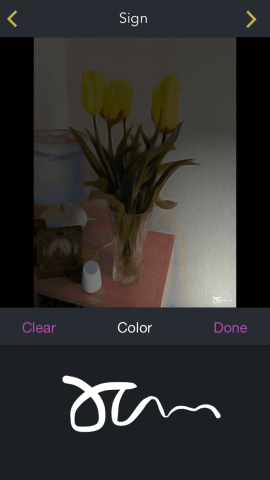Budding artists will love this picture-perfect iPhone app
Brushstroke is a new iPhone application that has the power to turn any photograph stored on your handset into a stunning, sharable, and customizable piece of virtual art.
This might not be the first “image-to-artwork” iOS app we’ve seen reach the App Store, but Brushstroke is by far one of the best apps of its kind. In order to get started, you’ll need to either choose a picture from your Camera Roll or shoot an image with your iPhone’s camera, and upon doing so Brushwork will begin automatically “painting” a picture using the selected image. The process takes a few seconds, and a piece of virtual artwork will promptly be produced; from here, however, the real fun can begin.
Brushstroke’s forte is that it’s full to the brim with customization options. After your painting has been generated, users can then go through the app and tweak particular aspects of their creation. Options include “Paint”, “Color”, “Canvas”, and “Brightness”. Each one will stylize your piece of artwork in a different way.
Paint options feature “Hatched”, “Frayed”, and “Simple” styles. Switching between these alters the painting technique used to generate your final image. Choosing a different paint style is as simple as swiping through a row of icons and selecting the option you like best; styles can be applied in a fraction of a second, making it possible for users to quickly cycle through the choices available in order to see which works best.
The same goes for the Color and Canvas headings, with each group including a selection of pre-configured styles for budding artists to pick from. Color options seem to have a more noticeable effect on the finished product, since users can drastically limit the color range deployed by the app to shades of gray, blue, and even black and white. In the Brightness pane, however, users are instead given access to a slider mechanism in order to provide precise control over a wide-ranging selection of elements, including contrast, saturation, and exposure.
Combined with the preset options mentioned above, this setup makes it incredibly easy for users to create surprisingly detailed pieces of work using Brushstroke. Plus, when you’re done, you can even add a virtual signature to your canvas by finger-signing your iPhone’s screen, too.
If you’re feeling proud of your creation, sharing options include Twitter, Facebook, email, and the Messages app; Brushstroke even integrates with CanvasPop, allowing users to purchase their artwork and have it shipped right to their doorstep. What more could you ask for?
Overall, it’s difficult to find fault with Brushstroke: the ultra-smart application makes creating complex pieces of virtual art a simple, effortless task, and in this respect it’s a pretty remarkable piece of software.
Price: $2.99/£1.99
Size: 26.3 MB
Version: 1.0.
Platform: iOS Universal
Developer: Code Organa