Its smart functionality, elegant design, and hidden features make Cardhop a superb replacement for the Contacts app
Price: $4 (£4)
Version: 1.0.1
Size: 24.8 MB
Seller: Flexibits Inc.
Platform: iPhone and iPad
Some of Apple’s built-in apps aren’t quite so impressive, and one of them is undoubtedly the Contacts app. It does everything you need it to without being particularly special. Fortunately, the App Store is here to help: a new offering from the folks behind the excellent Fantastical could offer the perfect Contacts app replacement. It’s called Cardhop – let’s take a closer look.
Cardhop is based around the central idea of interacting with contacts. That shouldn’t sound so revolutionary – after all, it’s what contacts are designed for – but the feel of Cardhop is quite different. When you launch the app, a text field encourages users to type commands into Cardhop and these provide a smart and speedy means of interacting with them. While the expected text-based commands are available (such as “Call Michael” or “FaceTime John”), Cardhop also lets users update contacts, get directions, or send messages using third-party apps like Facebook Messenger and Telegram simply by typing.
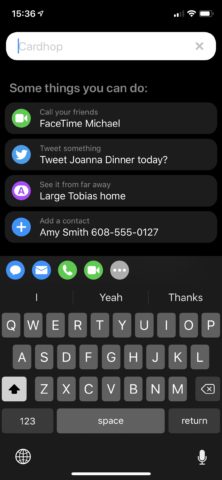
The text field interface prompts users to type their commands into Cardhop.
The experience of using Cardhop in this way is nice, with its “magical parsing engine” doing a great job of understanding what you write in plain English and actioning your commands. It’s possible to choose the range of keyboard actions available in the app in order to get more refined results, and the search itself happens really quickly.
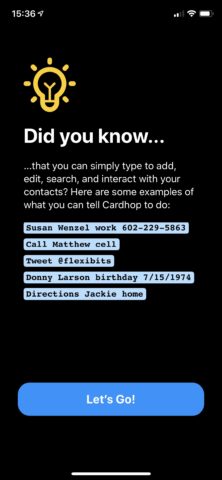
Cardhop intelligently uses AI to figure out what your commands mean.
When you first launch Cardhop, the app will import all of your existing contacts over, which makes it really easy to switch. This includes pictures and all associated information, like addresses and websites. It’s worth noting that the app automatically stays in sync with your regular iOS apps, too – so adding a contact here will still allow you to reach them from the standard Phone or Messages app later. The app runs fluidly and smoothy, and the design looks great. (You can switch up the color scheme if you don’t like the dark mode aesthetic.)

You can configure exactly what appears in Cardhop’s search results.
Perhaps one of Cardhop’s best uses, though, is that the app lets iPhone and iPad owners store a wider range of contact information, and unifies all of the most popular chat apps (including WhatsApp and Facebook Messenger). When you first message a contact from inside Cardhop, the app also asks for the contact’s preferred messaging platform. Cardhop then remembers your choice for the next time you send a message.
There are a few additional features in Cardhop which sweeten the deal. First, there’s a Favorites page and a Recents page, both of which make it easier to find your most-used contacts. It’s also nice to see a dedicated Birthdays page, too, which should make it harder to forget the birthdays of your friends and family. Finally, Cardhop allows users to configure a digital business card which can be easily shared using a QR code generated by the app. You can choose the kind of information which is shared using this card, along with aspects of its appearance.
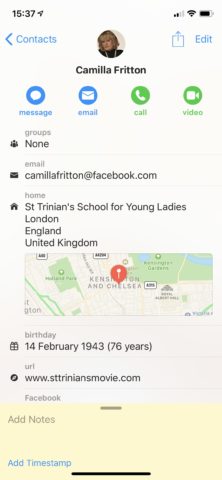
Cardhop’s elegant design is well thought out. It displays information in an unobtrusive, seamless way.
In summary, it’s genuinely hard to criticize Cardhop. It really does fill something of an iOS app void through offering users a smart, elegant, and fully-featured contacts app for iPhone and iPad. The app’s keyboard actions allow users to interact with contacts at lightning-fast speed, and the bonus features – like the Birthdays page, for instance – further enhance the experience of using Cardhop.
All of this makes the app well worth its price tag if you have more than a handful of people in your address book. Trust us – you won’t be disappointed.

