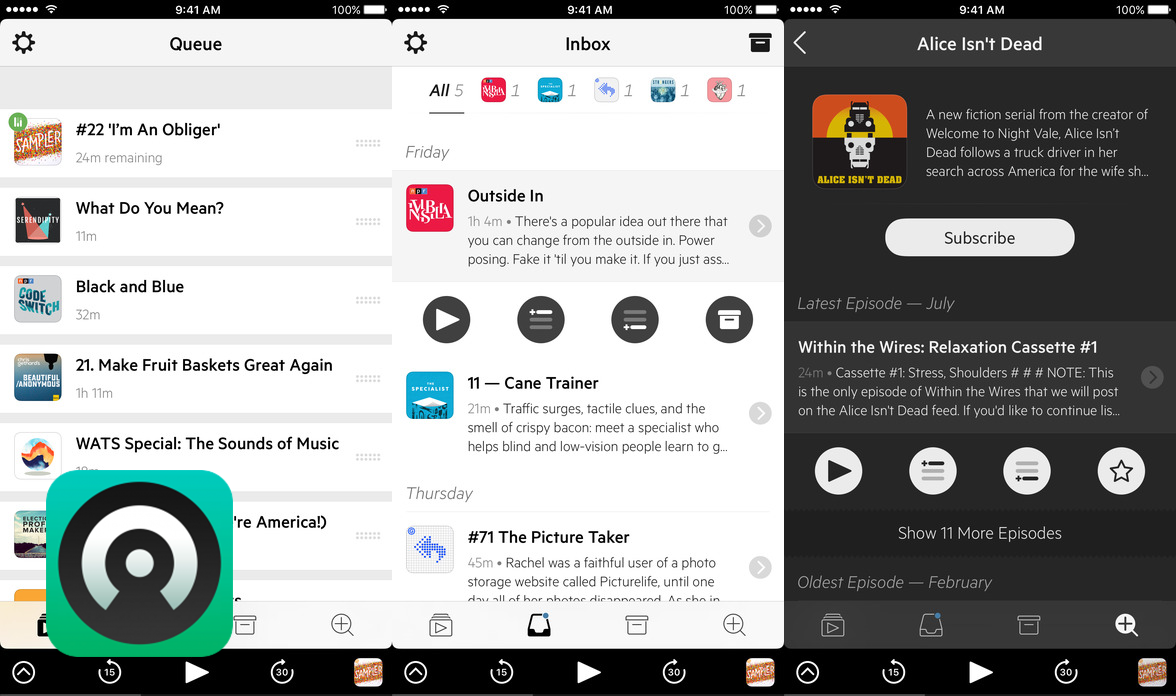If you’re freaking out with too many shows to listen to, Castro brings sanity to your podcasts queue
Price: $4.99/£3.99
Version: 2.0.1
Size: 8.1 MB
Platform: iPhone (compatible with iPad)
Developer: Supertop
When hurling a new paid Podcast app into the App Store’s maw, it’s vital to do something other apps don’t do – or at least don’t do well. Castro’s decided if you’re drowning in a flood of podcasts, it’s going to fling a life raft your way.
Rather than battle against an ever-growing queue of podcasts you’re probably never going to listen to, Castro encourages you to perform basic management. Subscriptions are dumped into the inbox, and you can flag specific podcasts or episodes for your queue.
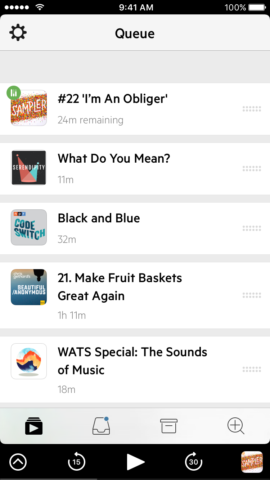
Your queue is where all the podcasts you actually want to listen to live
This feels reductive compared to the elaborate playlist set-ups you find elsewhere, until you start using it, whereupon the simplicity and effectiveness of Castro becomes clear. You can glance at your inbox now and again, moving the odd item to your queue when you fancy listening to it, but mostly live in the queue tab, knowing whatever’s there’s likely to be a great listen.
Castro also does smart things with those podcasts you’ve already ploughed through. The archive tab lists podcasts you subscribe to, and any one’s catalogue can be perused; alternatively, you can browse podcasts you’ve flagged as favorites, and a history of everything you’ve ever listened to, beginning with the most recent item.
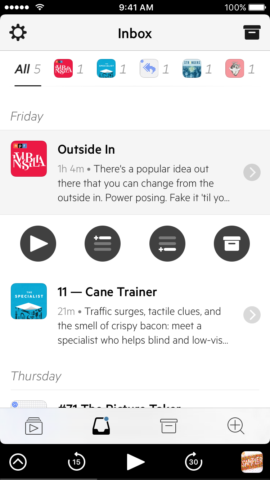
Episodes can easily be added to the start or end of your queue – or sent to the archive
With such a great system in place for keeping track of podcasts, it’s a pity everything else about Castro feels so ordinary. The Discover tab for finding new podcasts is probably best described as functional, and the playback screen is weirdly dull, pride of place going to various settings you probably won’t often use – a snooze timer; playback speed variation; a scrubbing bar. Podcast info and artwork is relatively hidden.
Fortunately, playback audio quality is impressive, even when speed is ramped up to 1.5x. That said, we missed Overcast’s Smart Speed feature for shortening silences, and Voice Boost, which ramps up speech and is especially useful on a train. On extended use, we also wished Castro had a little more of Overcast’s zing – it by comparison feels like a very dull app, seemingly angling for fans of monochrome.
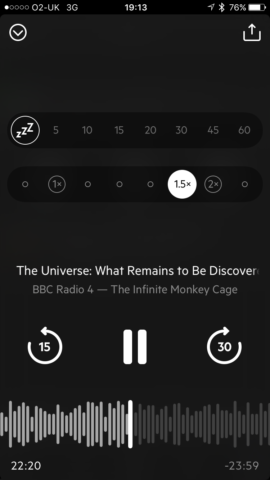
The playback screen is very grim and tools-heavy and could do with some artwork
As for whether Castro’s worth buying over its free rival, it all comes down to the way you listen to podcasts. If you subscribe to loads, are happy with a deluge, and are in love with Overcast’s playback effects, there’s nothing here that will tempt you away; but if you want a simple, clever approach to prioritizing what to listen to, and the satisfaction on clearing your ‘queue’ on a regular basis, Castro’s a small amount of money well-spent.