The Contacts application Apple should have built
Price: $1.99 (£1.49)
Size: 6.2 MB
Version: 1.4
Developer: Think Code Release Ltd
Platform: iPhone/iPod touch
![]()
Designed to offer an all-in-one replacement for both the Contacts application and the built-in Phone app, Contacts Pad offers a number of useful features which make it easier than ever to get in touch with the people you care most about.
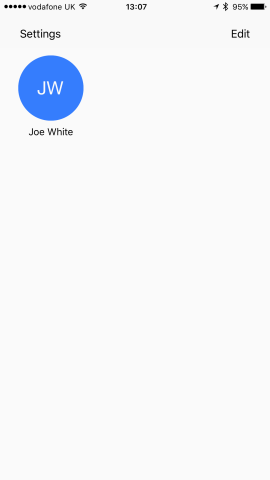
Contacts Pad’s main interface. Add more contacts using the edit button at the top of the screen
When you first launch Contacts Pad you’ll meet a blank white screen. This is the app’s main user interface, and you’ll need to populate this space with a handful of your “most-contacted” contacts. So choose wisely.
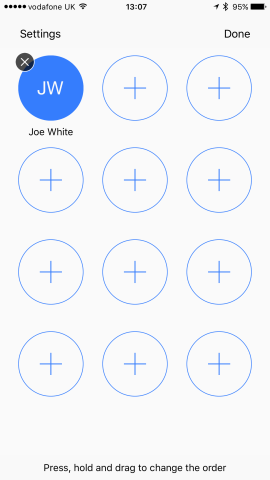
Adding contacts is easy enough. And there’s enough room in Contacts Pad to ensure all your favorites have a space
You can arrange these contacts by tapping, holding, and dragging; if you’ve assigned the contact a picture (from inside the iOS Contacts app), then this will be included too, and the overall effect is really nice. However, the real fun starts once you tap on a contact inside of Contracts Pad. Doing so reveals a number of additional buttons which fan out around your chosen contact. There are the usual system options like make a call or FaceTime, and send a message or email. But Contacts Pad also offers a number of additional contact options for users to take advantage of. For example you can instead opt to send a message using WhatsApp Messenger, as opposed to the iOS Messages app, using this Contacts Pad interface. Alternatively you can use Facebook Messenger or even Skype.

There are plenty of contact options to choose from in Contacts Pad. Usefully, the app’s support extends beyond the default Phone, Messages, and Mail apps in Apple’s iOS
Usefully, the app even extends beyond calling and messaging. You can also easily get directions to a contact’s address using the iOS Maps app, or you can check on that person’s Instagram profile. You may need to add additional data to the contact itself in order for this to work, but Contacts Pad can help you do this. In some cases, the application even offers its own interface for adding this data, meaning users won’t need to navigate to Apple’s own Contacts application before returning to Contacts Pad.
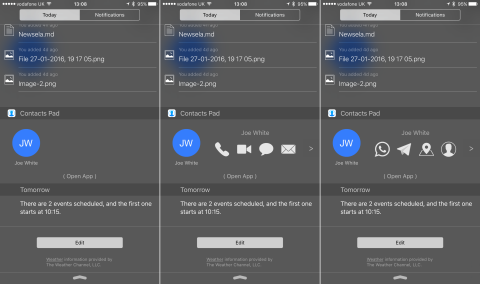
Contacts Pad’s Notification Center widget makes it easier than ever to get in touch with friends and family from your iPhone
Contacts Pad also offers users a Notification Center widget. This features all the usual contact options and is a great shortcut for making calls or messages. You can also edit the layout of this widget inside Contacts Pad itself, and here, users also have the option of changing the design of the app. There are a number of different colors to choose from aside from the default white background.
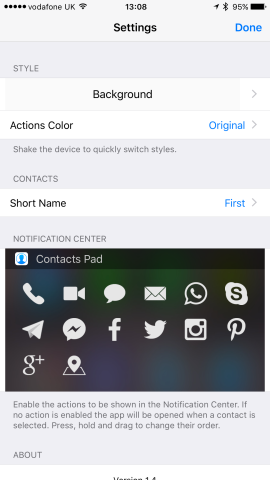
You can tweak a number of options, including the app’s appearance, from inside of Contacts Pad’s settings
All in all, Contacts Pad is a great app that iPhone owners should consider taking for a spin. If you use your handset to call and message the same people day in, day out, Contacts Pad will definitely prove useful.

