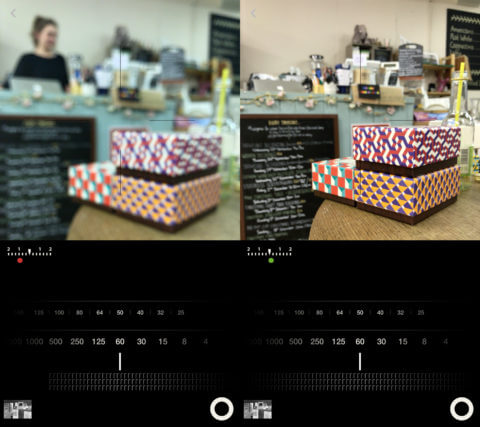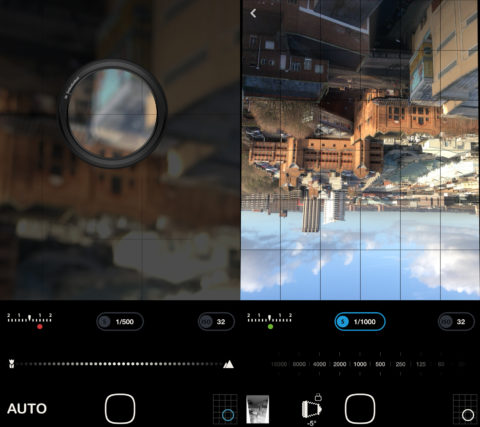Darkr brings film cameras and manual developing to the iPhone
Price: Free ($2.99/£2.29 for Pro)
Version: 1.2
Size: 59.9 MB
Platform: iPhone / iPad
Developer: Marcus Carlsson
These days we’re spoilt by the instant gratification of auto-focus, digital camera rolls and Instagram filters, but this app takes the complete opposite approach to easy point-and-shoot photography. It’s a love letter to a bygone age when it actually took effort to take and process decent photographs, featuring three recreations of classic camera types for capturing negatives, and a digital darkroom in which to develop them into great-looking black and white pictures.
Darkr takes a realistic approach, and as such you’ll have to learn how a few things work in order to get the most out of it. Luckily everything you need to know is explained through a series of conversation tutorials as and when you need them, and it’s actually pretty interesting to learn how a real darkroom operates. It’s a lot to take in if you’re used to just tapping a button to apply a filter, but with a deft touch the end results can be stunning.
For the full experience, you’ll want to use the app to take your photos to begin with, though you can also import existing shots from the camera roll if you need to. The app’s built-in camera models cover small, medium, and large-format cameras, each with their own realistic quirks and limitations. For example, the large-format camera shows the image upside-down as you’re shooting, “just like in the old days,” while exposure is handled manually and you’ll have to adjust the focus using a magnifying loupe to check how sharp the details are. It’s all very hands-on and feels like quite a tactile approach to digital photography.
Similarly, the medium-format camera shoots square images with a manual focus, while the small-format model has a fixed focal range and no other options, with just a tiny preview of the image through an eye-sized viewfinder. None of the cameras include a zoom. It might sound like these features are quite limiting, but that’s the whole point. Restrictions breed creativity, and above all else using these cameras really forces you to slow down and think about your approach.
After shooting some photos you’ll have to take your negatives to the darkroom for processing. This is where it gets a little technical, though nothing is too difficult to understand. Like a real darkroom, the app presents you with “test strips” to help decide the optimal processing time. As part of this step you can choose a colored filter to help get the right levels and contrast. With a bit of tweaking it’s possible to get the white areas brilliantly pure and the black areas deep and dark.
Beyond that, you may find that some areas of the image look over or under-exposed, which is where the dodge and burn tools come in. These allow you to paint in specific parts of the shot, emulating a darkroom technique in which slips of paper are used to block out the light of the image when it’s in the enlarger. Finally you can add a tone to your image, like cyan or sepia filters, though these are fairly limited. The lack of undo and redo buttons is a bit baffling, but the Layers tool unlocked with the Pro version makes it fairly easy to tweak each adjustment.
On the whole, this is an interesting app that has a unique approach to digital photography. The interface isn’t as slick as its rivals, but you can tell a lot of love for old-school cameras has gone into Darkr. One thing that’s odd about the app is that it seems like a re-release of the developer’s previous offering, Analogue, with just a few minor updates and a change of payment model. While Analogue costs $1.99/£1.49 up front, Darkr is free to try with a $2.99/£2.29 Pro mode unlocked as IAP. It’s strange for two almost identical apps to exist on the App Store, but that doesn’t detract from the usability of this newer one.
For those sick of instant filters, who pine for the days of old, this app will scratch that itch and give you some beautiful monochrome photos to boot. It’s definitely not for the graft-averse, though, as effort is required to produce anything good here. If Analogue passed you by, it’s as good a time as ever to give Darkr a shot.