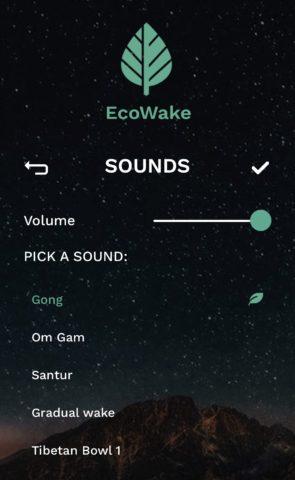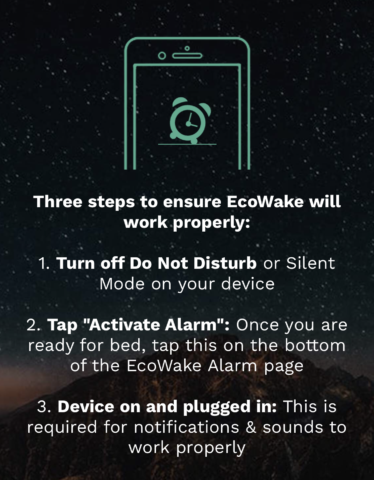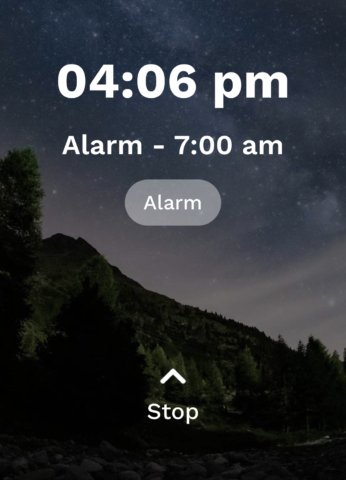The early bird not only gets the worm – it plants trees and combats climate change, too!
Price: Free (with an in-app subscription)
Version: 1.0.1
Size: 52.3 MB
Seller: EcoWake Technologies Inc.
Platform: iPhone & iPad
There are plenty of ways you can combat climate change – cycling instead of driving, consuming less meat, seeking renewable energy … but did you know that you can remove carbon from the atmosphere just by getting out of bed on time? Well, that is provided you’re using environment-conscious alarm clock EcoWake.
The premise behind EcoWake is as simple as it is brilliant. You set an alarm in the app, get up when it sounds, and earn virtual seeds that let you plant real trees. By planting trees at protected sites, you’re contributing to the fight against climate change each and every time you wake up to an EcoWake alarm.
When you first launch EcoWake, you’re greeted with a welcome screen that shows off the total number of trees planted by EcoWake users alongside the trees planted by you. Over in the Alarm tab you can set up your first alarm, with a choice of satisfyingly peaceful tones to nudge you gently towards consciousness.
To disable your alarm, you need to answer a question: “Three things I am most grateful for.” This encourages users to properly wake their brains when their alarm goes off, rather than going back to sleep for a few extra minutes. In fact, there’s no snooze setting at all in EcoWake. This app aims to wake you up and get you out of bed immediately.
After disabling the alarm, there’s also a motivational quotation of the day, which is a nice touch.
Problematically, setting an alarm in EcoWake does require a different approach from what you might be used to. The app reminds users that you can’t set an EcoWake alarm if your iPhone (or iPad) is in Do Not Disturb Mode or Silent Mode – the alarm notification will be silenced. It’s a slightly strange requirement, especially since other third-party apps can alarm users regardless of whether either mode is active or not.
Of course, there’s an easy workaround – you could schedule Do Not Disturb to run through the night but automatically switch off before your alarm is due, and the app will work just fine. But some users will find this limitation frustrating.
What is especially nice in EcoWake is the app’s Forest feature, seemingly inspired by the productivity app of the same name. As you plant more and more trees in the app, you can check on your progress visually as a forest begins to grow out of a barren landscape. The more trees you plant in the app, the more your forest blooms. It’s a nice motivational feature and something users will enjoy checking on.
To get the most out of EcoWake, you’re going to need a subscription. This will set you back $5/£5 monthly and lets you plant up to 10 trees every month. Without a subscription, you’re limited to just one tree a month and you’re also locked off from accessing the app’s Forest feature.
It’s estimated that the average American would need to plant roughly 20 trees each year to offset their personal carbon emissions, meaning the free tier will hit more than half of that goal while the paid subscription would blast right past it and make you carbon negative. If you live outside of the US, chances are your emissions are (on average) much lower, but your mileage may vary.
Either way, you can rest in the knowledge that a good chunk of your in-app subscription is going towards reforestation efforts around the world, which is a great cause. However, before paying a dime, you can try EcoWake free of charge and see if the app’s unique wake-up system is right for you. Rise and shine!