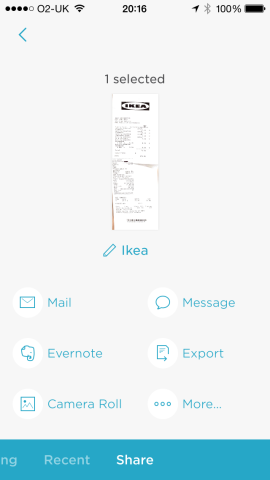Mobile scanning has never been faster or easier — but Evernote’s app still feels a bit 1.0
On iOS, scanning apps broadly fall into two groups: fast and smart. Few apps manage to be both. During use, it quickly became apparent Evernote Scannable has nailed the ‘fast’ bit, but isn’t always as clever as it thinks.
As the first word in the app’s name suggests, this scanner is by Evernote, giant of online note-taking/saving. You don’t need an Evernote account to use the app — although it will optionally automatically upload your scans if you do; regardless, you can get going in seconds.
[Never used Evernote? Read our guide!]
The interface is idiot-proof. As long as what you’re scanning has a reasonable level of contrast with whatever’s behind it, Evernote Scannable detects the document’s edges and automatically crops it. That’s the good news. The less good news is it also applies contrast/brightness adjustments that you can’t tweak, and sometimes this makes the resulting scans harder to read than they should be.
The app also attempts to be helpful regarding business cards, in trying to extract data that can then be injected into Contacts or uploaded to LinkedIn. Certain fields (notably URLs) are sometimes frustratingly ignored, and the app has a weird tendency to shove both given names and surnames into the former field in Contacts. Equally strangely, Evernote Scannable during testing held fast to the belief rail tickets we tried scanning were all business cards, desperately trying to crop them accordingly and extract data. Fortunately, there’s a manual override for the former issue, and you can ignore the latter.
Elsewhere, Evernote Scannable largely delivers. Scan multiple items and they’ll be combined as a PDF rather than a ton of JPEGs. Scans can be emailed, sent via message, saved to Camera Roll, exported to iCloud, or dealt with via a Share sheet. Nothing’s stored in the app itself, which stops it getting clogged up and simplifies things a touch — at least assuming you have somewhere to send your scans.
If this is your first experience with an iPhone document scanner, you’re likely to be blown away. The speed of the app and its relative elegance places it among the very best on the iPhone in those areas. But we’d suggest being mindful of Evernote Scannable’s shortcomings, and — given the lack of adjustment controls — checking each scan is fully readable before trashing any paper originals.
Price: Free
Size: 30.2 MB
Version: 1.0.2
Developer: Evernote