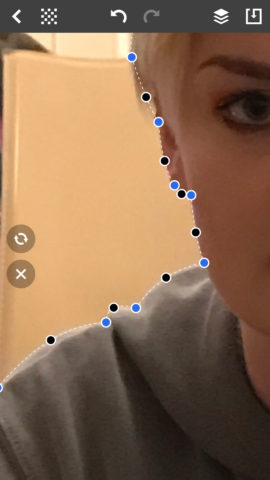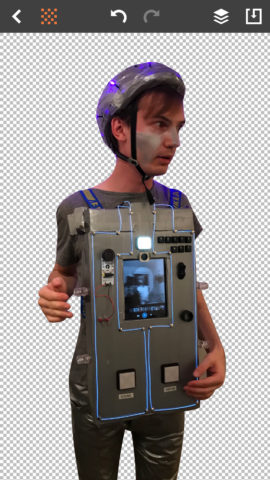Easily cut things out of photos ready to combine with others
Price: $2.99/£2.49
Version: 1.0.1
Size: 28.0 MB
Platform: iPhone / iPad
Developer: Samer Azzam
Ever wanted to edit your photos so it looks like you’re floating in space, hanging out with your favorite celebs, or hanging out with your favorite celebs in space? Of course you have. Exacto is a digital cutting knife for your photo library, promising to make it easy for even the tech-averse to replace backgrounds or collage together cut-outs. This kind of photo manipulation has long been the domain of design nerds and Photoshop hobbyists, but could Exacto level the playing field for the everyday iPhone user? Let’s find out.
Exacto has just one primary function, a pen selection tool that the apps’ creators claim is the first of its kind on iOS. Though it’s not the first app to offer cut-outs, we couldn’t find another one that takes this exact approach – and we like it. Cutting a person or object out of an existing photo takes just a few minutes, and when you’re done, the app saves your finished image to the camera roll as a PNG with transparency enabled. This makes it easy to drop it into other photo editing apps as an overlay, or send in Messages as a kind of personalized sticker or emoji.
So how does it work? First up, you’ll need to choose a photo from your camera roll. Then it’s simply a case of tapping all the way around the edges of your subject in order to outline it. Each tap adds a node to the outline, which join together to define a shape. The more nodes, the more accurate the cut-out. Switching on the live preview mode shows your selection against a blank checkerboard background so you can check you’ve captured everything.
What’s clever about this system is that you can work with as much or little precision as you like, and it’s very easy to tweak each individual node to match that outline perfectly to the original image. Tapping a node once selects it, after which pressing and dragging anywhere on screen will readjust its positioning. This works really well and, combined with the ability to zoom all the way in for detailed adjustments, ensures you can clearly see what you’re doing at all times. Add to this additional mid-point node, which can be dragged to form smooth curves, and these simple tools offer an impressive level of precision.
The app supports multiple layers, which is very useful if you’re cutting out more than one object or an object comprised of disjointed parts. Beyond the layer and instant preview buttons, though, Exacto is a little short on features. We’d love to see some edge refinement tools added – it’s almost impossible to capture loose hairs accurately, and there’s no way to soften the edges to better blend items into tricky backgrounds. For detailed adjustments like these, Photoshop still reigns supreme.
Speaking of which, Exacto’s main competitor on iOS is Adobe Photoshop Mix, which power users may prefer for its abundance of useful features. Despite having the edge in some regards, though, it doesn’t offer such an slick way to draw selections. It also requires an Adobe ID to use and its daunting array of tools may be overkill for those just looking to cut and run. Exacto’s node-based drawing is a more elegant solution, even if the rest of the app is a little basic.
The bottom line is that Exacto really does offer a new method for cutting out images that no other app compares to. It doesn’t have the flexibility or depth of powerhouse alternative Photoshop Mix, but for simple cut-outs we much prefer this workflow. The control scheme is sensible and intuitive, and the results are easy to export for use in other apps. We’d expect a few more features at this price, but the core functionality is strong enough that we can forgive a few omissions for the sake of simplicity. If you like the idea of cutting subjects out of one scene and dumping them into another, Exacto won’t disappoint.