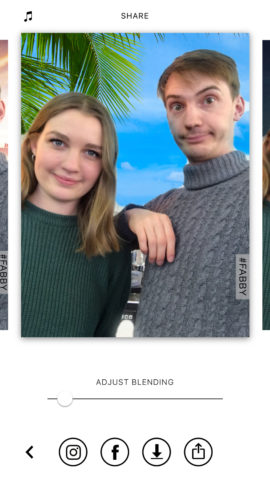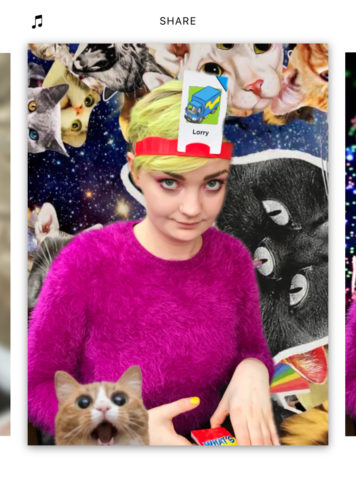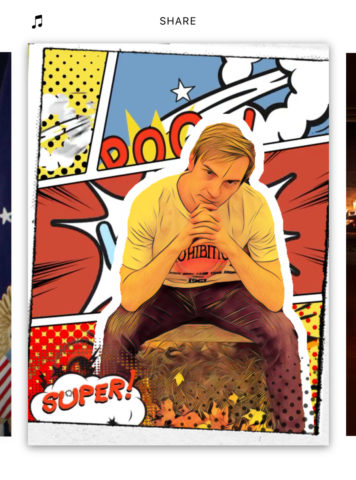Wacky animated photo and video effects
Price: Free
Version: 1.0.8
Size: 57.0 MB
Platform: iPhone / iPad
Developer: AIMATTER OOO
Fabby bills itself as a “selfie art camera,” a rather vague name that only hints at the magic within. It’s designed to help you easily make cool motion photos – selfies or otherwise – with animated effects and spectacular backgrounds, and it’s a great way to pick up a few extra likes on Facebook or wow your friends in real life. Whichever you prefer.
The app simulates the kind of effects you’d normally need a movie set or a green screen to produce, auto-magically filtering out the background of a shot and dropping the subject into one of many whimsical designs. Simply snap a photo or shoot a video, and then choose a template to merge it with. You can then save your creation to the camera roll or share it to any of the usual places – but bear in mind the app only exports videos, not still photos, which is a shame.
Fabby uses a neural network – basically a digital brain – to calculate the focus of the shot, deleting the background elements to isolate the person or object you’ve put center stage. It does this completely on the fly, and though it’s certainly not perfect it’s a highly impressive technology that provides decent results without the effort of manual editing. Your selfies might suffer from ghosting around the edges, and if you’re wearing the wrong color shirt you could end up as little more than a floating head. But experimenting with the results is fun in itself, and the deep learning at the core of the app should mean the technology only gets better with time.
The algorithms behind the curtain struggle a bit with video, providing less-than-stellar results in our testing, but it’s still enough to create a decent effect and the quality when dealing with static photos is much higher. You can also import existing media, though the cut-outs seem more accurate when prepared and shot with the app’s in-built camera. Good lighting and a solid background does the quality a lot of favors, too.
The effects themselves range in both quality and style, ranging from realistic backdrops to colorful cartoons and faux paint effects. Want to pretend you’re strutting your stuff at the beach, or chilling on the red carpet of a movie premiere? Fabby can take you there in seconds. Many of the templates are animated, with the best of the bunch adding moving foreground elements like falling snowflakes or dancing pandas (you know, the usual) in addition to the switched-up backgrounds. It would be nice to be able to import your own backdrops from the camera roll, or tweak the size and placement of your subject after shooting, but you can’t have it all. Not yet, anyway – the developers say extra customization options are coming soon.
Update: the devs were true to their word and recently released a bumper v2.0 update, adding new beauty effects, customizable themes, and 360-degree panoramic backgrounds. Great work!
It’s also worth noting that this subject-sensing tech isn’t just used to make random, silly videos. There’s also an effect which emulates the Portrait Mode effect found only on the iPhone 7 Plus, automatically blurring the background while keeping the foreground in focus. This is great for – you guessed it – snapping portraits, making the subject pop and providing the kind of slick depth-of-field that used to be reserved only for those with expensive manual cameras. It’s not perfect, but it’s a reasonable alternative to Portrait Mode for those without Apple’s latest hardware.
Fabby is a little slow to load some of the animations, even on the latest iPhones. We get it, fancy neural networks need a lot of juice to function. But what makes this frustrating is that the app doesn’t remember which template you’re looking at when you take a photo. Flip through a dozen effects to find your favorite, line up the perfect shot, and… you’re back to the start. It’s not the end of the world, but when there’s this much lag involved any extra scrolling is best avoided.
This is an app that uses remarkable technology to produce amusingly light-hearted results. It’s fun, it’s silly, and though lacking in a few places it can certainly produce something cool to show off on social media. It’s also completely free, with no ads or in-app purchases in sight – and you can turn the watermark off in the settings. Fabulous.