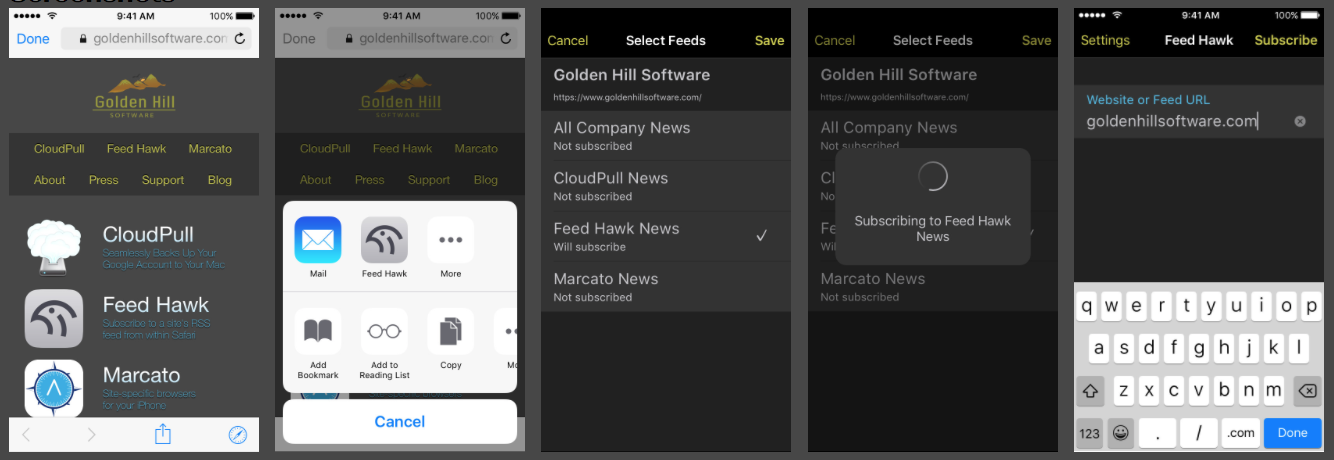This iOS application might only do one job, but it does the job well
Price: $2.99 (£2.29)
Version: 1.0.2Size: 12.9 MB
Platform: iPhone and iPad
Developer: Golden Hill Software
There are times when particular limitations in Apple’s software are plugged by smart, single-use iOS apps. Feed Hawk is one such app. The new application makes it possible for users to subscribe to the RSS feed of the website they’re currently visiting using a share extension. It’s fast, it’s reliable, and it works incredibly well. In fact, after using Feed Hawk, we’re left wondering: why isn’t this is a feature Apple is adding in iOS 10?
RSS (Rich Site Summary) offers a convenient way for users to consume written material from the Internet. Websites publish feeds which usually include the full text of individual articles or posts; through subscribing to these feeds, iPhone owners can keep up to date with all the content published at one or numerous websites. Plus, most RSS readers format content in a way that makes it more enjoyable (and more easy) to read, à la Kindle and other e-reader devices. Though there are plenty of RSS readers to choose from, some of our favorites for iOS include Reeder 3, Mr. Reader, and Unread.
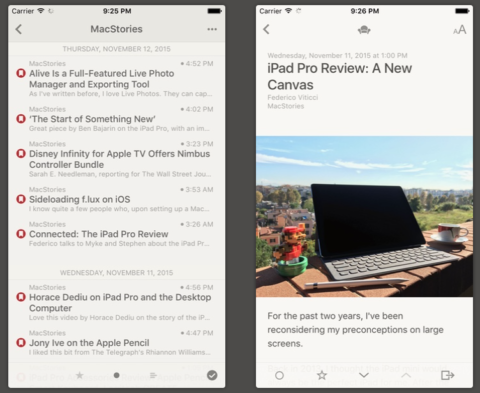
Reeder 3 is probably our RSS reader of choice: it’s well-designed, offers plenty of features, and really improves the RSS reading experience.
RSS readers allow users to subscribe to feeds in-app, but the process isn’t exactly streamlined. Feed Hawk, however, indeed makes this part of RSS reading a lot easier, and a lot quicker.
In order to use Feed Hawk, you’ll need to download the app and then sign-in to your RSS service of choice. There are several to choose from, and Feed Hawk supports most of the big ones, including BazQux Reader, Feed Wrangler, Feedbin, FeedHQ, Inoreader, Minimal Reader, NewsBlur, and The Old Reader. Usefully, a 1Password shortcut makes it easier to input passwords saved in the manager. However, it’s disappointing to see that Feedly, the service many of us use, isn’t supported.
After signing-in, you’ll need to activate Feed Hawk’s share extension. The app itself guides users through this, and the whole process takes less than a minute. Once complete, Feed Hawk will be ready for iPhone owners to start using.
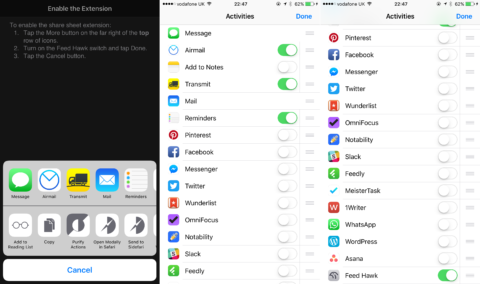
You’ll need to activate its share extension before you start using Feed Hawk.
When you’re browsing the Web on your iPhone, and come across a site you like the look of, Feed Hawk will allow users to subscribe using its own share extension. To do this, pause your browsing for a moment, tap the iOS share icon in Safari, and hit the Feed Hawk icon; you’ll then receive a confirmation letting you know that the website you’re currently browsing has been subscribed to: it’s as simple as that.
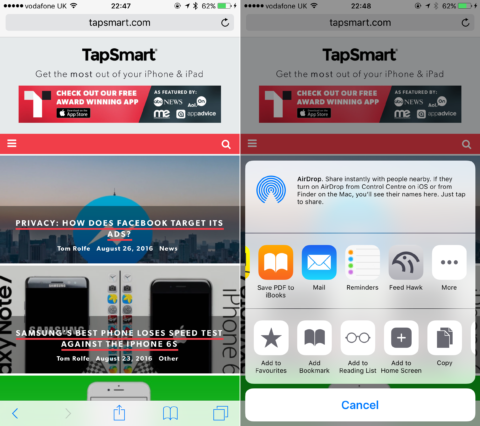
After stumbling across a site you’d like to subscribe to, hit the Feed Hawk share extension.
Subscribing to RSS feeds in this way is far less obtrusive than leaving the app and adding the feed into your preferred RSS reader. It’s also far more polished than using a bookmarklet, which might use a piece of JavaScript disguised as a Web page bookmark to achieve a similar goal.
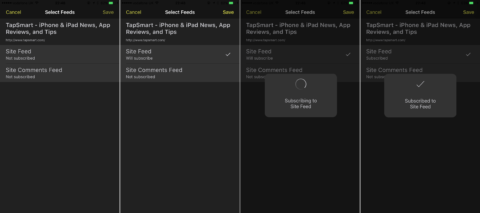
Feed Hawk will then automatically seek-out the feed address and add it to your RSS account.
Anyone who has an RSS reader installed on their iPhone should consider purchasing Feed Hawk and putting it to use. It might be a so-called “single-use” app, but it’s nevertheless an iOS application RSS users will call on time and time again when it comes to broadening their catalog of feeds.