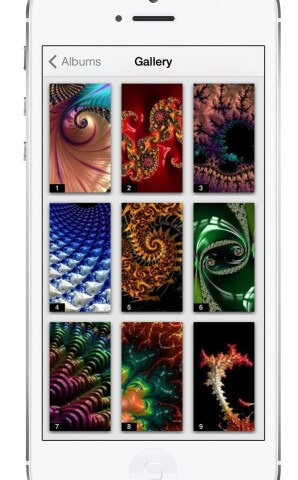It doesn’t matter if you don’t get the science, Frax will amaze with math
According to Wikipedia, a fractal is “a mathematical set that has a fractal dimension that usually exceeds its topological dimension and may fall between the integers.” No, we don’t have a clue either. But while the explanation may be impenetrable, in reality, fractals can be pretty stunning to look at, and that’s just what Frax allows you to do. Not only that, but you can actually manipulate the fractals on screen, fly around them, zoom into them and even adjust their color and texture.
But why would you want to? We implore you to check out our screenshots and think again. The fact is, Frax is an application designed to amaze and it does so in spades. More than just a pretty plaything, Frax showcases not only the impressive performance of the A7 processor in the iPhone 5s, but also the frankly stunning visualization of mathematic equations that generate the fractals themselves. 
What the Frax?
Frax’s interface is simple and clean. The focus is, after all, on appreciating the naturally generated artwork before you. Tapping the screen produces a set of buttons which allow you to use multi-touch gestures to change anything from the colors on screen to the 3D height you are viewing the fractal from, or even adjust the light source. At different points in the app you are thrust into slick how-to videos that explain features to help you better grasp the control of your fractals. 
The real fun, however, is ‘flying’ through the fractals you create. After some fiddling with different settings or loading a preset fractal, you can use the motion controls to zoom in along with the iPhone’s accelerometer to control your journey into the wild shapes and colors on display by tilting your device.
Export your fractals
But motion and experimentation is only one part of the app. You also have the option to render down the fractal you have created and export it to your photo library. With an in-app purchase, you can even store renders as ultra high-resolution images that look just as good on a computer desktop as on an iPhone Retina Display, although you do have to buy credits for rendering once you’ve used up your initial allocation. The process works in the opposite direction too, with the app allowing you to create a fractal from one of the photos in your iPhone’s Camera Roll for a personalized feel, matching the tones and colors present in your image.
Price: $2.49/£3.99
Size: 91.7 MB
Version: 1.1.1
Platform: iOS Universal
Developer: Iter9 LLC