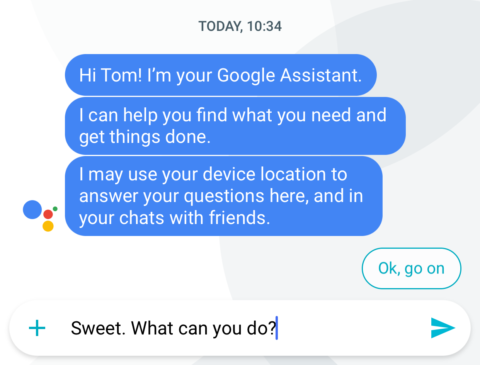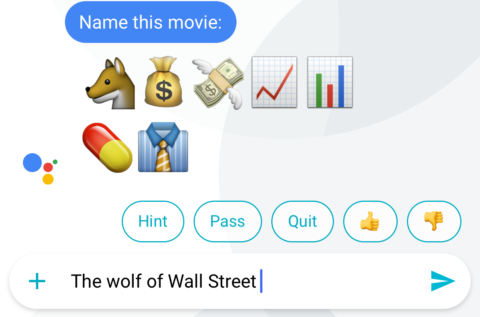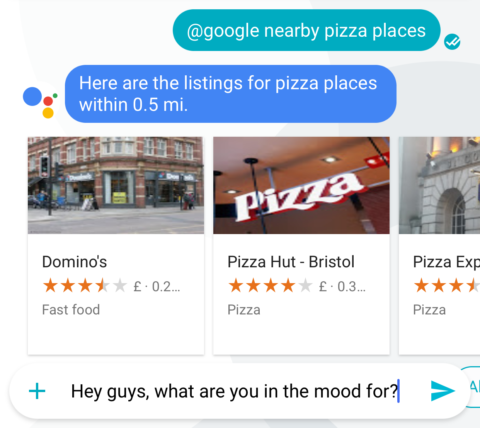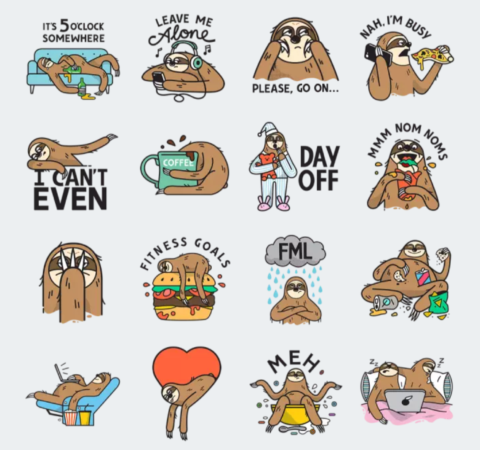Google throws its hat into the instant messaging ring with an interesting new chat app
Price: Free
Version: 1.3
Size: 81.6 MB
Developer: Google, Inc
Platform: iPhone
![]()
With WhatsApp and Facebook Messenger the go-to apps for cross-platform chat, and iMessage adding a ton of fun extras in iOS 10, you’d be right to think Google is facing an uphill battle marketing its new messaging service. So what does Allo have up its sleeve that nothing else does? Two words: Artificial Intelligence.
Google Assistant
Google’s ace in the hole, or so it hopes, comes in the form of an intelligent chat bot powered by the same underlying magic from world’s most popular search engine. The virtual helper – rather clunkily named Google Assistant – can handle a lot of neat things: alarms, emails, translation, photos, games and the like. Pretty much everything you’d expect Siri to be capable of, operated by text instead of voice. If you use a lot of Google’s services, the assistant can be extremely useful.
When you first load the app, you’ll spend a bit of time getting to know Google Assistant in a message thread. You can type out messages to the assistant, or choose from a series of automated Smart Replies that suggest relevant lines of inquiry. It’s a fun way to learn the assistant’s abilities and limitations: unsurprisingly, it’s great at handling the sort of queries you’d usually use google.com for, but personality goes a long way and using spoken English to get information or suggestions feels like an advance. You can teach the assistant about yourself so it can be more helpful, and you can use thumbs-up and thumbs-down emojis to give feedback on its replies.
More importantly than one-on-one robot chat, you can invite Google Assistant to pitch in as part of a conversation with, you know, actual human people. Typing @google followed by a query prompts the assistant to step in and offer advice, from restaurant recommendations to image searches and fact-finding missions. It’s much more convenient than trying to search the web yourself from another app and then report back your findings to the group.
Messaging features
That’s enough about A.I. – how does the regular messaging part of this messaging app hold up? Pretty well, thankfully, though certainly nothing to write home about. It’s a straightforward, competent chat client with an understated design and all the features you would expect from such an app. Well, almost all. There’s no audio or video messaging, no iPad support, and you can only use the app on a single device. Not necessarily deal breakers, but worth bearing in mind.
The same auto-responses used to talk to Google Assistant come into play in regular chat, too. Allo will suggest Smart Replies – a little like the iOS QuickType bar – to give your texting fingers a break. It can learn your speech patterns, eventually offering suggestions that sound less generic and more like something you would actually say. And Google’s impressive object-recognition algorithms mean you’ll get relevant auto-responses if you’re sent a photo of, say, a dog or a tree. When it works, it’s as impressive as it is spooky.
If you care about fun extras, Allo has a boatload of cute stickers on tap, you can swipe up or down to “shout” or “whisper” your messages, and – well, that’s about it, actually. There’s no GIF search and no way to add extensions. Though, in fairness, Google Assistant is like one super-powered extension of its own.
Privacy
Google stores all your messages on its servers, so if you have an issue with that this may not be the app for you. Harvesting your data in this way is part of how Google Assistant learns, of course, so if you want to get the benefits of the service you’ll need to be comfortable with the big G listening in to your conversations. Think of the assistant as a robot butler which is useful precisely because it knows everything about you.
As a concession to privacy, Allo does include a incognito mode that uses full end-to-end encryption to keep your messages and attachments safe. But if you’re going to use this feature it strips away a lot of Google Assistant’s usefulness, which begs the question: why even bother? Oh, and if you were wondering – iMessage and WhatsApp both use secure end-to-end encryption as default.
Is it worth it?
Ultimately this is just another messaging app that you’ll have to convince friends and family to download, with an iffy privacy policy and an uphill battle to gain a large following. But it’s a decent app, with one big selling point nobody else has: Google Assistant. Its a very cool feature and has a lot of potential to be genuinely useful – and perhaps more importantly, talking to the assistant is fun. Even if you don’t envisage using the app for regular messaging, its worth a download just to check it out.