Google is aiming to take over your photo library with free storage, great search and automatic slideshows – is it worth the switch?
Price: Free
Version: 1.8.0
Size: 82.9 MB
Platform: iPhone and iPad
Developer: Google
Google Photos is a rival to Apple’s Photos app and iCloud service available on iOS. As with other Google Apps, like Maps and Search, the company hasn’t cut corners with Google Photos for iOS. It’s a fully-featured app with a slick interface and powerful features.
Free backup for your iPhone
The biggest selling point from Google is the offer of free, unlimited backup for all your photos. The app quietly sends your photo library to Google Drive, as long as you accept a size restriction of 16 megapixels. Professional photographers might baulk at this restriction, but it’s larger than the 12-megapixel camera on the iPhone 6s, so iPhone owners are effectively getting unlimited backup storage for free. It’s a pretty great deal compared to Apple’s hefty iCloud Storage Pricing (between $0.99 per month and $9.99, depending on how much space you have.)
New interface and editing
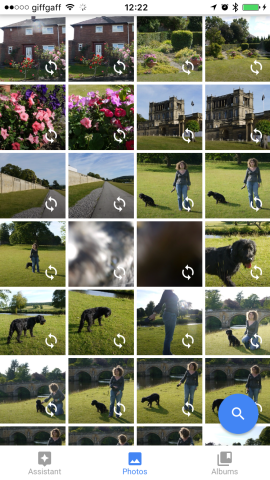
The Google Photos interface is very similar to Apple’s own Photos app
However, it’s clear Google and Apple continue to appropriate each other’s ideas, and this time, it’s Google’s turn to do the blatant ripping-off. Google Photos replaces hamburger menus (the three horizontal lines you’ll often see on apps menus) with Year, Month, Day and Comfortable views. Tap to zoom in, pinch to zoom out (just as you do on Apple Photos). It’s not quite as slick as Photos, but it’s similar enough to move from one app to the other without a learning curve.
Both apps include a collection of editing tools, although Apple has the edge here. You can adjust Light and Color in Google Photos, although not to the same detail as in Apple Photos. We also preferred the Auto Edit tool in Apple Photos. Google Photos offers Pop and Vignette tools: acceptable ways to add some finesses to a photo, and both Apple and Google offer a range of filters that are almost, but not quite, as good as Instagram. It also lacks the social media integration of Instagram, with Google+ failing to take hold and Apple staying out of the social media space.
Image experts should also note that Apple supports extensions in its app which doesn’t feature in Google Photos. However, it’s not a complete either/or option – any edits you make in Google Photos can affect Apple Photos (and vice versa). As do any edits you make in other image-editing apps in iOS, so we’re not sure how big a deal the lacklustre tools are. It certainly wasn’t a deal-breaker for us.
Powerful search tools
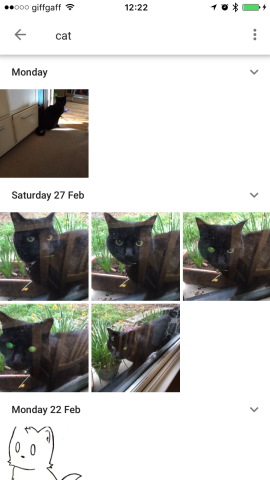
The search tools in Google Photos are incredible; it can identify objects such as cats, dogs, cars or trees
Search is where Google throws down on Apple, and this is where Google Photos springs to life. The blue Search icon floats over every window, so you don’t miss it, and it’s like Google Image Search for your photos. Google’s AI has got a lot smarter at identifying what’s in images over the last few years. For example, when we search for “tree” in Apple’s Photos; we get images snapped from Joshua Tree National Park. This is the one place we’ve been with “tree” in the location.
Search for “tree” in Google Photos and it returns every photo snapped with a tree in it. Google has scanned our photos and found objects, like trees, cats, dogs, cars and houses as well as time and location data. Search for “beach” and you get holiday snaps; enter “car” and you get cars. It’s amazing. We were surprised to type “dance” as a term and get photos of a dancer from an awards ceremony. Google Photos search is light years beyond anything Apple has to offer.
Google Now for your Photos
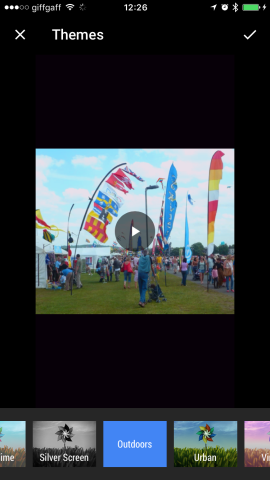
Google Photos automatically generates movies and slideshows from the images you capture
Google’s AI intelligence also shows up in the Assistant. The Assistant displays current activity, such as your backup progress, along with Assistant cards. These are generated movies and collages built from your photos.
If you’ve ever used Google Now you’ll be familiar with the cards; they’re similar to notifications, but for things you are about to do. Take a bunch of photos from a day out, and Assistant will automatically build a movie from the photos along with a soundtrack. You can edit the video, changing the theme, soundtrack or removing and adding photos. The creation is saved in your Google Photos library, and you share it on Facebook or Twitter.
It’s not just movies; it also creates stories, animations, and collages (all the things you create frequently). The idea being that you don’t have to go through the faff of actually making something to share with friends. It works too; there are times when it pops up a suggestion, and you think “that’s great; I’ll share that” when you simply wouldn’t spend the time building it from scratch.
Best of all, Google Photos is free. Or at least, free at the point of purchase. Google makes its millions by hoovering up customer data, and eventually it’ll be used to deliver more targeted advertising to you. The adage that “if you’re not paying for it, you’re not the customer; you’re the product being sold” holds true. Google Photos is a privacy nightmare, but boy howdy is it a useful one. We’ve been using Google Photos for a week now, and it’s knocked Apple Photos off our Home Screen and into the folder next to Stocks and Compass. We’re not sure if it’ll ever come back.


