This release from Novation makes it easy to create impressive electro tracks
Price: Free
Version: 1.1
Size: 55.5 MB
Developer: Novation
Platform: iPhone and iPad
Update! Groovebox got a perfect score back in 2017, but can the app hold on to that accolade three years later?
So what’s new? Before, Groovebox allowed musicians to put together a track using three instruments: Drumbox, Retrobass, and Poly-8. Now, a fourth has been added to the pack: a wavelength synth called Minimon. This makes the tracks you create in Groovebox feel even richer than before and is a welcome addition. On top of that, support for automation makes it easy for users to adjust instrument controls when listening to a track – just tap record, and start tweaking the individual instruments and settings. And finally, many more packs have been added to the Groovebox store, although most of these come with a price-tag. IAPs still aren’t a necessity but are instead available to expand the app further. There’s also support for Ableton MIDI, iOS 13, and the big-screen iPad Pro.
Revised rating: Groovebox continues to be a top-notch app for music pros and amateurs alike. ★★★★★
—–
Our original review, written in June 2017, is presented in its entirety below.
There are plenty of music creation apps on the App Store, but Novation’s Groovebox is one of the most entertaining, and, it has to be said: one of the best, too. The app makes it easy to create electronic music in no time at all, while also packing a few extra features for users further towards the “pro” end of the musical scale.
The basis behind Groovebox is that users can layer up sounds from different instruments in order to create one complete track. It’s a formula you’ll have seen before. In Groovebox, there are three sound types to choose from: Drumbox, Retrobass, and Poly–8.
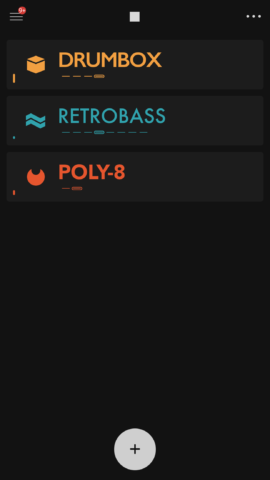
You layer sounds together in Groovebox. First set your beat, then add bass, and finally finish with a synth treble.
Once tapped, each sound type reveals a whole load of different loops which you can preview. They’re all named and displayed in a list, and really do sound impressive. However, besides previewing sound types, users can also use a small dice icon to randomize the beat or sound, changing it into something similar but different. This adds massive variety to the sounds available in the application and, as a result, the tracks you can create.
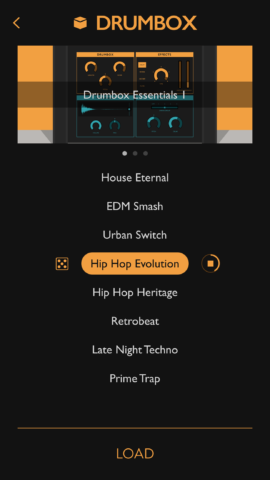
There are plenty of sounds to choose from in Groovebox, and users can also edit these or compose their own using a dedicated interface.
After selecting a sound, tapping “Load” adds it to your track. You can then go ahead and experiment with different loops in order to create a complete piece of electronic music. Usefully, multiple loops from the same category (two drum loops, for instance) can be added in order to flesh out your track.

Tapping a “record” button adds your own beats into the current track. Here, tiles can be used to create drum beats in Groovebox.
Interestingly, Groovebox also takes music creation to the next level through offering an editor interface where users can compose and edit their own sounds and beats. This is really entertaining, and the interface Groovebox has works a treat. For Drumbox beats, small tiles with different drum kit sounds are available; for the Retrobass and Poly–8, a keyboard-style interface is used. There’s, unfortunately, no support for 3D Touch on the iPhone – this might have been a nice addition. Users can alter effects like distort and delay on their virtual synths though, which is great to see.
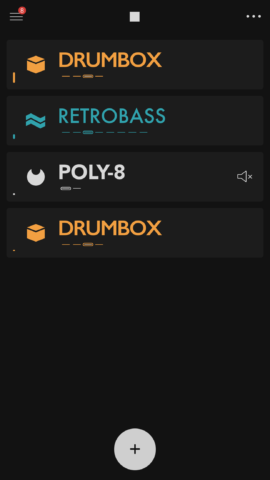
Usefully, you can silence individual sounds in the app in order to tweak your composition. It’s all very well thought-out.
It’s possible for users to alter the tempo, key, and whether a metronome keeps a beat, and completed tracks can be exported out of Groovebox. You can work on multiple projects at once, and a variety of additional loops are available for each sound type as in-app purchases – though the free selection offers more than enough to get you started. There’s also a free sound pack available for users to download, too.
At the very least, Groovebox is a great way to kill time. As you’ll soon discover though, this smart app offers so much more.

