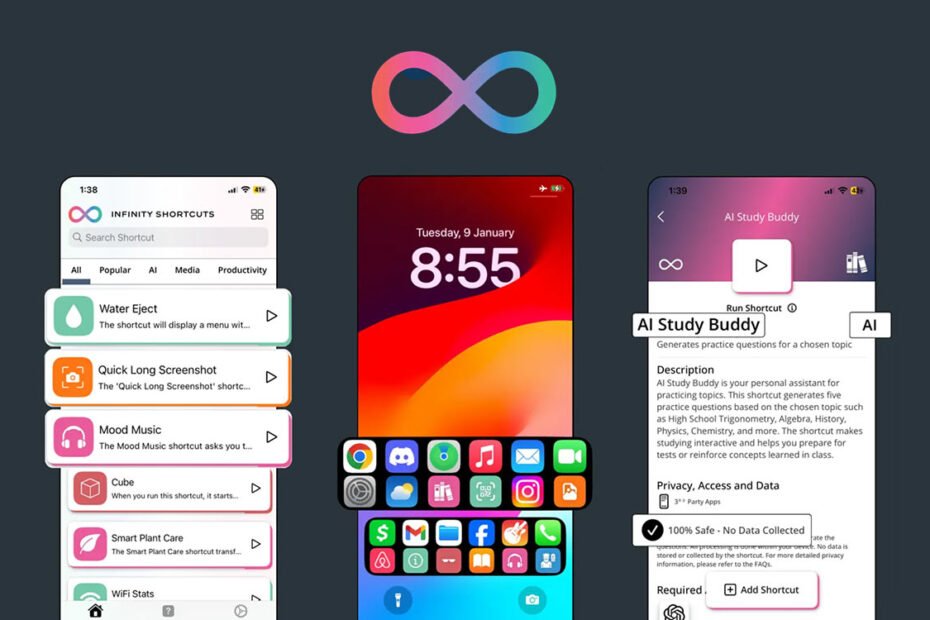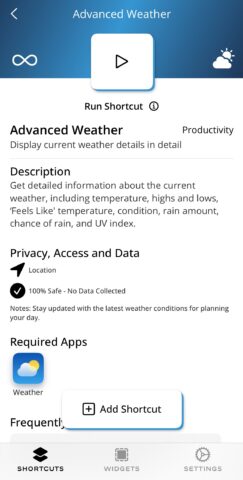Developer: Deepansh Jagga
Price: Free [$8/£8 monthly or $30/£30 yearly for Pro]
Size: 26.5 MB
Version: 1.9
Platform: iPhone & iPad
While it launched in June 2023, the developer of Infinity Shortcuts has since updated the app listing to point out its usefulness as an Action Button tool for iPhone 15 Pro users.
This is a somewhat cheeky relabelling, as nothing has explicitly been added to the app in the wake of Apple’s latest flagship phones. It just so happens to work well with an Action Button system that has Shortcuts compatibility baked in.
It’s better to think of Infinity Shortcuts as a recipe book for Apple’s Shortcuts automation tool. Indeed, with each Shortcut being baked and ready to go, it’s arguably a full meal delivery service. All you need to do is browse through the list and tap to add them to the Shortcuts app, rather like downloading an app.
I particularly appreciated the shortcut that opens the camera UI, then translates any text from the ensuing snap into text form and allows you to copy it to the clipboard. Or the one that gives you a fuss-free text-based rundown of the day’s weather from the Weather app.
Some of the shortcuts are gloriously niche or specific, such as the one that returns your precise location coordinates, or the one that lets you search for information on cars of the 1950s.
I encountered a fair amount of jank in several of the widgets, such as the delightful web-based Wordle shortcut, which failed after the initial press when the screen timed out. But that’s likely the case an issue with Apple’s Shortcuts itself rather than the creator of this particular micro-function. It’s not a perfectly polished tool by any means.
There’s also a widget bar option that places your favorite custom shortcuts within easy reach on the lock screen, which is a welcome provision. Where iPhone 15 Pro owners get a tasty bonus, of course, is in the ability to assign one of these custom shortcuts to the Action Button.
If you’re wondering how anyone ever thought to put the time into constructing some of these shortcuts, that would likely come down to a perk of the Pro tier. Besides locking a good number of the more interesting shortcuts behind a (slightly steep) paywall, the Pro tier allows you to make five specific shortcut requests of the developer. If you have an idea in mind but lack the technical know-how to make it happen, this could be a fine deal.
It’s this attention to detail and specificity that wins the day with Infinity Shortcuts. It’s not a seamless experience by any means, thanks to the flaws and limitations of Apple’s Shortcuts system, but there’s a certain homespun charm to it that stands the app in good stead. Despite the name, it’s useful to all iPhone users – not just those with the latest model.