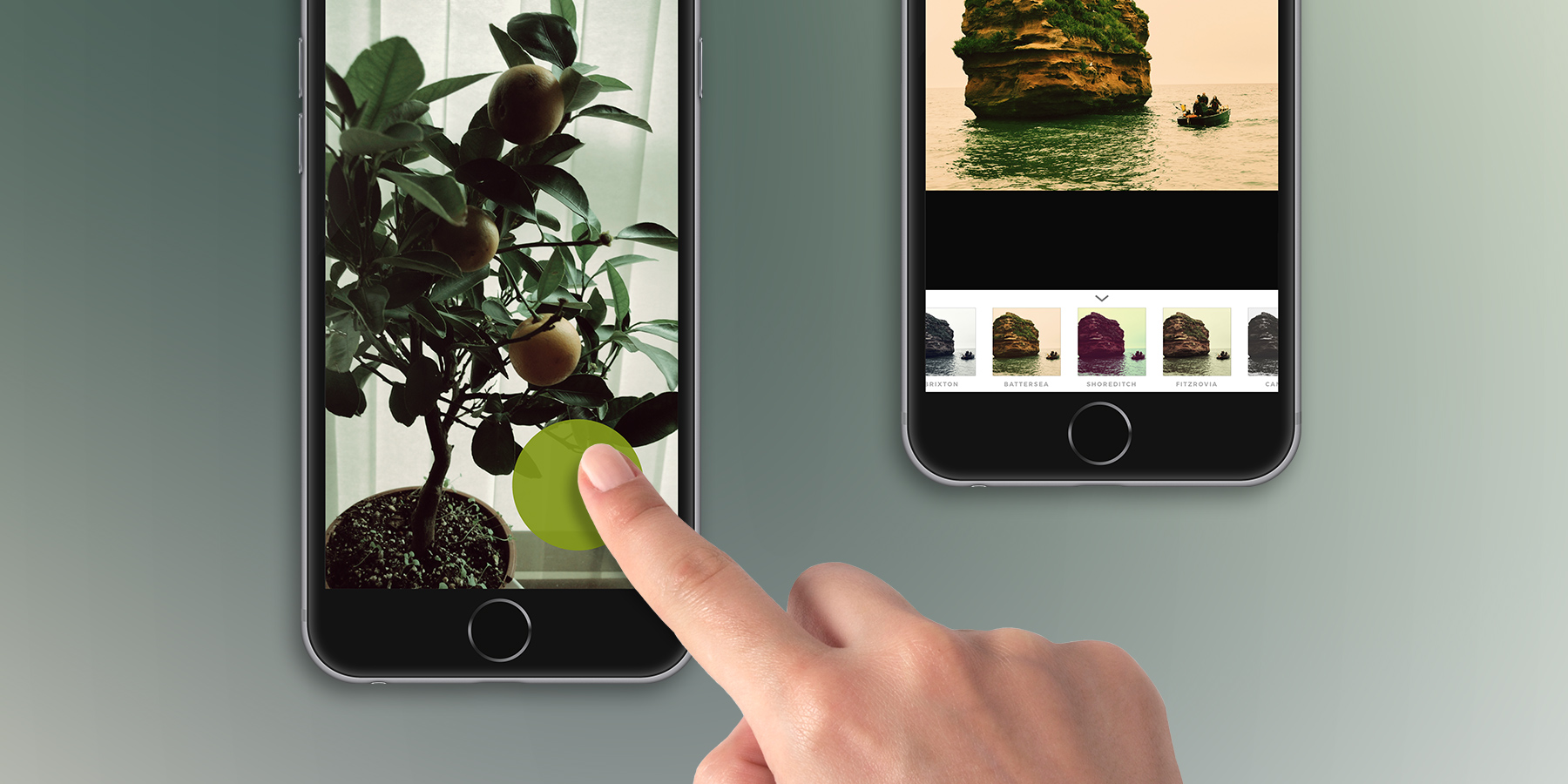The photo app with unlimited filters has added some new features
Price: Free to download
Subscription: $39/£39 yearly for Pro
Version: 2.2
Size: 65 MB
Publisher: Yooshr
Update! After launching in 2015 with charm but not much depth, we already re-reviewed this once back in 2017 when some new features were added. But since then Infltr has made even more changes, so let’s revisit this unique photo editing app once again!
So what’s new? Like every other app under the sun, Infltr now offers a subscription model for extra features, but the core remains free. And that core is now more expansive than ever, with the addition of stickers packs, overlays, premade filters, and way more adjustment types. There’s also a robust collage mode for combining your snaps, and the infinite filter camera from the original release is now just one tab of many in the app. It’s an impressive evolution for Infltr and a decent pitch at being a one-stop photo editing shop. Whether or not you plump for Pro, this one’s still worthy of a spot on your Home Screen.
Revised rating: Same as it ever was. ★★★★½
—–
Our original review, written in June 2017, is presented in its entirety below.
infltr launched nearly two years ago with the promise of infinite filters – hence the name. It was a fresh, fun idea but wore thin quickly, despite the number of filters on offer. Since then, the app has added a fair few features, and so we felt it was time to dive back in. Is it worth your hard-earned dollar?
The core “infinite filters” feature remains in the app’s camera mode, in which you drag your finger across the screen to mix up a live filter as you prepare to shoot a photo. At first it feels random, but as you experiment you’ll notice there’s some method to the madness. The app never really explains what’s going on as your move your finger to adjust the filters, and we think that’s a good thing. All you have to go on is the constantly changing image in front of you – it’s a system that strongly encourages experimentation, and getting a good result feels slightly magical.
That said, the recent addition of some basic editing tools really helps to make infltr feel like a more fully realized app. Saturation, brightness, contrast and the like might sound like pretty standard features, but here they’re implemented as additional adjustments on top of whatever magic you’ve produced by swiping the screen. It’s a great way to make some manual tweaks to the randomness of the infinity filter, and is a big improvement to the app. You can also select from some pre-made filters if you’re in a rush, and they’re a good bunch.
Live previewed adjustments work well as part of the composition process if you’re snapping a landscape or static object, but for portraits and moving subjects you’ll be glad there’s another mode available here. Bring up an existing photo from your device’s camera roll, and you’ll be treated to the same swipe-to-adjust interface of endless filters, plus some basic editing tools like crop and transform. These functions are par for the course in a photo editing app, and we’re pleased to see infltr include them.
infltr gets a lot of other things right, too. The same filter system used to snap photos can also be applied to existing Live Photos, video clips, and even animated GIFs. This is pretty rare for a photography app, and a very welcome feature! And if you stumble upon a real gem while experimenting, you can save custom filters for later use – though you do have to register an account for this. All edits are are reversible through the app’s timeline history, though shots taken with the in-app camera are stuck with your chosen filter for good, which is a shame.
This is a great app for those who are tired of the same old handful of filters available in apps such as Instagram. Where it used to be somewhat limited, infltr’s appeal is now threefold: magical, infinite filters just a swipe away; technical tweaks available for more control; and a bank of pretty respectable pre-made filters.
If you’re into photography on your iPhone or iPad but would rather leave the technical mumbo-jumbo to the camera nerds, infltr is the app for you. And even if you are a camera nerd, its sort-of-random approach might just be the inspiration you’ve been looking for.