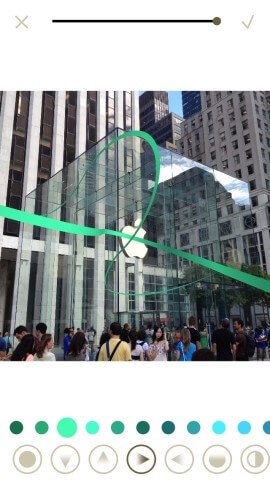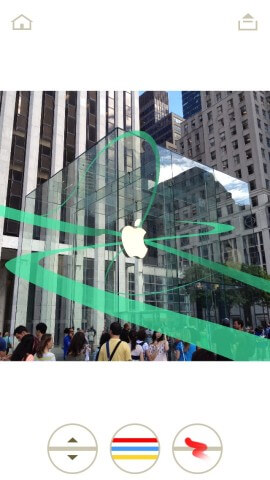Make more of your photos and give them a boost with all the fun shapes you can add with LoryStripes
With so many photo editing apps out there, it’s great to find one that does something a little different. Instead of applying an effect to your whole image, LoryStripes lets you superimpose lines across your image that often results in adding more depth and texture.
After choosing a picture from your library or taking a new one, you can limit the aspect ratio before you’re then presented with the stripes. To begin with these are just plain white lines that curve and twist across the screen. Tapping on the other options across the bottom swaps between them, with some lines being more angular then others.
Once you’ve decided on a stripe, you can swipe about on screen to change the angle of the line in 3D space, as if on a pivot. If you use two fingers at once then you can change its placement, or pinch in or out to make the lines larger or smaller. When you’re happy with your choice you can move on to the color options. 
Thankfully the line doesn’t have to stay plain white and there’s a whole raft of colors to choose from. You shouldn’t have any trouble finding one to suit the image. Beneath the colors, are more options to edit the line. Some control the gradient direction, some make it opaque, and some boost the contrast. 
After the color is picked, the last option allows you to erase parts of your lines. This is where the magic really happens as you can make it look like the lines are somehow traveling behind objects. For the best control you will have to zoom in and be careful with where you swipe, but the app does seem to have some sort of smart edge detection and limits how much you erase near them.
Whose line is it anyway?
When you’re happy with your image, you can export it out to several places. There is the obligatory option to save to your Camera Roll as well as post to popular social networks or open in other apps. The most interesting option is ReStripe; this allows you to go back and add in even more stripe patterns over the top of the current ones. Note that you cannot edit the placement of the original stripes, only the current ones. By doing this you can add plenty of different patterns and colors to your image. 
Price: $1.99/£1.49
Size: 13.9 MB
Version: 1.0.
Platform: iOS Universal
Developer: Pixite LLC