Ensure your online security and privacy by placing individual websites in their own browser sandboxes
It’s the invisible parts of the modern web that cause problems for people without them even realizing. From a privacy standpoint, social networks track your moves, recording your clicks and visits, and attempting to serve relevant content and advertising. Elsewhere, people may fall victim to complex cross-site request forgery attacks, where an errant click may result in a transaction authorization without your approval.
Review of @goldenhillsw‘s Marcato iOS app – site-specific browsers on your iPhone. http://t.co/j1MyH2bSDi pic.twitter.com/ocqb9kbNy8
— TapSmart (@TapSmart) May 29, 2015
This is scary stuff, and so beyond vigilance, it’s no surprise some developers are trying to do more to safeguard your online privacy and security. In Marcato’s case, the app provides an iPhone equivalent of desktop-style site-specific browsers. Each of these can exist in isolation of the wider web, and contain its own cookies, local storage and cache. In severing a link with the wider web, privacy and safety is heightened.
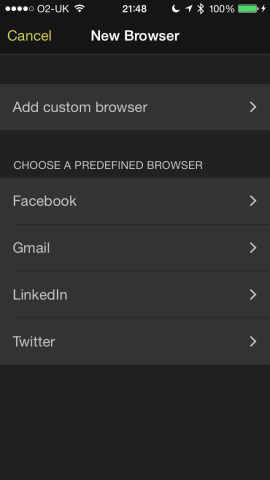
The New Browser screen is intuitive.
The app itself is extremely straightforward to use. On firing it up, you can create a custom browser or choose from one of four predefined templates for popular services (Facebook, Gmail, LinkedIn, and Twitter). If you choose the latter option, it’s simply a case of giving a name to the browser and tapping Save. It’ll then appear in your Browsers list, whereupon you can access the relevant service and sign in. Predefined Marcato browsers limit hosts to domains related to the service; in practice, this means links external to the service open in Safari, severing any tracking.
With custom browsers, you choose the name along with the URL of the site you want to focus on. You can then optionally limit hosts. Turn on ‘Limit to hosts’ when setting up the browser, and it’ll include both the domain of the URL you entered and a wildcard to take care of sub-domains (so example.com and sub.example.com would be catered for), and you can edit these along with adding as many more as you like. (Note that during testing, we had issues with the Gmail template and could only create browsers with unrestricted hosts. The developer could not duplicate this problem but said he’d look into it.)
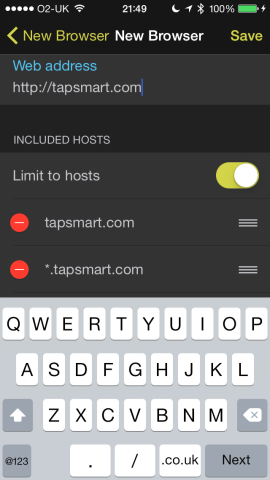
Custom browsers with limited hosts? Easy.
Regardless of the set-up type you choose, a shortcut to your browser can be added to your iPhone’s Home screen via a slightly clunky but fast process that involves tapping the Share button and ‘Add to Home screen’ to open Safari, and then the same process again in Safari to finish things off. Note that these icons aren’t separate apps, merely a means to more quickly access the relevant browsers in Marcato.
Use-cases for Marcato will depend on the individual, but may include siloing a banking site rather than accessing it in Safari, or creating multiple browsers for a service you use with several accounts, to avoid logging out and logging in to switch between them. Marcato browsers themselves are rather basic — you only get back/forward, refresh, home and share buttons; however, given that they’re intended to focus on a single site, more expansive options perhaps aren’t necessary. However, more options within the Marcato app itself — such as a full-screen mode to maximize on-screen space, especially on smaller iPhones — would have been good to see.
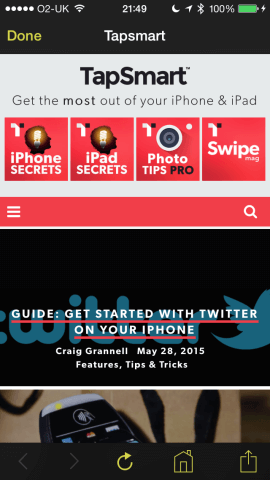
A full-screen mode would be nice.
Given the nature of a lot of iPhone use, Marcato is perhaps an anomaly. Most people will probably spend time in apps rather than Safari, when it comes to banking and social networks. However, if you want Facebook’s paws far away from your browsing history, or prefer the browser to apps but want more security and privacy under certain circumstances, Marcato is a worthwhile purchase.
Price: $4.99/£3.99
Size: 2.3 MB
Version: 1.1
Developer: Golden Hill Software
