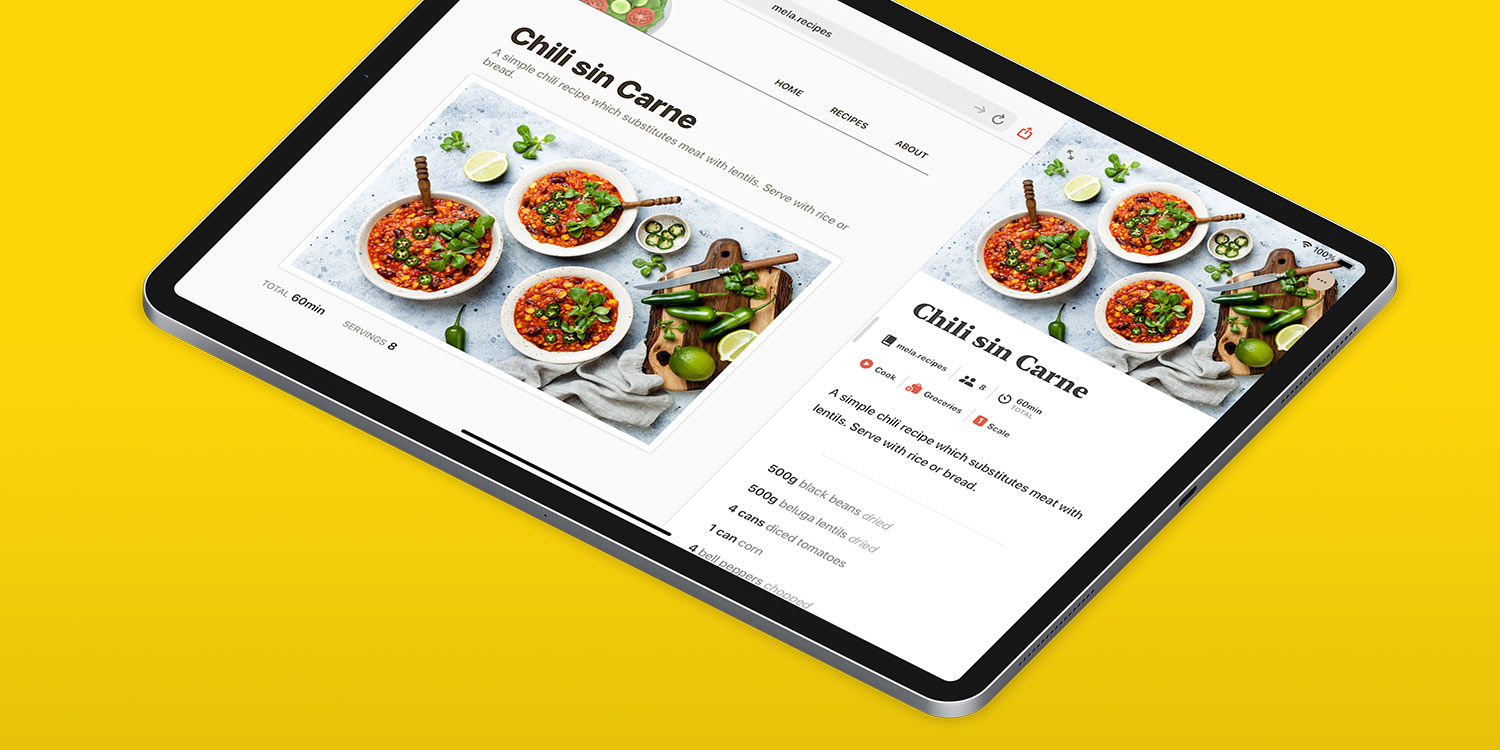Mela is the perfect cooking companion, offering a handy way to view, store, and discover recipes
Price: $5/£4.49
Version: 1.0
Size: 4.3 MB
Seller: Silvio Rizzi
Platform: iPhone & iPad
There are plenty of recipe-management apps on the App Store, although none combine the elegance and pure functionality of Mela – Recipe Manager. But then again, this should come as no surprise: the recently launched Mela comes from none other than the developer of one of our favorite apps, Reeder.
So what makes Mela so special? Well, while the app offers a very smart user interface (more on that later), what really sets Mela apart is recipe discovery. In the app, you can find new recipes using the app’s built-in Web browser or – utilizing the dev’s know-how from Reeder – via RSS feed.
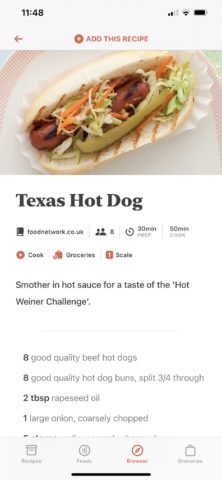
Mela – Recipe Manager.
The Web browser works far better than you might expect. Navigate to a recipe website, like Food Network, tap on a recipe you’re interested in, and you’ll find that Mela can identify the content as a recipe and will give you the option to add it to your offline database. It couldn’t be simpler or easier.
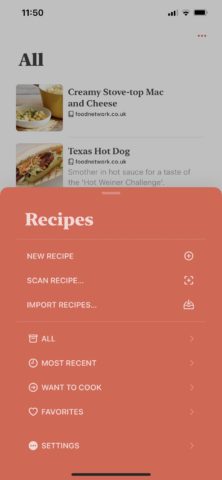
Adding recipes.
RSS, on the other hand, lets you subscribe to a food website’s “feed” – meaning you can track updates on Bon Appétit or Kitchn, for example, and have new recipes delivered to Mela’s Feeds tab. As you’d expect, new posts are formatted in line with Mela’s simple-but-stunning design, which we’ll talk about now.

RSS.
If you’ve used Reeder – which does a remarkable job of re-formatting clunky Web content for comfortable browsing on iOS and iPadOS – Mela will feel instantly familiar. It takes recipe pages, which are often notoriously cluttered with ads, links, and unnecessary content, parses out what you need, and presents it in plain text. Quantities are automatically formatted in bold, while varieties are italicized, so you can pick out what’s important for you.
And while tags aren’t supported in Mela (which feels like an oversight), the app’s built-in search is powerful enough to pull up exactly what you’re looking for.
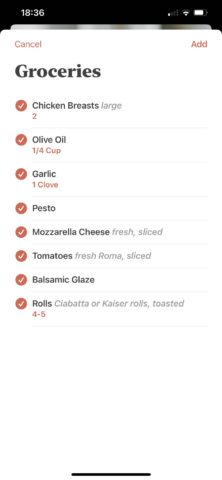
Groceries.
Mela also has some secret weapons up its sleeve. The first is support for groceries, which – while fairly standard for recipe-management apps – works particularly well here. Simply tap the groceries icon when viewing a recipe, and all the required ingredients appear in a dedicated tab.
The second is the ability to scale up the ingredients for a recipe by factors of 1.5, 2, and so on. This is really useful and could save you time and/or mental energy, although we do wish you could adapt ingredients based on the number of people you’re cooking for, rather than by scale factor.

Scaling-up.
Last is Mela’s support for scanning. If you’ve got an old, much-loved recipe book at home, you can digitize recipes by pointing your iPhone at the page and scanning. Mela will attempt to convert the recipe into its own format, though you can tweak the formatting if things aren’t quite right.
Mela is hands-down the best recipe-management app we’ve looked at, and the only one you’ll ever need. And if the development of Reeder is anything to go by, we can expect further updates, improvements, and releases for many years to come.