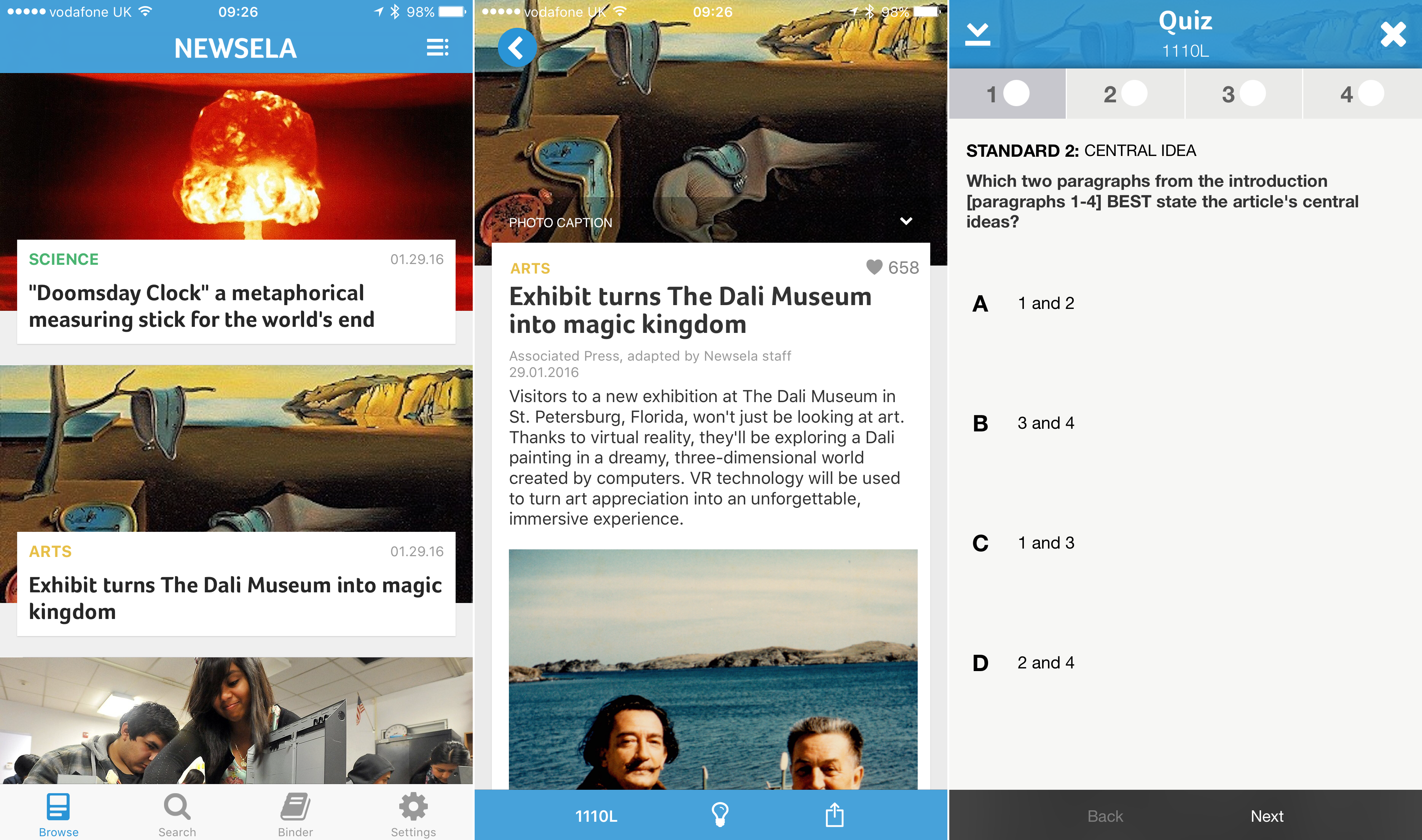Through pitching content at the right reading level, Newsela can help students improve their literacy
Price: Free
Size: 36.3 MB
Version: 1.0.0
Developer: Newsela
Platform: iPhone/iPod touch and iPad
Did you know almost two-thirds of U.S. students aren’t reading at their grade level? Newsela aims to combat this literacy epidemic through making the daily news more accessible to a much larger range of reading levels.
In Newsela (which is also available on the Web), students can access content from partnered services including the Associated Press, Scientific American, and the Washington Post. But rather than redelivering news published in print or online, Newsela does something rather different: it allows the reader to match the level of difficulty for each article to their own reading ability, in turn making the news far more accessible.
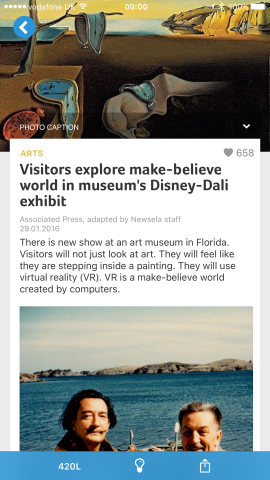
Here’s what a news article looks like in Newsela for iOS
When you first launch the app, Newsela explains how this is possible. Inside any article users can use a two-finger gesture in order to swipe down on the app’s UI and change the reading level of the piece. This happens in real time, with sentences becoming shorter and less challenging as the difficulty is decreased, or longer and more complex as the difficulty is raised. The article’s current level is always shown at the bottom of the screen, and tapping this also allows users to switch between levels.
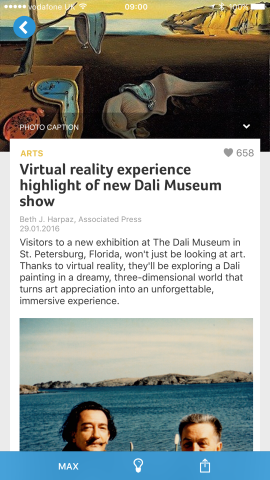
A two-finger gesture on the app’s main UI, however, can alter the reading difficulty of the piece you’re currently viewing
Of course, all the usual features you’d expect of a news reading app are present and correct in Newsela: there are categories, inline photos, and the option of liking an individual article. You can also check on the article’s source and its date of publication, and users can send it to the iOS Share menu if they wish.
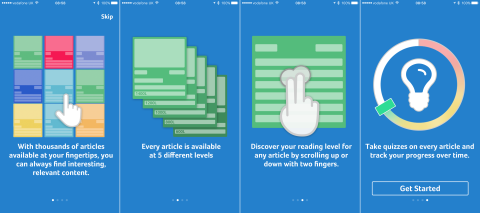
Of course, Newsela explains all of this when users first launch the app
Newsela’s other unique feature, however, is its support for comprehension testing. After reading an article, students can tap a lightbulb icon to launch a test matched at their chosen reading level. These comprehension exercises are designed to test how well the student has understood the article they’ve read; there are four multiple choice questions available for each article, and the exercise serves as a great assessment tool for readers and teachers alike.
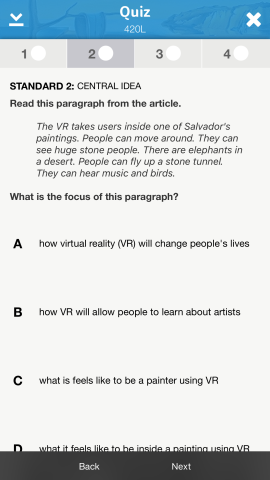
Comprehension testing is available for a range of reading difficulty levels. The test you’re given will be matched to the difficulty level you’ve chosen for that particular piece
After the initial load-up, articles are stored offline in Newsela, and so readers don’t need to worry about draining their cellular plan when accessing extra content. If you sign-up for a free account with Newsela, you can also access a useful Binder of saved articles. And if you’re looking to read something in particular, a search menu allows readers to sift through all of Newsela’s articles.
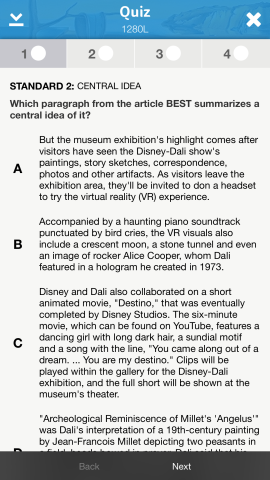
More complex questions will take longer to read and interpret. Each quiz consists of four multiple choice questions
However, the app’s killer feature is its ability to seamlessly offer articles at multiple reading levels. Parents, teachers, and students are all going to love this smart application, and it’s easily a must-have for anyone looking to improve their understanding of the English language.