This smart note-taking app places emphasis on audio-recording, clever tagging, and impressive formatting to provide a great experience for users
Price: Free
Version: 1.2.1
Size: 44.8 MB
Developer: Digital Workroom Ltd
Platform: iPhone & iPad
Update! We were impressed with Noted a few years ago, calling it a “perfect note-taker” and celebrating its form and function. It was even nominated for an Apple Design Award this year – but what’s changed exactly since our first look?
So what’s new? Noted has – you’ll be pleased to note – continued to go from strength to strength. A near-constant flurry of well-considered updates have brought a handful of user-requested features to this excellent app. Among them include support for audio-trimming, swipe-right to indent, faster syncing (by up to 50-percent!), and the ability to create notes by scanning documents with your device’s camera. Add to that support for note reminders and big iPadOS widgets, and you’ve got a notes app that keeps on getting better. We can’t wait to see what Noted’s developer does with some of the new features in iOS 16. Folks interested in taking the app for a spin can still do so using a free trial – and like before, the app is optimized for both the iPhone and iPad.
Revised rating: Regular updates with smart, user-requested features mean Noted is still top of the class. ★★★★★
—–
Our original review, written in March 2018, is presented in its entirety below.
There are plenty of note-taking apps on the App Store. But Noted, a free app from developers Digital Workroom, is one of the best we’ve seen. Noted is perfect for times when you’d otherwise be scribbling fast to get everything down – think lectures, conferences, or meetings. This is because the app records the audio of the meeting, with the idea being that iPhone and iPad users add to this audio content using smart tags, brief typed notes, and even pictures.
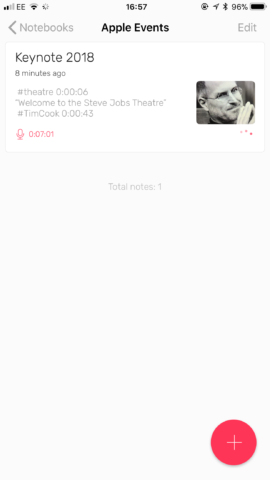
You can view all of your notebook contents in Noted from a single at-a-glance interface
When you first launch the app, there’s the option of creating a notebook in the app. As you’d expect, this houses further, more specific notes, which you can create with the tap of a button. The user interface is well refined and easy to use; it looks and feels great.
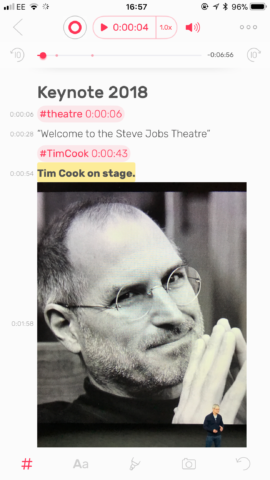
In the note itself, users can access a range of formatting options and can tag sections of their recording.
Creating new notes, however, is when many of Noted’s best features come to the surface. Here, you’re encouraged to begin recording the audio content of your lecture or meeting, and this is really important. Because once you hit record, all of the notes you type will be timestamped, so you know exactly which part of the recording relates to your text. Super useful.
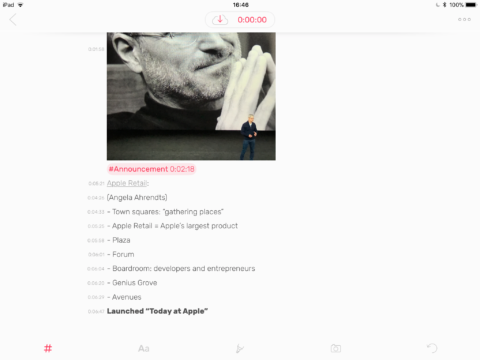
The app works great on iPad, too
However, Noted goes one step further than this. Users can also flag up parts of the recording using tags. Tags can be added using a dedicated button and the tag name can be chosen by the user. Once your note is finished, though, tags become particularly useful: when listening to your recording, tapping on a tag will take you immediately to that section of the lecture or meeting. In this respect, tags are great for flagging up important sections of whatever it is you’re making notes on.
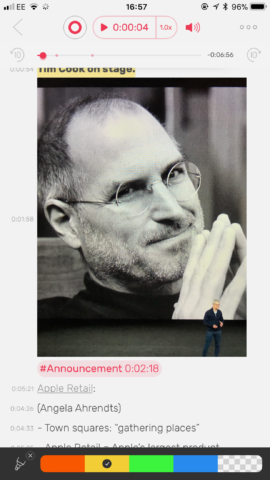
Highlighters, for instance, allow users to flag up sections of their typed notes.
Formatting features are included in Noted, and this includes a range of highlighters alongside the usual bold, italic, underline, and font size options. There’s also the option of adding a picture to your notes, which may come in handy if there are documents to be snapped.
As you build up more and more notes, users can use their tags to search through Noted recordings. You can also sync notes between your devices, which is useful since the app is optimized for the iPhone and iPad. Unfortunately, though, Apple Pencil support is missing as of the current release.
All that’s still not quite enough? Well, there’s also playback speed adjustment, Touch ID security for notes, and a premium subscription ($1/£1 per month) which unlocks background noise reduction and EQ, among other features.
But as it stands, the free version of Noted is a great app and is something we highly recommend to anyone who regularly finds themselves at meetings, lectures, talks, conferences, and so on. Taking minutes and referring back to your notes later has never been easier.

