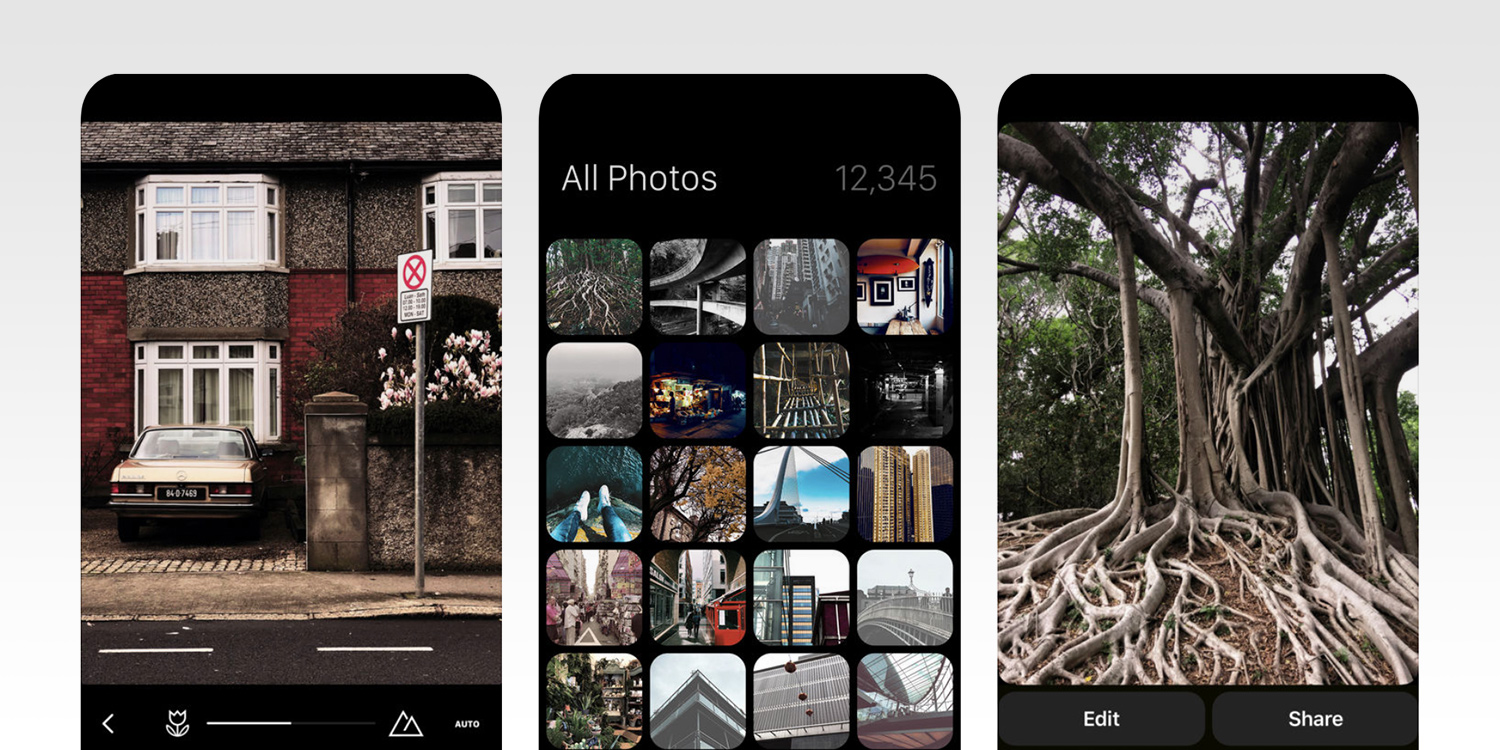Developer: Ben McCarthy
Price: $5/£5
IAP: Optional filter packs
Size: 89 MB
Version: 1.5.4
Platform: iPhone & iPad
Update! Obscura hasn’t fundamentally changed since we reviewed it in November 2018, but there have been plenty of fixes and subtle tweaks. It remains a strong pick if you want a streamlined manual camera control app.
So what’s new? The UI is relatively unchanged, though the metadata screen is now a lot easier to parse. iPad support was added in version 1.2, Siri Shortcut support in 1.3, and a Photos Editing Extension in 1.3.5. Version 1.4 added a histogram, giving the option of visual feedback on exposure levels. Generally, the developer has been keeping on top of bugs and sanding the rough edges, which makes us sufficiently confident to continue recommending it.
Revised rating: Much the same as before. ★★★★½
—–
Our original review, written in November 2018, is presented in its entirety below.
The thing that makes the iPhone the best smartphone camera for most people isn’t the hardware or even the sheer quality of the final images – though both are great. It’s the convenience; the immediacy; the sheer fire-and-forget reliability of the stock Camera app.
That nebulous group of “most people” has never included advanced photographers, however. For such people, Apple’s highly automated camera app is a digital straightjacket that holds back full manual control over your images.

One of the cleanest manual camera app UIs around
Ben McCarthy’s original Obscura was one of the better apps that granted you that control. Now he’s produced a premium follow-up in Obscura 2.
The app doesn’t throw up any surprises or headline-grabbing features. It’s just a really well thought-through camera app that grants direct control over settings like exposure, focus and ISO, as well as access to a range of tasteful filters.

The filters provide some stylish retro film effects
Where Obscura 2 stands out from the crowd of me-too manual control apps is in its ease of use. Taking a cue from the stock camera app, Obscura 2 is a delight to use – though it’s not slavishly beholden to Apple’s design template.
Jumping straight into the app, you’re presented with a clean viewfinder alongside a circular shutter button and a mode carousel. The positioning and spacing of these core elements should be instantly familiar to any iPhone user.

RAW support captures the highest amount of visual data
Look a little closer, though, and you’ll see the current automated setting for shutter speed and ISO to the top and bottom of the control panel respectively. Tapping either of these will quickly swap out the mode carousel for a virtual wheel control tied to that particular setting.
To the top and bottom of the shutter button, meanwhile, you have Focus and Expose buttons for manual focusing and exposure compensation respectively, both of which employ the same wheel control. The former in particular is very well handled, with a slight but noticeable “peaking” effect highlighting areas of focus on the viewfinder.

Manual focus control is ideal for macro shots
A quick word for the control wheel itself, because McCarthy has really nailed the iconography and tactile appeal of traditional photography. Visually, it’s suggestive of the kind of physical mechanism you’d find on a dedicated SLR, while moving it produces a realistic vibration from the iPhone’s taptic engine. It feels like you’re manipulating a genuine machine.
That clever use of haptic feedback is also applied in the app’s Spirit Level feature, with a subtle (but oh-so-satisfying) bump when your shot is perfectly level.
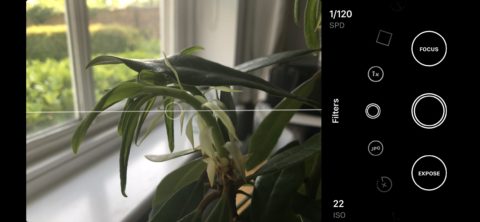
The Spirit Level nudges you and extends when level
Add in RAW and HEIC format support and a whole bunch of readily parsable metadata in the Library screen, and there’s everything here for those who want to do more than point and shoot with their iPhone camera. You’ll need to switch back to the stock Camera app for Live Photos and videos, but Obscura 2 was evidently intended as a companion to that app rather than a wholesale replacement.
It’s arguable that the filters don’t quite feel of a piece with the no-nonsense base of the app, but they’re at least quickly applied and tastefully constructed. They’re here to enable vintage film effects rather than gaudy Snapchat abominations, and they can be applied to any of the previously taken photos in your library.
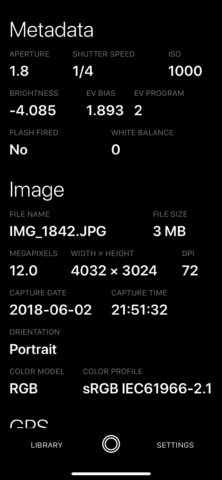
Obscura makes image metadata readily available
The only potential sticking point with Obscura 2 is the cost. The app is $5/£5 up front, but locks its filter packs behind additional IAP. You’re looking at $9/£9 total if you want everything Obscura 2 has to offer.
That said, we’re not going to quibble too much about value here. Not when you’re getting one of the most usable manual camera experiences on the App Store. If you’ve ever wished you could take direct control of your iPhone’s camera without straying into too much arcane language, Obscura 2 will be worth every penny.