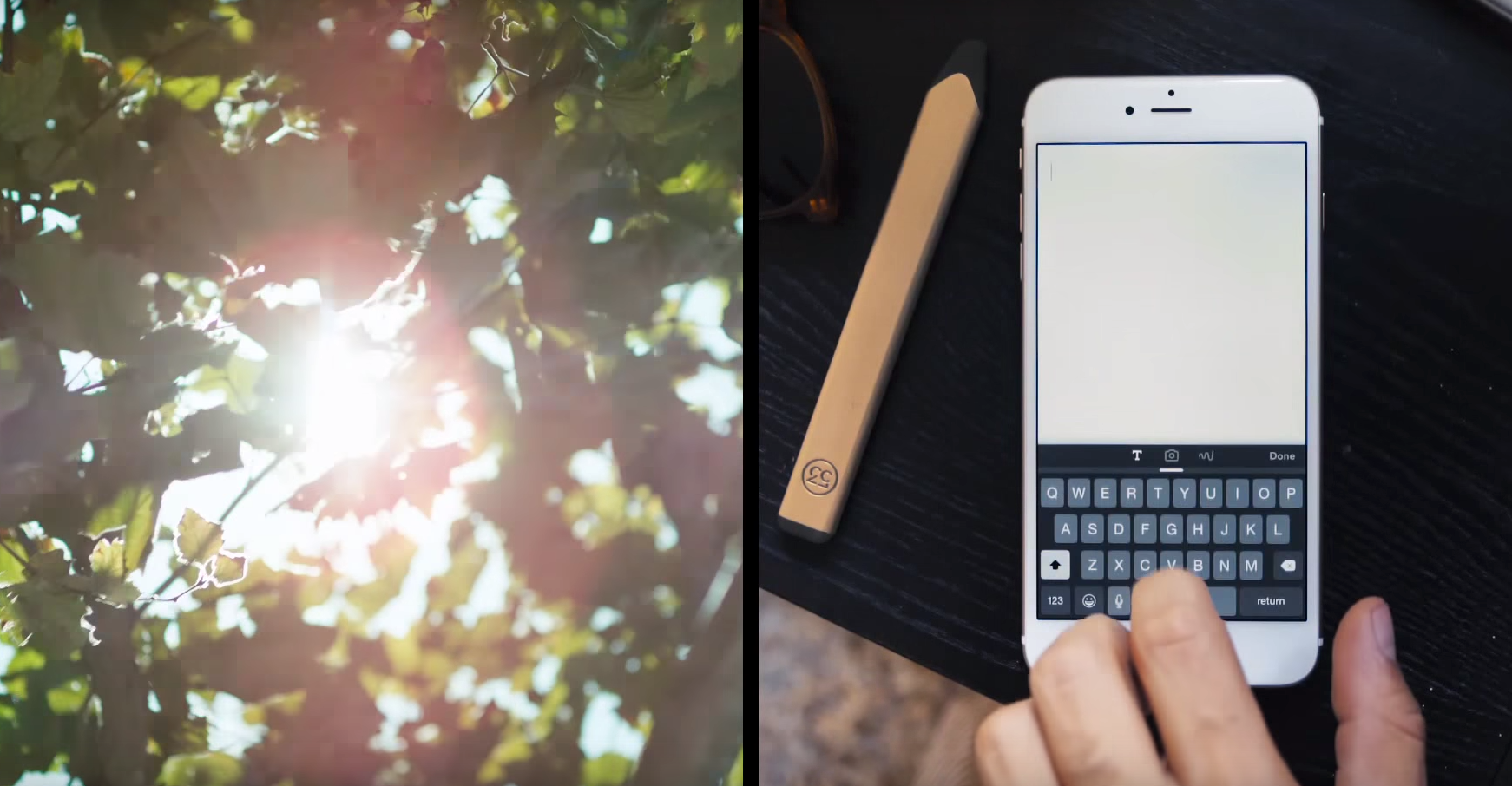Revamped and expanded, Paper is a winning app in almost every way
Price: Free
Size: 88.0 MB
Version: 3.0.3
Developer: FiftyThree, Inc
We’ve always had a soft spot for Paper. If we’re honest, though, it on iPad always felt like an extravagance — a beautiful if limited sketching tool that wrapped everything up in digital journals mirroring those countless designers have strewn about their workplaces.
With this latest release, Paper gets a major overhaul that’s going to prove divisive. The app’s interface is very different, its toolset has been expanded, and it seems to be gunning as much for note-takers as artists.
A smarter notebook
On iPhone in particular, this seems like a smart move. Although there are plenty of great art tools for the iPhone, the iPad is a larger canvas and more suited to creating a digital masterpiece. However, the iPhone is the device you always have with you, and is therefore perfect for taking down notes.

The new Paper is excellent for quick diagrams
In iOS 9, Apple has of course revamped its own Notes app. Before, it could cope with text and live links. Now, you get sketching tools, the means to import images, and basic checklists. But it comes across like a cheap knock-off of Paper. We’ve no idea whether the similarities were intentional, but almost every aspect of Paper beats Apple’s effort.
A perfect toolset
The tools are excellent, with a brilliantly conceived mix of options for freeform doodling and precision additions. The pens and brushes feel great and create more pleasing and natural results than those in Notes, whether you’re working with a finger or a stylus. But it’s in the precision tools that Paper’s understanding of what you’ll likely add to your notes on an iPhone really shines through.

Capture photos and add notes and annotations
The diagram pen figures out when you’ve drawn a line or a regular shape and tidies it accordingly, yet still retains some character from the original lines. The text tool enables you to swipe over words to transform them into headings, checklists and bullet lists. An excellent copy/paste system along with a clever spotlight tool for photos adds yet more efficiency to getting ideas down quickly; only a smart-fill tool (used in Paper’s promo video for simplified freeform diagrams) seems a little bit like a clever piece of tech looking for a use-case.
Space(s) to think
Instead of the digital journals found in the previous version, Paper now groups sketches in virtual spaces. These are akin to sticky notes strewn across a wall. Minimalists might squeal at this change, but it makes management and browsing significantly easier. You can also export a space to PDF, images or a presentation.
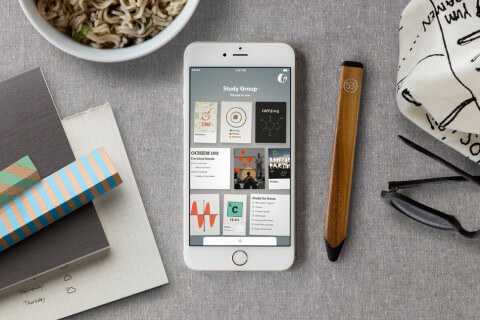
The app’s great with a stylus — or your finger
Beyond a slightly irksome requirement to sign-up for an account before using Paper, the app only really falls down hard in one key area: sync. At present, the iPhone and iPad versions of the app back up to separate clouds. The developer says this will at some point change in an update, but if you need your notes across all your devices right now, that’s going to rule Paper out. Otherwise, its mix of great tools and a playful but useable and efficient interface is a winning combination.