The power of three apps in one?
Price: Free to download
Subscription: $2/£2 monthly or $20/£20 yearly
Version: 2.3
Size: 22.6 MB
Developer: Parker Planners, LLC
Update! We were fond of Parker Planner when we reviewed it back in 2017, but how has it changed since then?
So what’s new? For starters, Parker Planner is now fully optimized for both Dark Mode and Apple’s X-series iPhones. There are new gestures, too, which make the app easier to navigate – you can swipe up to delete completed notes, and it’s possible to create multiple todos without dismissing the keyboard. There’s also an all-new share button for notes, and portrait mode week-view – which was removed from the app – has thankfully returned. Parker Planner will still set you back a $20 subscription beyond the seven-day trial, but for productivity junkies that may well be a small price to pay for the almighty power of three apps in one.
Revised rating: We welcome the updates, but the competition has improved too. Four stars remain fair. ★★★★
—–
Our original review, written in June 2017, is presented in its entirety below.
Parker Planner is an app that aims to take your personal organization to the next level. The app does this by combining the functionality of three stock iOS apps: Calendar, Reminders, and Notes.
It should come as no surprise, then, that Parker Planner offers interfaces for all three. The Month tab brings access to a calendar view, To Dos offers an interface for all of your reminders, and Notes can be added to a third tab. Content is pulled from the built-in Calendar and Reminders apps, and notes can be added separately in Parker Planner (support for tags is included). Moreover, you can sync your content between devices, allowing you to seamlessly use Parker Planner on both your iPhone and iPad.
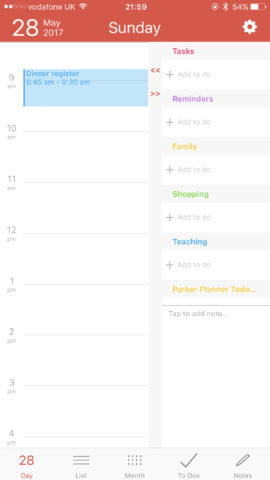
Parker Planner offers the power of three apps in one!
All of that sounds great, but the real power of Parker Planner comes when users view their Day tab, which wrangles and displays all of this content in one place. Of course, this gives users an excellent idea of exactly what their day is going to look like: events are listed alongside to-dos and your individual notes, making it easier than ever for you to become an organizational ninja.
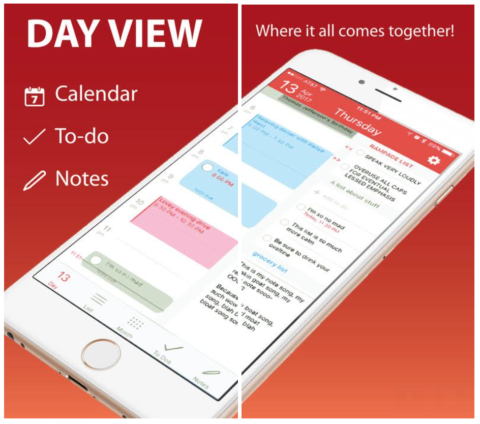
Parker Planner’s Day View is the app’s most alluring feature.
You can add new events and reminders directly into Parker Planner, too; the New Event interface mimics Apple’s own, allowing users to add locations, travel times, invitees, and more for individual events.
For users looking to get a different perspective on their upcoming events and tasks, Parker Planner offers a List interface which, quite literally, lists out your events by day and month. This kind of interface has a broad appeal, though the general month-view looks good, too – it’s good to see both preferences covered.
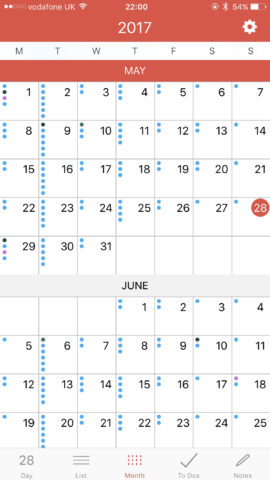
The calendar view also offers an at-a-glance look at your month ahead.
Although Parker Planner is a free download, the app does require a subscription after its seven-day trial expires: one month will set you back $1.99, while a year’s subscription costs $19.99. This can be configured in the app’s settings, where it’s also possible to add or remove linked calendars and to select a color theme for the application (there are 12 to choose from).
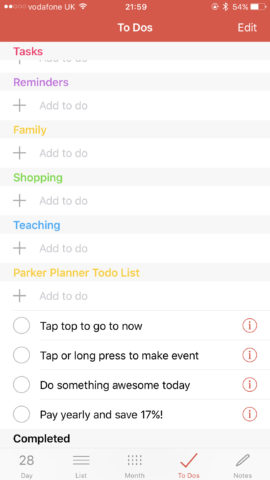
You can add reminders directly into Parker Planner, and the app will sync across any lists you already have in the iOS Reminders application.
This price does mean you’re going to end up paying a fair bit for Parker Planner in the long run. And to be honest, while the all-in-one interface for calendars, reminders, and notes is a nice stand-out feature, we’re not sure it justifies the long-term cost of the app.
However, that will depend on your exact needs and usage patterns – and with a seven-day free trial, you can decide for yourself.

