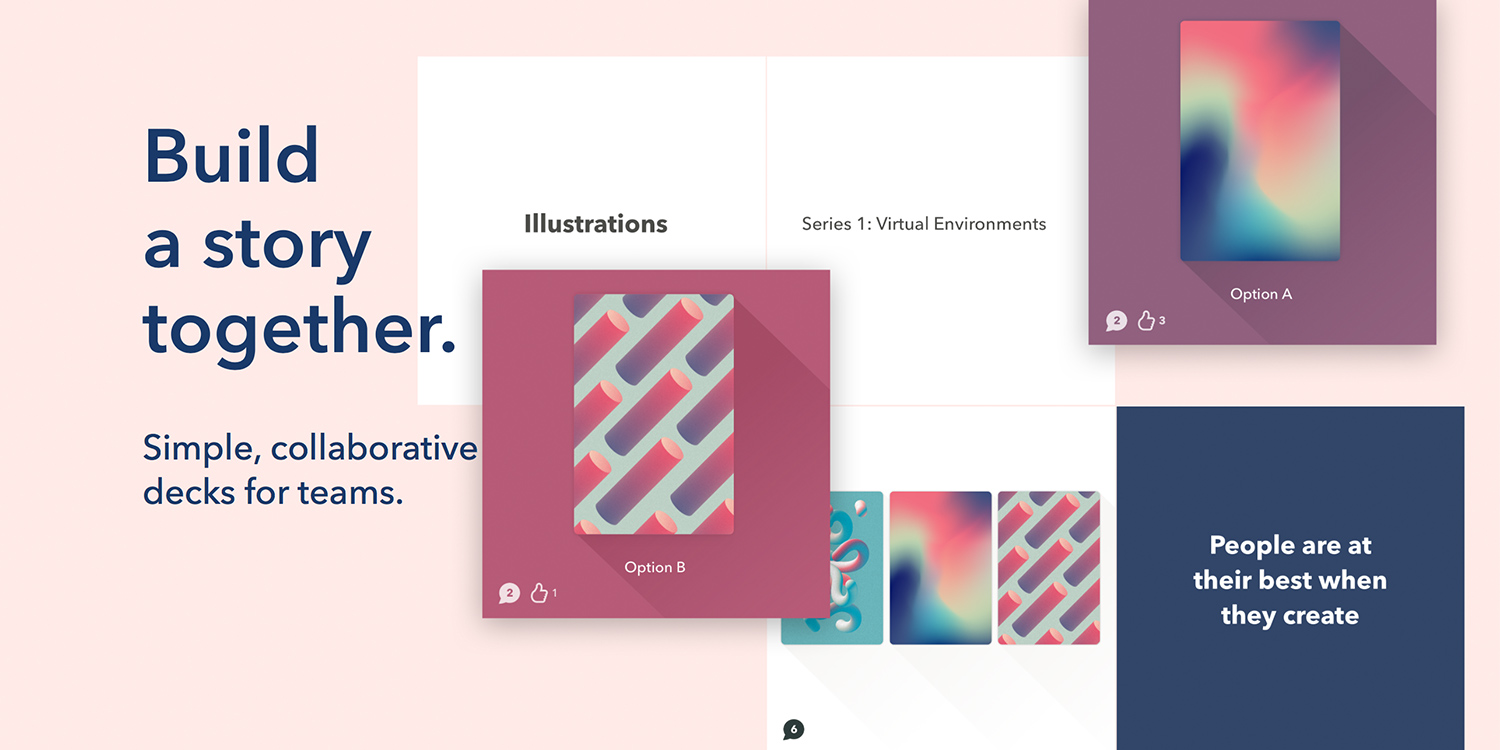Price: Free to download
Subscription: $8/month
Size: 54.9 MB
Version: 1.7.3
Platform: iPhone & iPad
Update! We first reviewed Paste in January 2019, when it was known as Paste by FiftyThree. Later that year, the app was bought by cloud-based file transfer company WeTransfer. Here’s how the relabelled Paste by WeTransfer app looks in early 2020.
So what’s new? Beyond the name change and a string of general UI tweaks and improvements (including improved sharing), the core functionality is relatively unchanged. Version 1.1 added Unsplash & Giphy compatibility for free photography and animated gifs. 1.3 added Frames, which are essentially smart filters that wrap media inside a web mockup. 1.5 brought rich text formatting, 1.6 custom fonts, and 1.7 added search.
Revised rating: A copy and paste of the old score. ★★★★
—–
Our original review, written in January 2018, is presented in its entirety below.
FiftyThree Inc. made one of the most popular sketch apps in Paper. Now the developer is drawing up plans to take on the collaborative presentation app market with Paste.
It’s essentially a tool for creating quick and easy conceptual slide compilations, or decks, and then seamlessly opening these on-the-fly planning projects out to be viewed and edited by others. It works across iPhone, iPad and the web.
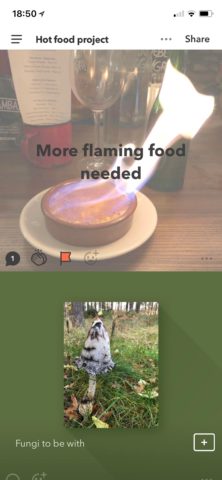
Adding pictures and texts is very simple
Just like Paper, Paste is very much a visual tool, but you can incorporate pretty much any standard mobile source into your slides: photos from your camera roll, web links, text files and more. It also ties in with the Paper app itself, so you can import sketches should you be an existing user of FiftyThree’s more famous app.
You and your fellow team members can add multiple examples of any of these file types into each slide, and can, in turn, add as many slides as you need to each deck.
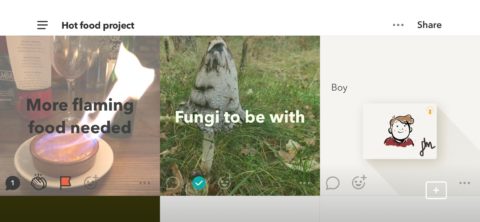
Flipping to landscape gives a web-like view
It’s really more of a collaborative scrapbook than an in-depth presentation creation tool like PowerPoint or Keynote. There are no options to fiddle around with photo cropping or font types here – just a couple of key options to get your ideas neatly across through a variety of mediums.
This casual, breezy, collaborative tone can also be seen in the social network-like feedback system that’s built into the app. Everyone on the team can add comments or pick from a handful of shorthand indicators of approval (thumbs up, applause etc).
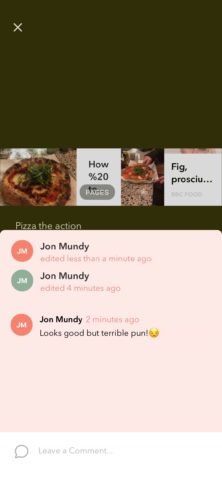
Comments and feedback are very Facebook
Driving home the friction-free collaboration angle, Paste has been created with Slack integration at its core. You’re encouraged to sign up using your Slack account from the off, making it simple to get up and running with your existing team. You can then integrate your Paste projects directly into your Slack threads.
Alternatively, you can log in with your Google account or simply an email address. It’s here that Paste’s invite system can be a little inelegant, as it involves being pushed out to a separate web page and inputting the relevant email addresses. We also found it a little finicky to access a project we’d been invited to if we already had a separate Paste account up and running, which may be a concern if you’re a freelancer with multiple projects on the go.
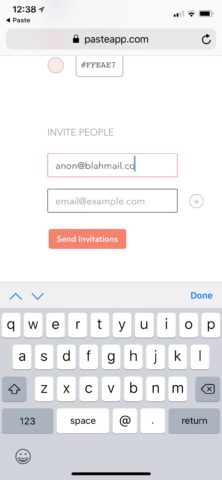
The invite system kicks you out to a web page
Once you’re in, though, Paste is extremely easy to use. Even if you’re not particularly au fait with creative or editing software, it’s easy to get your ideas across. What may initially seem to be an overly simple set of editing tools actually works to democratize the creation process across teams of varying types and skillsets. It may offer a limited amount of customization, but the app ensures slides always look good regardless of the content, and with minimal effort.
As a creation tool, it’s arguably better suited to the iPad than the iPhone thanks to iOS 11’s drag and drop facility. But even on iPhone you have the full set of tools at your disposal, and it’s extremely easy to review and offer feedback whatever your screen size.
All in all, Paste is a great way to bring others into your project at the conceptual stage, though you’ll want to be using Slack to get the full value out of it.