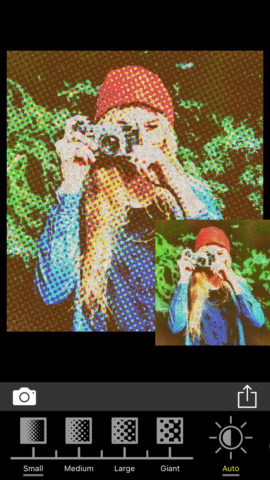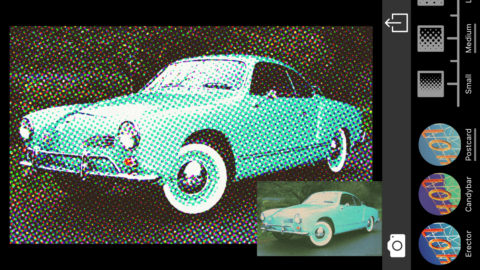A set of filters to turn your pictures into vintage-style art prints
Printed is a photo editing app that specializes in one particular style: kitschy art prints. It replicates old printing techniques, faults and all, to transform regular photos into authentic-looking vintage designs – and it’s pretty good at what it does.
The app includes a dozen basic styles, inspired by classic types of printmaking, including well-known techniques like letterpress or silkscreen printing. This is a good numbers of filters to give you options without creating the problem of too much choice, and beyond the basics there are several customizations to get the exact look you’re after. We particularly like the way some of the effects emulate some of the inevitable mistakes of printing by hand; as the developers explain, mis-registered ink plates and over inked screens have a kind of organic beauty which is digitally recreated here. Unfortunately, not all filters are created equal and there are a few duds in here – they’re easily ignored, though.
Most of the effects use a technique similar to Pontillism – building up an image using dots of distinct colors. As such there are options to choose the size of the dots, which is a nice touch. Larger dots produce a more stylized, but less detailed image. You also have the choice to fade or enhance the saturation, and many of the styles work best either in black and white or with the colors dialed up to the extreme. Finally, the app lets you add a border, though these are limited to square shapes and will crop rectangular photos, often in unwanted ways.
Though Printed is good at what it does, there’s a slight lack of polish that just mars the experience slightly. There’s no introduction, no tutorial, and no explanation of any of the techniques. Somewhat strangely, turning the device landscape rotates the photo but leaves the menu and text as they were. It’s not a big deal but little touches like this – plus the odd typo, unless “comin book” is an art style we’re unfamiliar with – detract slightly from the overall experience.
There’s a lack of instructions in the app, but that’s perhaps because it’s very easy to use. It implements an unusual preview system to keep things running quickly and smoothly. Whereas some photo manipulation apps may give you full screen previews of complicated arty effects, they can take a short while to process each new look – no good if you just want to cycle through the lot. Instead, Printed previews every proposed change instantly with an overlaid thumbnail view. If you like what you see, simply swipe it into the frame and the effect will be applied to your photo. It’s a nice system, not only speeding things up but allowing you to compare changes before you commit to them.
This is one of the easiest ways we’ve seen to produce cool vintage pictures, and if you’re a fan of this particular style its well worth the $2 entry fee. Finished images export at a high resolution and could be made into real life prints quite easily. However, for a little more outlay and a little more effort, we can’t help but think learning to use an image editor like Enlight offers much more scope for manipulating photos in interesting ways.
Read more: Enlight – the only photo editing app you’ll ever need