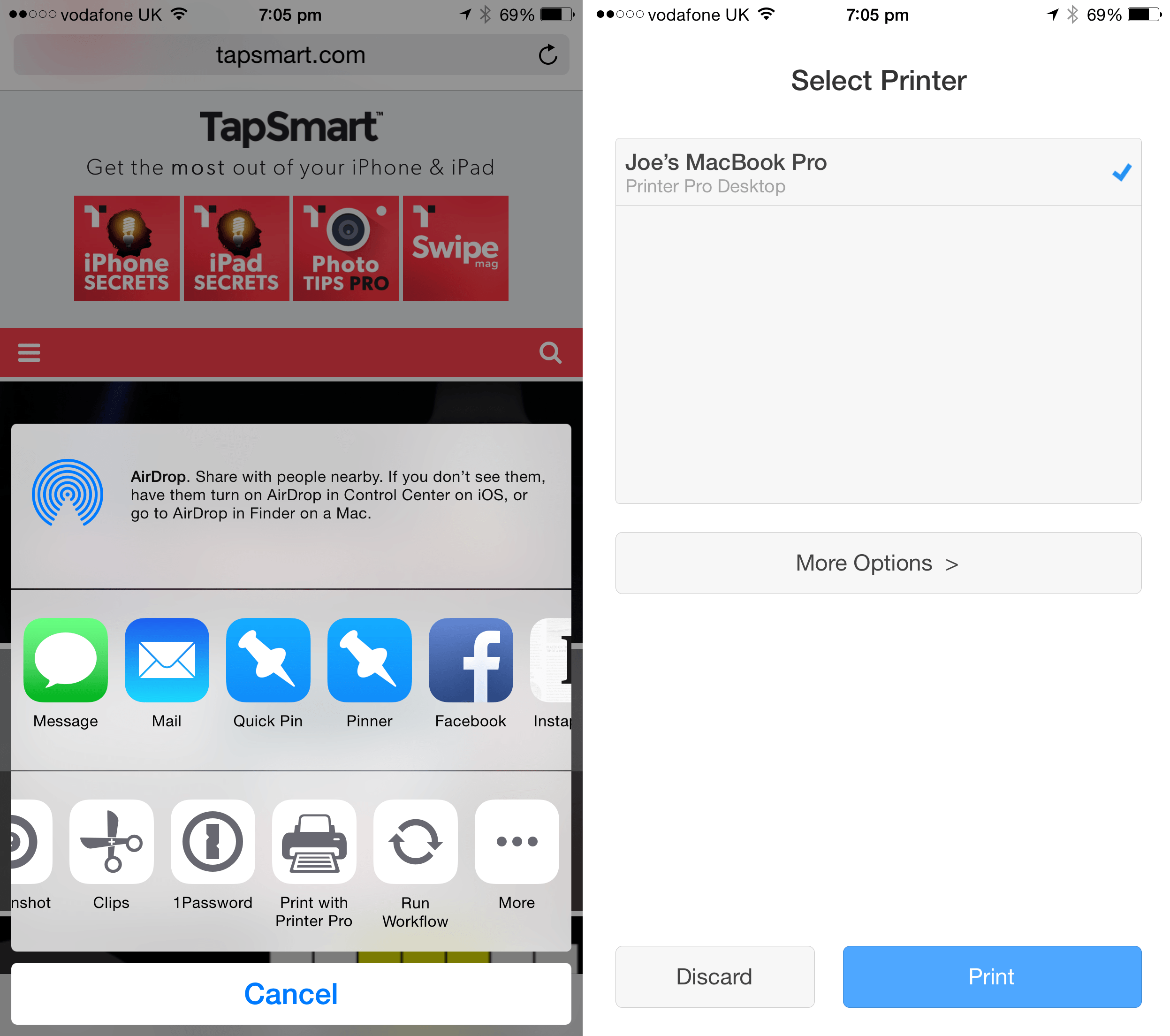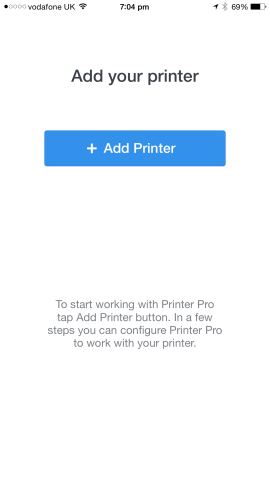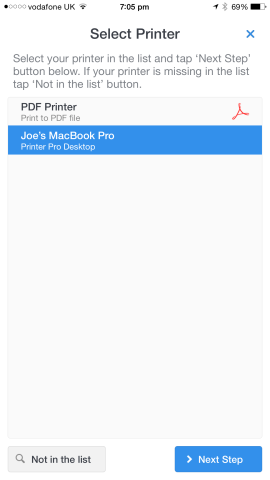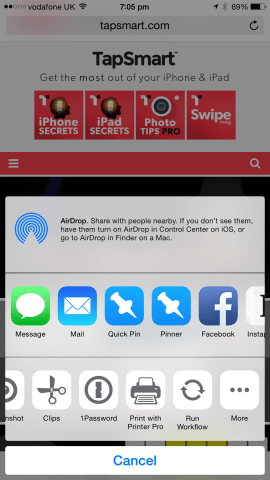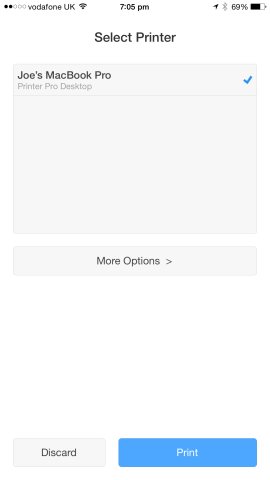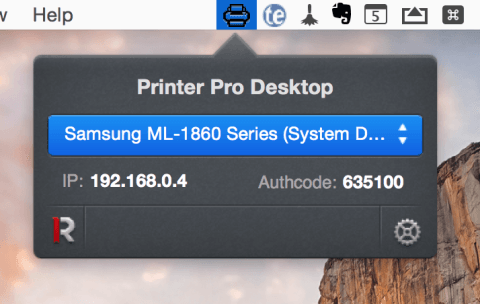Great iPhone printing solution for everyone
Printer Pro is a smart app that allows users to easily print documents from an iPhone, even if their printer doesn’t support Apple’s AirPrint protocol. Created by Readdle — the developer behind a number of popular apps for iOS, including Scanner Pro and Documents .
Once downloaded and installed, Printer Pro lets users begin printing their documents as soon as a printer has been configured with the app. AirPrint-compatible or Wi-Fi-enabled printers should automatically connect to the application; if you have a wired printer plugged into your computer, however, you’ll first need to download Readdle’s desktop client in order to turn your offline printer into an online one. The software is available free of charge and it’s compatible with both PC and Mac computers.
From here, wirelessly printing documents using the application couldn’t be easier. You see, Printer Pro supports “extensions” under iOS 8 (as well as the “Open In” menu, too), allowing iPhone owners to print Web pages, images, PDFs, or anything else they might encounter in another iOS application quickly and easily. Moreover, printing documents using iOS 8 extensions doesn’t mean the file is bounced over to the Printer Pro app; instead, a pop-up interface allows users to select a configured printer and to print their document using Printer Pro without leaving the app they’re currently in. Readdle’s application converts your media into printable content, too.
Of course, you can also print from within Printer Pro’s interface: here, buttons allow users to send the contents of their iOS clipboard, contact information, and images from the Photos app to a connected printer. Though for everything else (including Safari, the Mail app, and the likes of Pages, Microsoft Word, and even Dropbox), the Printer Pro extension is definitely the way to go.
When printing, an “options” menu allows users to configure their paper orientation, size, the number of copies, and whether a document is set to fit to its page or not. It’s also possible to preview your printing using Printer Pro before sending it off, in order to ensure that it’s just right.
All in all the application works great, and considering it’s a mere workaround for Apple’s own native AirPrint, Readdle’s solution is definitely impressive. Though do remember that the price of AirPrint-enabled printers has come down a lot since Apple first launched its protocol a few years ago, so setting up a more native solution may not prove as expensive as you first thought.
Go grab Printer Pro now – it offers an awesome solution for anyone looking to get some AirPrint action without purchasing a compatible printer.
Price: $2.99 / £2.29
Version: 5.4.0
Size: 64.7 MB
Developer: Readdle