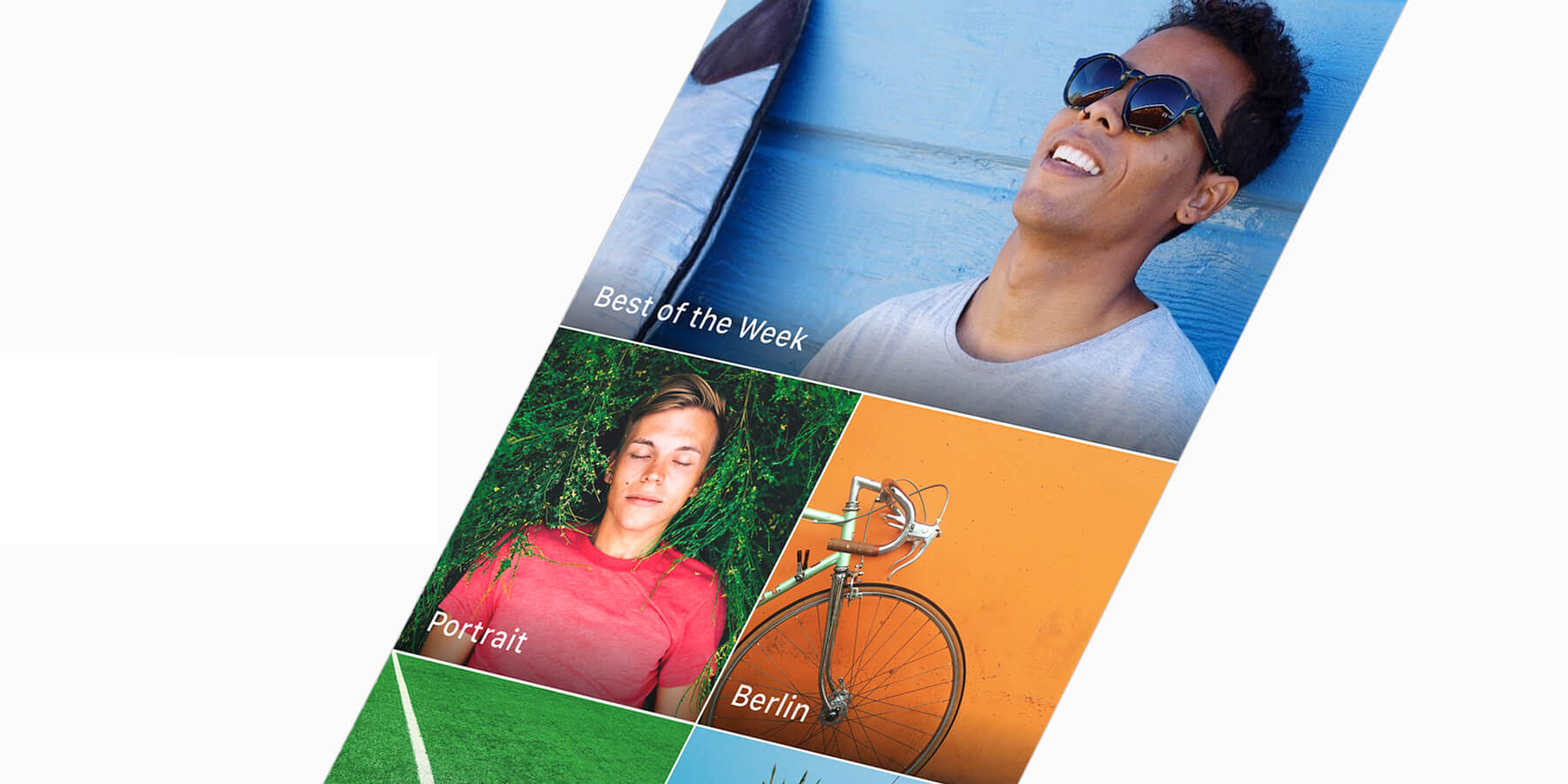Could The Roll be a viable alternative to iOS’ existing Camera Roll?
Price: Free
Version: 1.0.1
Size: 21.4 MB
Platform: iPhone & iPad
Developer: EYE’EM
Hey, check out this cool photo I took at a beach party last year! Let me just find it. One moment. How far back through the camera roll was it again? Have I gone too far? I’m sure it’s here somewhere. I should have favorited it! And why are there so many screenshots in here? No, wait, come back, I’ve found it! I just need to figure out which of these ten shots was the good one…
Surely there’s a quicker, easier way to find the best pictures from your photo library?
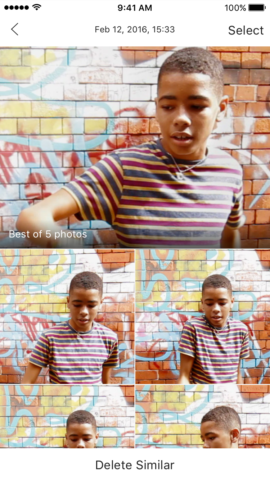
Similar images are grouped, with the best at the top
The Roll is a new photo organization tool designed to improve the experience of searching the camera roll to find a particular picture. Scroll less, shoot more, say the developers. It enables this with a combination of automatic sorting and clever search tools, all with minimal effort on the part of the user. It’s powered by EyeEm technology, and it’s got some smarts.
When you first open The Roll, it will analyze your photo library. (Watch out, if you have a lot of photos this can take a full hour or two.) When this is done, you’ll notice that the app has just two tabs: the main camera roll and a smart search interface. It’s a streamlined experience – there isn’t even a settings section.
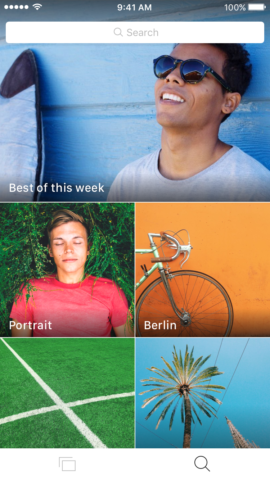
The Roll automatically sorts your best photos
Once scanned, you’ll find similar photos grouped together in the main camera roll view, only showing the “best” picture of a photoset at the top of each stack. This is a really handy feature that instantly shrinks the length of the page and makes it easier to scroll through. The automatic sorting is useful, but it’s far from perfect. In our experience it rarely mismatched photos, but it often failed to collect a full batch of matching snaps, often putting very similar photos into separate groups. This is far from the end of the world, but the ability to manually merge two groups would be very welcome.
Another small downside is that there’s no support for GIFs or Live Photos, and of course regular videos are nowhere to be found either. Additionally, you can’t set manual folders, or favorites, or sort by picture type (selfies, screenshots, etc). Although in some ways The Roll’s minimal focus makes sense, the fact that these features are missing means that even after adopting the app, you’ll still be reliant on the stock Photos app for many things.

A search for ‘summer’ and ‘people’ throws up relevant pics with surprising accuracy
Now for the real magic of the app: The Roll uses a clever algorithm to determine the quality of each of your photos, and will rank them accordingly. This is a cool feature, and generally does a good job of picking the best from a batch of photos, favoring well-exposed shots that are fully in focus. The behind-the-scenes magic works in mysterious ways, though, with some very odd choices rising to the top when sorting your entire library by this numbers-driven “best photo” analysis. It would be nice if you could give the app feedback to help it be a better judge.
Beyond that, the biggest draw of the app is its excellent auto-tagging system, which labels all your photographs with descriptive keywords so you can easily find them through a search interface. It does a pretty impressive job of describing the subject matter of a shot, and using the search feels a bit like magic: how can a phone know that this is a picture of my friends at the beach? It’s a shame that you can’t add manual tags, though, and the list of predefined keywords is fairly small. Searches need to be kept fairly broad: the app will understand the keyword ‘animals,’ but not ‘dogs’ or ‘cats.’
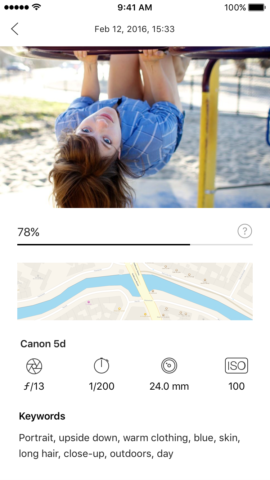
Each photo’s metadata and tags can be inspected, but not changed
The Roll is not a viable alternative to the Photos app, and that’s a shame. But it’s not trying to be – as a supplement to the stock app, it’s really good. Some features could do with a little polish, but auto-tagging is borderline magical and the grouping system is a useful touch. If you have a large photo library and you like showing off pictures to your friends, this app will certainly help you find what you’re looking for much quicker. We wouldn’t be surprised to see Apple copy some or all of this functionality in a future Photos update, but for the moment, let’s Roll.