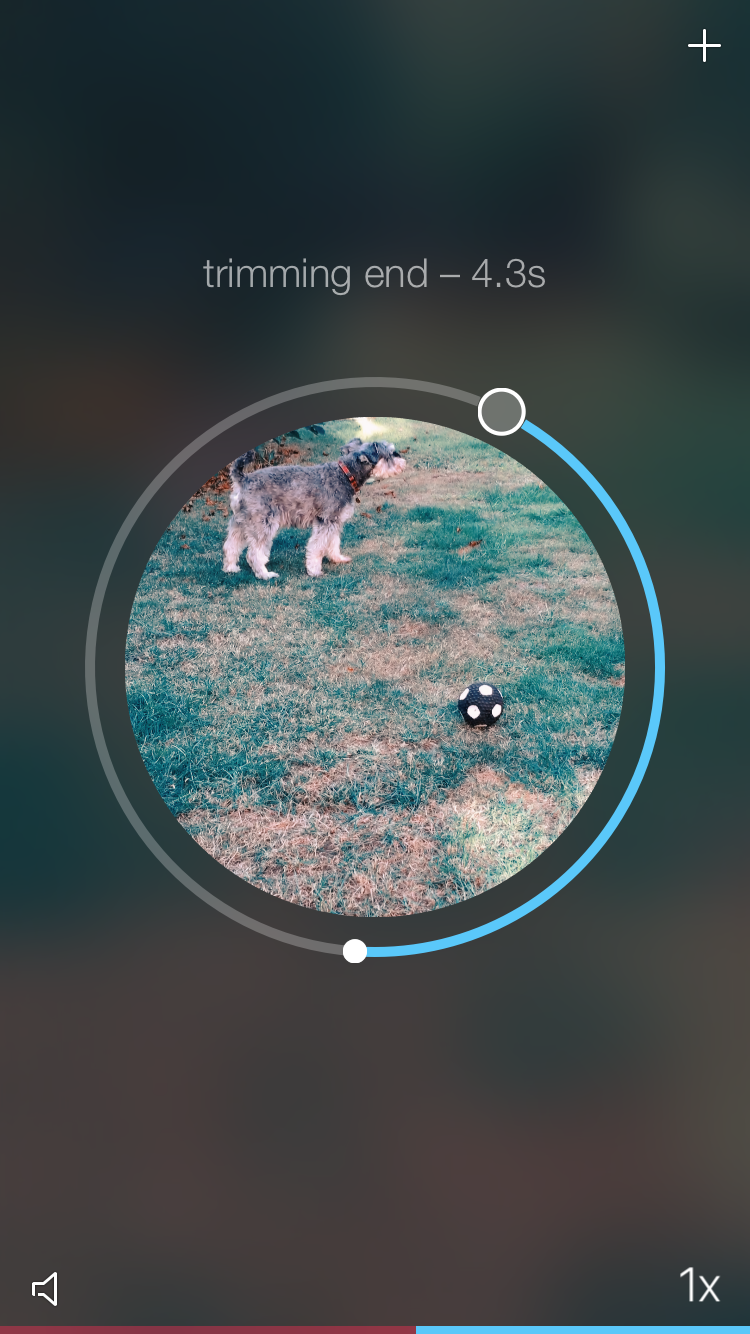Quickly capture footage and edit short films with this stylish free app
Price: Free + optional IAP
Version: 1.1.1
Size: 72.9 MB
Platform: iPhone and iPad
Developer: Spark Camera
Spark Pro is all about spontaneous video capture and fast editing. It’s designed for creating clips to post on social networks for people with short attention spans. This isn’t an app for carefully crafting a Hollywood blockbuster – but it might get you noticed on Vine or Instagram.
The interface is simultaneously opaque and intriguing. It eschews iOS standards, and wants to come across as playful and bold. For example, the home screen houses huge tappable circles – video stills within – for accessing projects. (This also showcases a major plus: many rival apps don’t enable you to save and continue working on edits at all.)
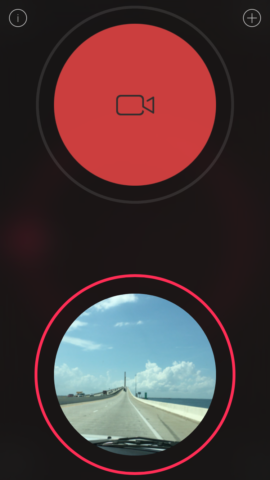
Circles! So many circles!
Whether or not you already have saved projects, this screen provides two alternate options: ‘+’ kicks off a new project, and a huge camera icon can be prodded to start filming something new.
In-app filming differs from the iOS Camera app, recording only when your finger remains held down on the screen. This makes it simple to capture quick snatches from your surroundings, and is presumably intended for a kind of on-the-fly editing.
However, more nuanced edits are also possible. Play a video, tap the scissors icon, and you can fine-tune the start and end point of the current shot. You can also add a filter, adjust playback speed and overlay DRM-free audio you have synced to your iPhone in Music. Tap ‘+’ and you can import a video from Photos. Tap-hold any clip and you can rearrange the shots in your entire movie.
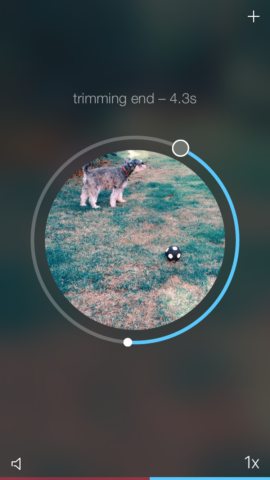
Trimming a clip.
But although Spark Pro tries to do something different, and despite a visual style that tries to convey elegance and simplicity, the app lacks immediacy. It can be fiddly and confusing, and it too often takes too many taps to get to important places. Spark Pro may also throw people who assume footage captured within the app can be easily combined, when doing so often requires such shots to be first saved to Photos before being reimported.

Tiny icons in the corners.
Still, Spark Pro sits in an interesting space. The free Splice is a better and more coherent editor, but lacks the means to shoot footage in-app – and Spark Pro’s breezy disdain for convention. Vue wins out for ultra-fast spur-of-the-moment video creation, but is so stripped back it can be limiting.
So given the lack of a price tag, Spark Pro is worth a look if you fancy something different for shooting and editing tiny videos; just be aware your initial time with the app might be spent fighting the interface and your muscle memory rather than troubling the online equivalents of Cannes.
iOS app review: Spark Pro – a video app for social types, but is it beautiful or baffling? https://t.co/cKCdXzReaV pic.twitter.com/3JyKhkOL7A
— TapSmart (@TapSmart) October 20, 2016