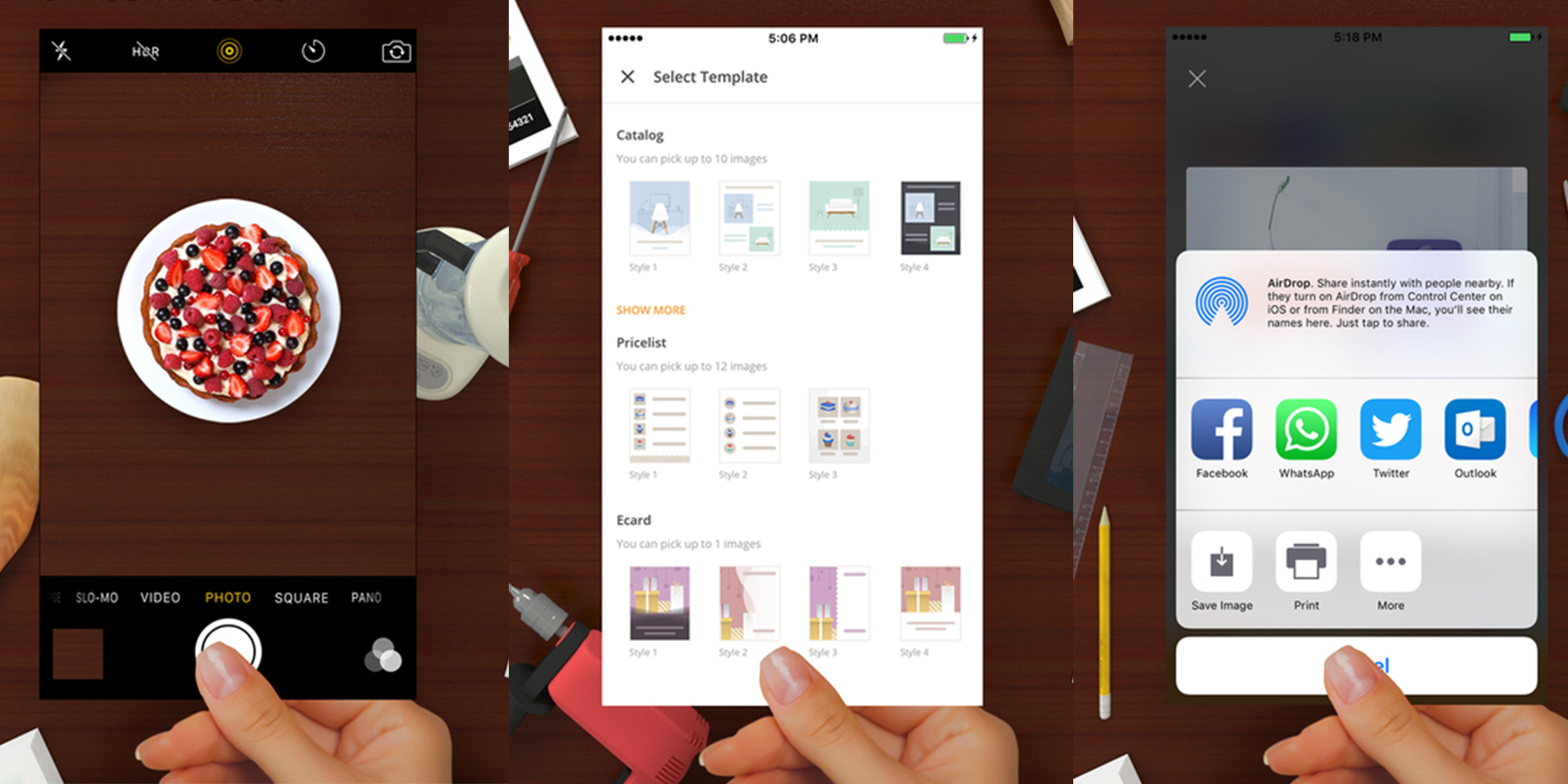This new app lets iPhone owners quickly create flyers, catalogs, e-cards, and more using their handset and its built-in camera
Price: Free
Version: 1.5.121
Size: 17.8 MB
Platform: iPhone
Developer: Microsoft
Microsoft Garage, the project lab which has brought several interesting apps to iOS before, is at it again. This time, the group is looking to make DIY graphic design easier than ever through launching a brand new application on the App Store. Called Sprightly, the app promises to make document design a breeze, for both casual users and professionals. So should you bypass your usual go-to software and opt for Sprightly instead? Let’s find out if Sprightly is a good enough alternative.
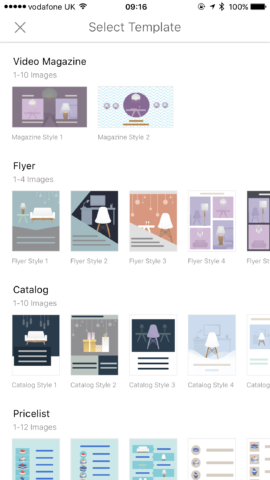
Templates, templates, templates: there are plenty to choose from, and each one looks great.
The idea behind Sprightly is simple, and it’s something we have seen other apps offer before. The application features a bunch of built-in templates for a variety of document types, ranging from pricelists to coupons, flyers, and catalogs. After selecting one, iPhone owners can then populate the template with their own images or text, and the finished product (which really does take barely any time to create) can be saved to your handset or shared elsewhere. As you’d expect, this occurs through the iOS sharing menu, linking your creation with a huge range of third-party apps and services.

After choosing your template, you’ll need to import images either from the iOS Camera app, or from your Photos library.
Sprightly’s templates are well-designed, and there are plenty of them to choose from. Some allow users to add just the one image in, while others let iPhone owners import up to 20 pictures. This all depends on the template you’ve chosen. You can then add the accompanying text separately using your handset’s keyboard. In theory, you’d expect Sprightly to handle the presentation of these imported pictures, adjusting them for your chosen template and displaying them in the appropriate position and orientation. And the app does this — mostly. However, we’ve encountered an odd issue which sees images appear in the wrong orientation inside the app when shots are taken in portrait. Unfortunately, it looks like Sprightly really only deals in landscape photos, which is a shame and will likely exclude a significant chunk of your Photos app.

You can share your creations to a range of different services in Sprightly.
Images can be added directly from the iOS Camera app or from your Photos library. Using the Camera is particularly useful when creating documents like pricelists: with Sprightly, you can line up the products you’d like to display in the list, shoot image after image, and create a pricelist for your business in mere minutes. The quality of the finished products created in Sprightly is good, with the app exporting documents as JPEGs which you can then print from a PC or Mac. Annoyingly, the app does embed a “Created via Sprightly” banner along the bottom of your documents, and you’ll probably want to crop this before printing your creations.

Usefully, it’s also possible to check on your recent creations and to re-print them.
All in all, Sprightly is a nice app that does what it promises to do well enough. Sure, there are quirks, but you can’t argue with the price. And for a free app, Sprightly has left us feeling impressed.