Want to exercise more or smoke less? This is the app for you
Price: $5/£5
Version: 4.0.5
Size: 108.5 MB
Developer: Crunchy Bagel
Platform: iPhone/iPad
Many to-do managers exist for iPhone and iPad, but they’re typically geared towards one-off tasks or full-on schedule management. If you want to form good habits, you’re better off with a more focused approach – and that’s exactly what Streaks provides.
Its main screen invites you to add up to six tasks that you want to turn into regular habits. (A second page is available if you need more.) These can take various forms, such as daily exercise, negative ‘tasks’ (which you don’t want to complete – such as smoking), and timed to-dos (like meditating or reading for a set period).

Big buttons. Easy to use!
Each task can be assigned an icon, to make it easy to spot. Standard tasks can be marked as complete by pressing their buttons in the app, in Today view, or on an Apple Watch, until their outer ring fills (which takes about a second). Timed tasks turn said ring into a handy timer.
The app’s flexibility and focus is a winning combination. For example, you can create a daily steps task, and define whether you’re going to walk or run, choose a number, and then select a unit (such as steps, km or miles). Your efforts sync with the iOS Health app.
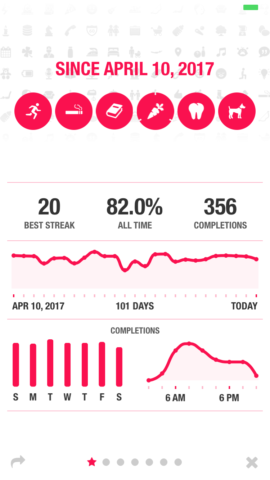
Stats and graphs show how you’re doing over time.
Tasks needn’t be daily either – you can assign them to specific days, or to a certain number of days per week or month. A modicum of customization extends to the interface, too – if you don’t like the default orange, you can change the background color; unfortunately, you cannot import your own icons, although the app comes with a big selection.
But focus is the most vital element of Streaks. In not having such tasks sitting among family events, work projects, and the like, you zero in on them. Streaks becomes the place where you focus on forming good habits and life-oriented goals, rather than digging through whatever work was hurled at you today.
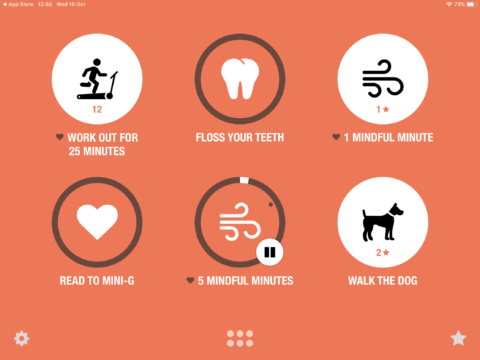
The iPad app is now fully native.
Streaks provides further ways to keep you engaged. The iPad app is now fully native, and iCloud sync ensures tasks and their statuses are readily available on all of your iOS devices. When you want to see how you’ve been doing, you can tap an individual item to see a calendar and basic streak info; tap the star button and you get more in-depth data.
In all, then, if you want to find a better you, Streaks crosses the divide from ‘merely’ being excellent to arguably being essential.

