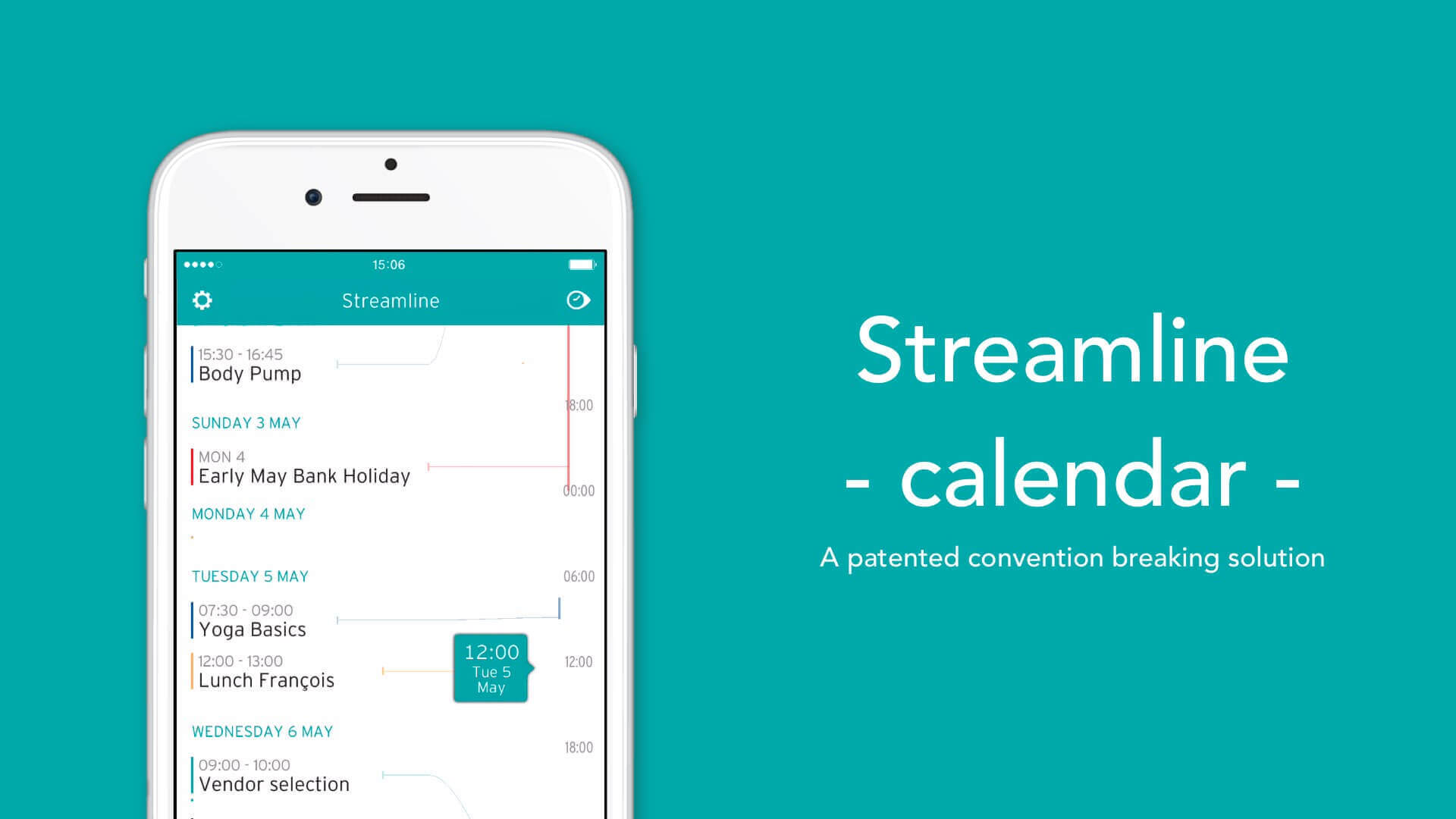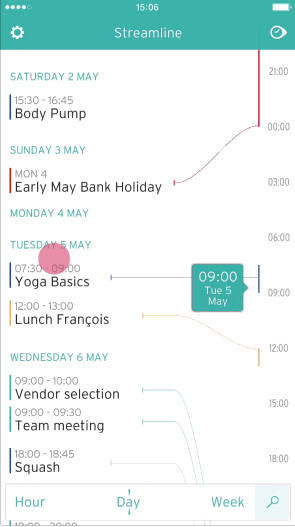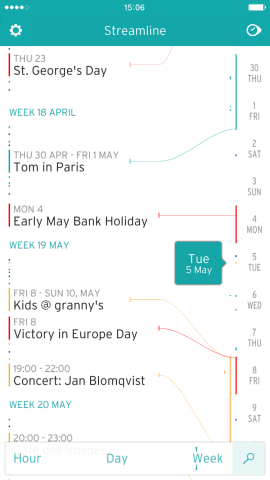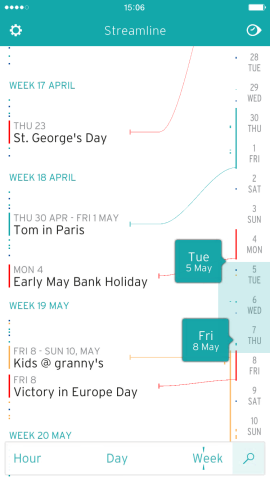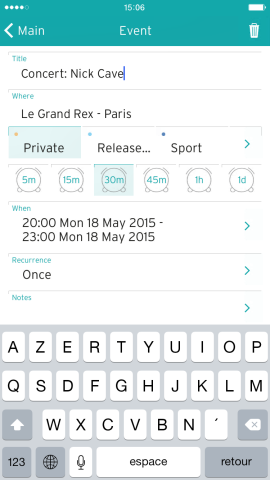Streamline is a unique new calendar app that claims to be “the first real evolution from the paper diary”. It’s elegantly simplistic, but how much does it compromise to achieve its goals?
Price: $1.99 / £1.49
Version: 1.2
Size: 22.3 MB
Developer: Serendipi
There are a whole host of mighty fine calendars available for iPhone, each with their own take on how best to display and organize your plans. Streamline stands out from the competition with an interesting new dynamic timeline display to help you quickly see as much detail as necessary from a single screen.
First of all, it’s worth mentioning how quick and easy it is to get started with Streamline. Simply tap one button to allow the app to access Calendars, and you’re straight in. (Unfortunately, that’s your only syncing option – Streamline doesn’t play nice with anything but Apple’s native Calendars app.) Two micro-tutorials explain how to navigate the main view and how to make new events. That’s really all there is to it.
The Timeline view is core to the app and shows all your events on one screen. It can be zoomed in and out on a sliding scale that can show anything from an hour to a week on screen at once. This is the real genius of Streamline and its central selling point.
As you swipe left or right to adjust the zoom, items shift around dynamically, spreading further apart, appearing, disappearing, moving. It’s a fluid, fun way to view events. It looks great, too, with flexible color-coded lines joining each event to its place on the right-hand timeline. The app is built on a framework more typically used for games, and it shows in the smoothness of the animations.
Events are prioritized by length, so as you ‘zoom out’ to view a whole week at a time, your shortest events will disappear to make room to show more important events over a broader scale. It’s a really quick way to get an overview of any time period. Unfortunately you can’t zoom out further than a week – unlike most calendar apps, there’s no monthly view available here.
To create a new event, you drag the teal ‘date bubble’ to the appropriate place along the timeline. It can be a bit fiddly to hit the exact right time – depending on your zoom level, of course – but it’s nice to make an event on a chosen date with essentially one touch. You can also drag up and down anywhere on the screen and then tap the bubble when it shows the time and date you need, which is a little more precise.
It’s a shame that the event creation page is so standard, considering the ingenuity put into the main view. The data required for events is pretty basic, even compared with Apple’s Calendars: frustratingly, you can’t view locations on a map and there’s no way to share events. Streamline does support multiple calendars, alerts and repeat events but those features are par for the course at this point.
While we’re on the subject of missing features, is it too much to ask to have simple search functionality or some basic filters for sorting events? In fairness to the developers, those sort of features could detract from the pure timeline-based experience but we’re not sure it’s worth the compromise.
Streamline looks cool, with a genuinely clever mechanism at its core, but unfortunately it’s defined more by the features it doesn’t have rather than the ones it does. That said, those who pine for a smart, simple way to summarize their life may just find exactly what they’re looking for.
Streamline review – a new and unique, zoomable one-page calendar app. http://t.co/lM840krPKi pic.twitter.com/CZsCoZyxRJ
— TapSmart (@TapSmart) June 11, 2015