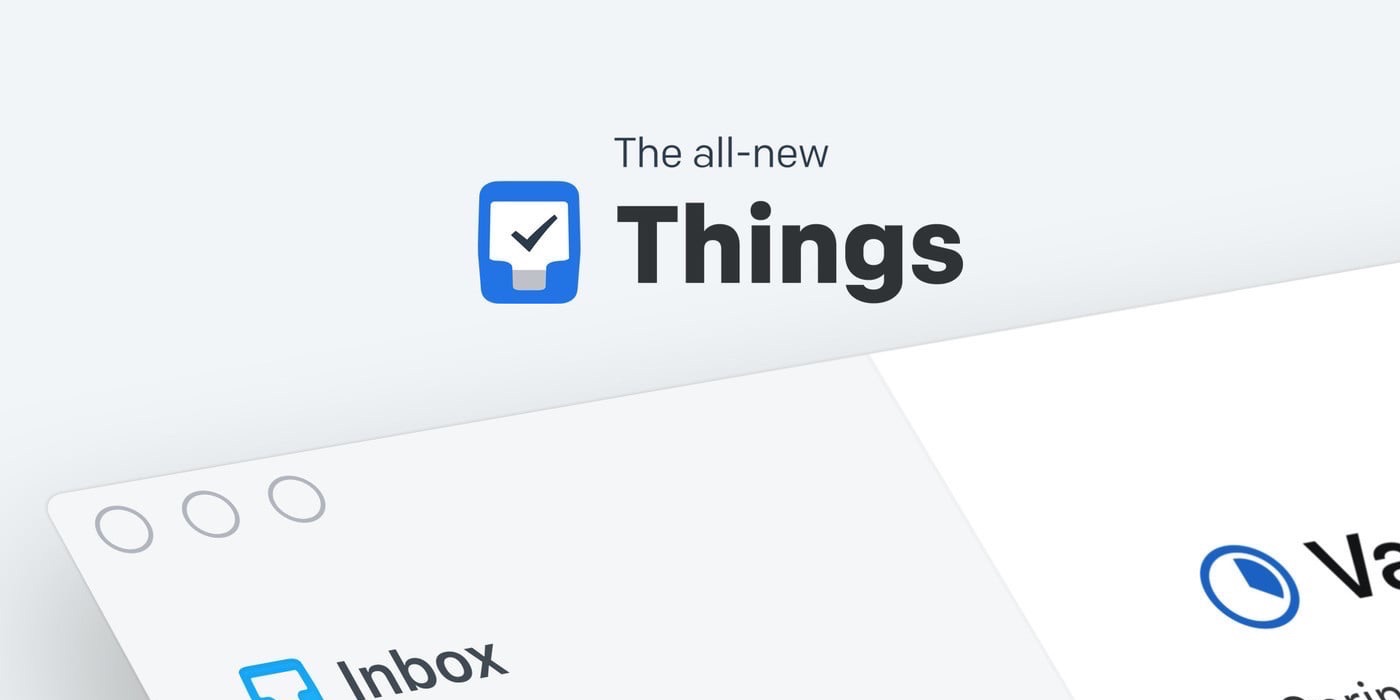The latest version of the popular app should almost definitely be your brand new to-do manager
Price: $10/£10
Version: 3.0.2
Size: 42.2 MB
Developer: Cultured Code
Platform: iPhone
Update! We first reviewed Things 3 almost three years ago – how does it hold up today? We still haven’t got the iPad version we were hoping for, but Things 3 on iPhone is better than ever.
So what’s new? Siri Shortcuts support, including four handy Things-based actions for the Shortcuts app. There’s also support for Dark Mode and text gestures in iOS 13 (for select, copy, cut, and paste). The app’s Quick Find bar has been revamped, too, with support added for five new lists: Deadlines, Repeating, Tomorrow, All Projects, and Logged Projects. This makes getting around Things 3 is a lot easier. The developer claims that iPad support is still in the works, holding Things 3 back from being a perfect task manager.
Revised rating: Still a fantastic choice for iPhone productivity. ★★★★½
—–
Our original review, written in June 2017, is presented in its entirety below.
Cultured Code’s Things is an App Store heavyweight: it’s been helping users “get things done” on iOS for years, although other task managers have muscled in and taken the limelight. However, Things is back with a major release — Things 3 — which adds a number of new, long-awaited features into the mix.
Things has always had a clean user interface, but Things 3 really is beautifully minimalistic. It situates all your content against a white background, and keeps extra details – like sub-menus – hidden from view. This helps users focus in on the most important information: their ongoing tasks and projects. In fact, the app’s overall design is so good that Apple bestowed Things 3 with an Apple Design Award at WWDC this year.
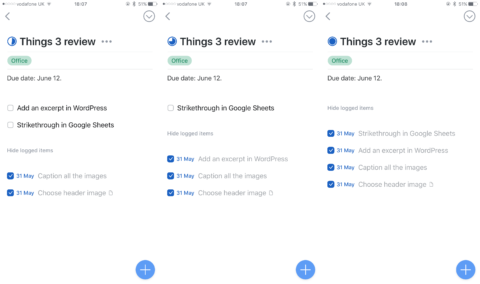
The UI in Things 3 helps users focus in on the stuff that really matters.
Part of the way Things 3 achieves this design is through its reimagined “+” button. By default, this sits in the bottom-right corner of the screen, but it can be moved anywhere you like. When you tap this button, three options are revealed: New To-Do, New Project, and New Area.
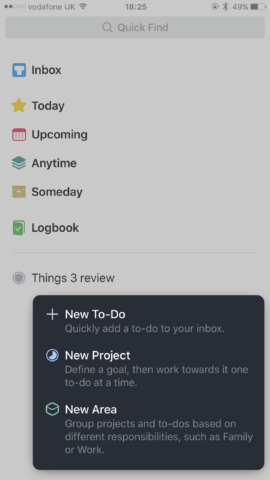
The “+” button brings up three hidden sub-options.
This trio forms the basis of how Things 3 structures your tasks. Projects consist of multiple to-do items and are designed to be ongoing; on the other hand, areas let users assign a context (like Family or Work). Usefully, a Quick Find search bar helps users sift through their tasks in Things 3, and seek out particular projects or items.
Something really crucial that has been added in this release is time-based reminders. After adding a new to-do item, a slide-to-the-right gesture reveals a new “When?” option, which then allows users to find tune exactly when their new reminder is due.
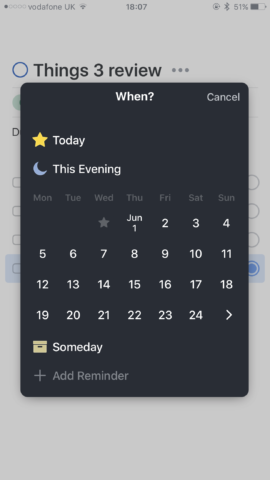
Here, you’ll be able to choose exactly when a to-do is due: something which was missing from previous versions of Things.
Things 3 includes a handy 3D Touch gesture which allows users to add a new to-do item, or navigate either to their Today view or the Quick Find search bar. The app usefully also includes a Logbook, which lists your recently-completed items.
Over in the app’s settings, there are a couple of notable options to configure. First, Things Cloud can seamlessly sync all of your items between iOS devices. There’s also an option to show Calendar app events alongside to-do items and projects in Things 3 (a particularly useful feature). And finally, a Siri toggle allows users to add new reminders using Apple’s virtual personal assistant.
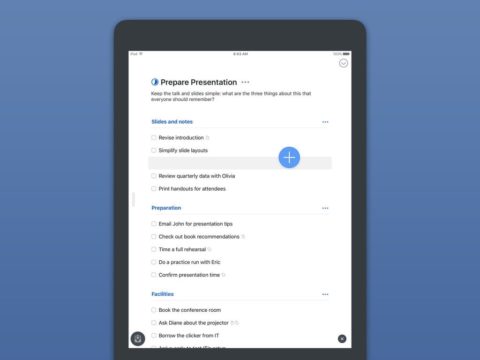
Things 3 on the iPad is a separate purchase, costing $19.99.
Things 3 for iPhone (and Apple Watch) costs $9.99/£9.99, and we think its feature set and design aesthetic justify this premium price. A separate iPad app is $19.99/£19.99, and the Mac version is $49.99/£49.99. Big bucks for the full suite, then, but this is a best-in-class app.
Obviously, you’ll need to decide for yourself if your lifestyle demands access to all three apps; for many users, however, Things 3 on the iPhone alone will be more than enough.