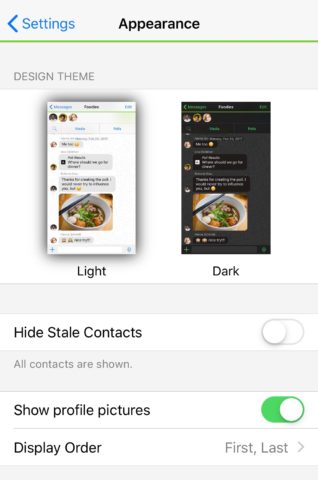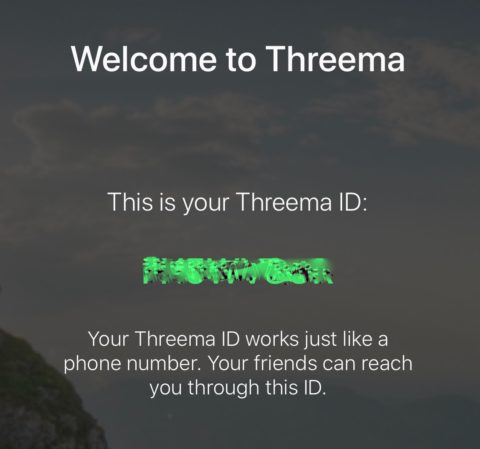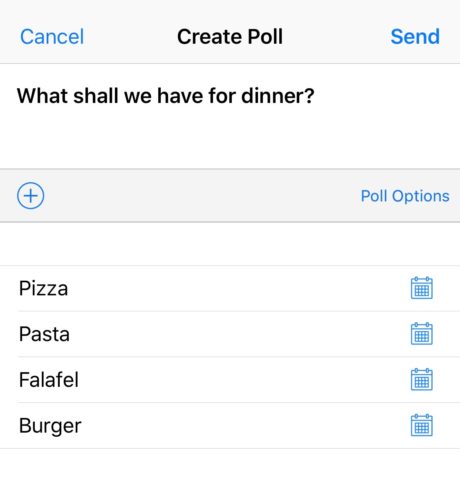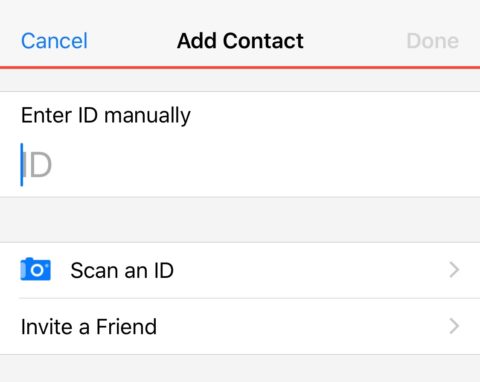Developer: Threema GmbH
Price: $3/£3
Size: 75.5MB
Version: 4.1.1
Platform: iPhone & iPad
With the explosion of online social interaction, largely through our smartphones, digital privacy has become a key concern.
This has prompted leading messaging apps to promote security prominently in their feature lists. Both iMessage and WhatsApp boast end-to-end encryption as being central to their respective packages.
For some, however, relying on the word and servers of big companies like Apple and Facebook (which owns WhatsApp) isn’t going to cut it. For such privacy-conscious people, there are third-party apps like Threema.
Anonymity is built right into Threema. Quite literally in fact – its original name, EEMA, stood for End-to-End Encrypted Messaging Application.
With Threema, all group memberships and contact lists are managed on your device, so none of that key personal data so much as touches a server. Each stage of the messaging process is encrypted separately.
Not that any of this hyper-security is waved in your face outside of the options menus and the setup process, where you move your finger around on the screen to generate your unique eight-digit ID. Day to day, using Threema feels very much like using any mainstream messaging app.
There’s a distinct WhatsApp vibe to the messaging windows themselves, with a familiar use of playful icons for the wallpaper. Message bubbles are clean and well arranged, and you can get quick access to contact settings from within them by pulling down on the thread.
From this drop-down menu, you can also initiate encrypted voice calls (which work very cleanly), as well as set up Do Not Disturb conditions. It’s also possible to search the message thread for individual words, which is a really useful feature to have to hand.
We also liked the ability to create and insert polls directly into message threads.
For all this positivity – and Threema is a good, solid, thoughtfully built app – there are a couple of notable negatives for your average user. One is the price.
With iMessage coming pre-installed and the likes of WhatsApp, Messenger, and Hangouts all free to download, $3 might seem a little steep. Even Signal, which has established itself as a popular secure messaging service in its own right, is free. But in times like these it’s worth remembering that old adage: if a service is free, then you’re the product, not the customer.
The other issue with Threema as a mainstream concern is that hardly anyone uses the app. It’s possible to tie in your email address and phone number at the beginning of the process to aid discoverability, but none of my own contacts appeared from the resulting scan.
Of course, that’s not really the point of Threema. In fact, if you link up your regular contact details, you’re arguably missing the whole point of the app. More likely you’ll have a select group of privacy-conscious friends who will agree to get the app too, rather than reaching out to random aunts from your address book.
This is intended for individual, highly private or sensitive messages with select contacts. Ideally, you’d meet up with said individuals face to face and offer your individual ID QR code, which works about as seamlessly as you could hope for.
Threema isn’t a replacement for iMessage or WhatsApp, then, but rather a stealthy accompaniment. It’s for those highly sensitive messages and calls that you want to take extra care over, and on this specialized front, it’s a winner.