This updated app harnesses the power of Apple’s impressive ARKit to transform the world around you in new and exciting ways
Price: Free
Version: 4.0
Size: 46.7 MB
Developer: Thyng, LLC
Platform: iPhone and iPad
Apple’s ARKit, which is built into iOS 11, allows developers to incorporate impressive augmented reality (AR) elements into third-party iOS apps. It should come as no surprise to discover that Thyng, a longtime AR favorite, has received a major update adding ARKit support. Thanks to ARKit, the already-impressive app is now even better.
Thyng utilizes ARKit to offer users two main features: Surfaces and Targets. The former is the most impressive (and the most fun), since it allows iPhone and iPad owners to transform any surface into an AR playground.
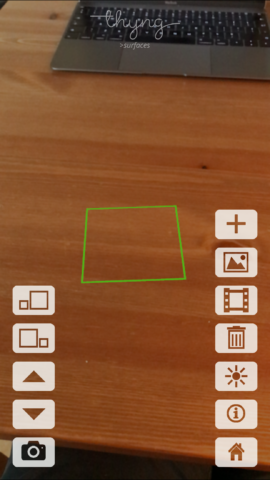
Thyng begins by scanning your chosen surface. When the lines turn solid, you’re ready to start choosing and placing elements.
To do this, users must first launch the app and ensure that the Surfaces button is selected. After tapping the big, multicolored circle in the middle of the screen, users are then prompted to scan their surface and have Thyng process it. This is an important part of the AR process: the app will take a few seconds checking over the table, countertop or floor you’re pointing it at, and once its green crosshair switches to solid lines, you know you’re good to go.
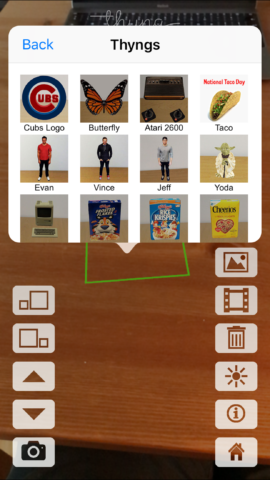
There are indeed lots of elements to choose from. You can scroll through each element before tapping to select it.
This solid green square is the area upon which users can begin placing their AR elements. And there’s a pretty decent bunch to choose from in Thyng, including the likes of classic Macs, Yoda, and more. Elements can be moved or rotated with gestures, or they can be deleted from your scene.

Your element can then be moved or rotated.
But Thyng’s Surface mode doesn’t stop there. Users can also add pictures and video from their own Photos app library into the scene, and move these into position. You can increase the brightness, too, in order to ensure that the scene looks just right. A dedicated button lets iOS device owners snap a few pictures of their scene, since it will disappear — for now, AR scenes in Thyng are ephemeral.

Got a picture or video you’d like to add? No problem. Thyng can even do this, too.
You can have a lot of fun creating dynmaic AR-powered scenes in Thyng’s Surface mode. Target mode, on the other hand, allows users to scan products and have them come alive with information. You could, for instance, scan food packaging to see a live, AR-powered demo of a recipe. But for now, supported items depends on manufacturers listing content with the folks behind Thyng, so your favorite products will likely not be supported.
Surface mode alone makes Thyng worth the download, and better still, it’s available free of charge.

