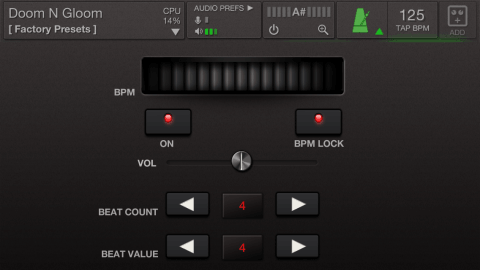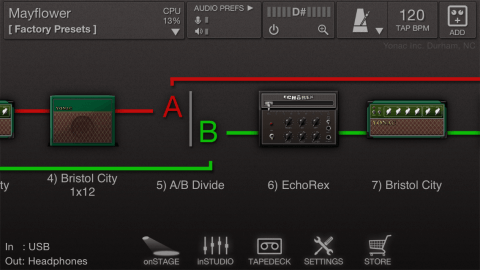Fully stacked, so make some noise!
ToneStack’s one of those apps that makes you look at your iPhone in awe, given that it crams into your device digital versions of enough guitar amps and pedals to make a roadie’s van’s suspension wheeze under the weight.
This isn’t the only app of its kind, of course, but it is an excellent example, with a fairly generous helping of kit available out of the box, and a ton of additional effects, amps and features available via IAP.
Ready to rock
During testing, we tried the app with headphone and USB inputs (specifically, an iRig and an Apogee JAM), and it worked fine with both. ‘Helpfully’, a snarky dialog box was thrown up when we connected the iRig, warning of feedback with such inputs, but we suffered no such problems; naturally, the USB input resulted in cleaner and clearer output, but both sources were suitable.
Most importantly, the sounds are pretty great, and the app is extremely flexible and versatile. ToneStack comes with a bunch of factory presets, which at the simpler end includes the likes of Slow Phase (booster > phaser > amp). But unlike many competing products, ToneStack’s only limited by the power of your device, and can theoretically support 64(!) simultaneous amps and effects, which can be split into dual-amp set-ups via an ABY unit. Safe to say, your imagination can run wild, and some of the bewilderingly complex set-ups are a lot of fun to play around with.
Knob twiddler
The editing interface is a touch fiddly at times on the small screen, but works as well as can be expected. You can drag items to reorder them, or drag them out of the effects chain to remove them entirely. The actual pedals sometimes have irritating limitations in terms of granularity, but for the most part impress. Custom settings can be saved to your own effects bank, and an ‘onStage’ button freezes your units and signal flow, to prevent accidental changes when you’re in the middle of a set.
When you’re not playing live, the app has further features to offer, our favorite of which was the tape deck tool, which proved handy for quickly getting down a loop to jam over, or loading a chunk of a song from your music library to learn. There’s also an eight-track recorder, although you only get two for free — unlocking the rest costs $4.99/£2.99.
One duff note
In fact, IAPs were our only big grumble with ToneStack. It’s fine that IAPs exist, but it’s frustrating thumbing through the in-app store and seeing tempting bundles, yet getting no idea of how the pedals and amps sound. We’d have been much happier had the app enabled you to demo the effects, even for only a few seconds, just to get a feel for them.
Still, in pretty much every other area ToneStack hits the right notes. It sounds great, it’s feature rich, and AudioBus and Inter-App Audio support ensure it’s more than just a silo. If you’ve a hankering to plug your guitar into your iPhone and make some noise, ToneStack comes highly recommended.
Price: $4.99 / £2.99 + optional IAP
Size: 214 MB
Version: 1.1
Developer: Yonac Inc.