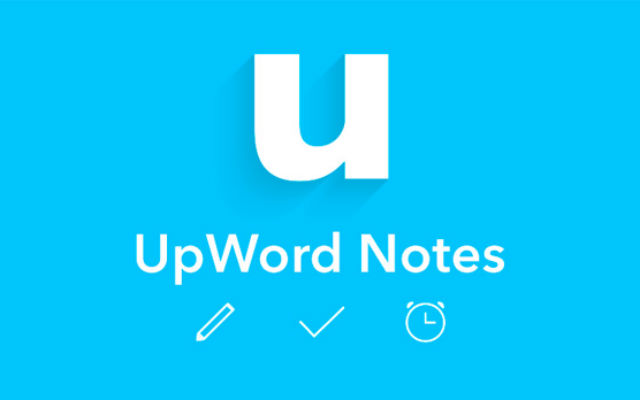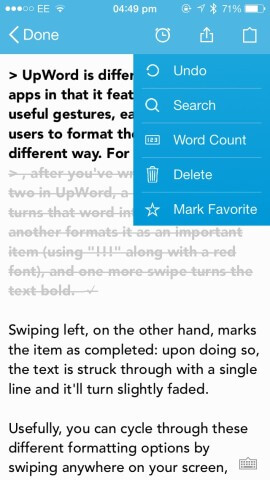Useful gestures meet with a smart design in this impressive notes app
UpWord Notes is a new app that utilizes a handful of clever features to make formatting, organizing, and syncing iPhone-composed notes easier than ever.
If Apple’s own Notes app often leaves you pulling your hair out with frustration, UpWord can help. The aim of the game with this new application is to make note composition as simple, pain-free, and efficient as possible. It features a minimalistic, uncluttered user interface and allows iPhone owners to kick-start a new note by pressing a circular ‘+’ button at the center of their screen; its flat, clutter-free design fits right in with iOS 7, and the default font and layout both look great. Once you’ve created a note in the iPhone app, however, the real fun can begin.
UpWord is different from other applications in that it features a selection of useful gestures, each of which enable users to format their note in a particular way. For example, after you’ve written a word or two in UpWord, a swipe to the left turns that word into a bullet point; another formats it as an important item (using a ‘!!!’ prefix along with a red font), and one more swipe turns the text bold.
Swiping left, on the other hand, marks the item as completed: upon doing so, the text is struck through with a single line and it’ll fade slightly.
Usefully, you can cycle through these different formatting options by swiping anywhere on your screen, either left or right; UpWord formats the line of text your cursor is presently at, and as such if you have list of notes you’ll need to tap to select the item you’d like to interact with. There’s a ‘Pull to Refresh’ mechanism, too, which clears off completed notes. Overall, this selection of gestures makes it possible for users to record notes on their iPhone at lightning-fast speeds.
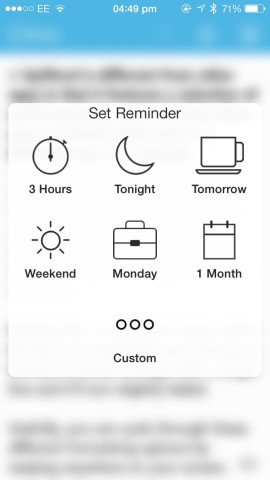
You can set reminders for today, tomorrow, the weekend, next week, or you can choose a custom time period of your own.
But gestures aren’t all that UpWord has to offer. The app also syncs with Dropbox, adding new text files to a ‘Dropbox/Apps/UpWord Notes’ folder (that unfortunately can’t be remapped), and individual notes can be transformed into reminders with the tap of an alarm clock icon, too. This appears in the top-right corner of UpWord, and a selection of default reminder options are available, along with the option of setting your own.
Also in the top-right corner of UpWord is one last button which enables users to search through the open note, check on their word count, delete the note, or mark it as a favorite. Favorites can then be viewed collectively at UpWord’s home screen, and here users can categorize and archive notes away into dedicated folders. Finally, users have the option of customizing UpWord’s font, its theme, and whether or not ‘Night Mode’ is enabled.
Price: Free
Version: 1.3.0
Size: 17.1 MB
Platform: iOS Universal
Developer: Lau Brothers