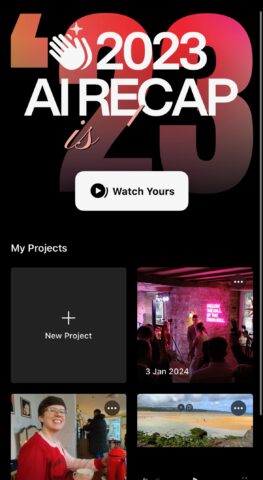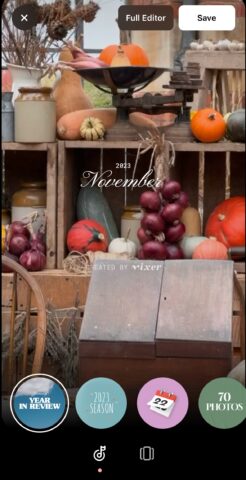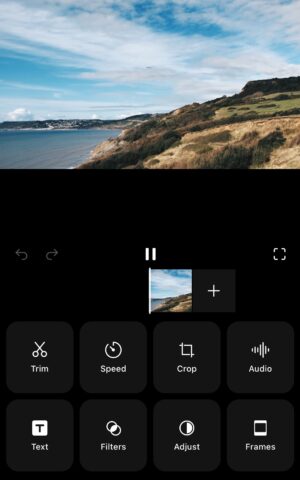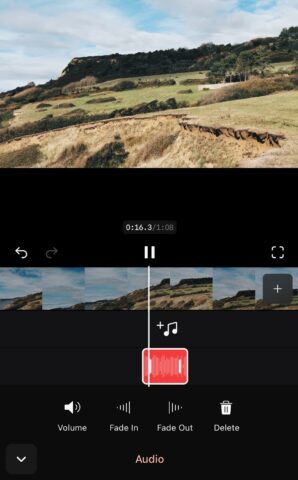Developer: Popixels Ltd.
Price: $99.99/£79.99 per year [Free intro]
Size: 174 MB
Version: 5.1.7
Platform: iPhone & iPad
Vixer is a casual, social network-focused video editing app that has been on the App Store since late 2019. However, a recent update has added an interesting AI Recap feature, which has prompted us to take a belated look.
Given the prominent placement of that new recap feature, it’s appropriate that we start off talking about it. No sooner have you booted Vixer up and granted the usual permissions, than it’s sifting through your 2023 images and compiling an automated montage of your year.
To say that the final recap skims through your year in images is a bit of an understatement. It would be more apt to call it a sprint, as it flicks from one image to the next, and from one month to the next, in rapid-fire fashion.
Still, it’s nicely presented, and I appreciated the way it incorporated both stills and Live Photos. Having said that, my own 2023 recap was somewhat tainted by a couple of generic product shots that slipped through the net from my work life. The AI is smart, but evidently fallible.
I did appreciate the ability to present your recap in four different ways, including an even-more-rapid-fire flick through 70 images in about 10 seconds – clearly one for the TikTok crowd, that. You can also go with a recap that offers a single photo for each month of the year (which again erroneously included a product image for one of the months).
Once your recap is complete you can opt to save it and then share it to social media, or – thankfully – jump in and edit it. The latter is really where Vixer’s bread and butter lies.
Starting a new project from the main screen lets you pull in a video, clip, or image and get splicing. This isn’t an in-depth video editor like Pinnacle Pro or even iMovie, but rather more of a quick and easy solution like Quik or Splice.
You’re presented with a simple set of eight basic editing tools, including Trim, Crop, and Filters, while you can also do a spot of basic adjustments to the video’s exposure, highlights, and the like. Adding additional videos and images is a simple matter of hitting the ‘+’ button.
It’s also extremely simple to add narration using your iPhone’s mix, or to choose from a library of royalty-free music tracks sorted into broad themes like ‘Sentimental’ or ‘Uplifting’.
None of these provisions is going to fundamentally enhance the look or feel your videos, but Vixer certainly proves effective at helping you to knock your videos into shape for an increasingly impatient social media crowd.