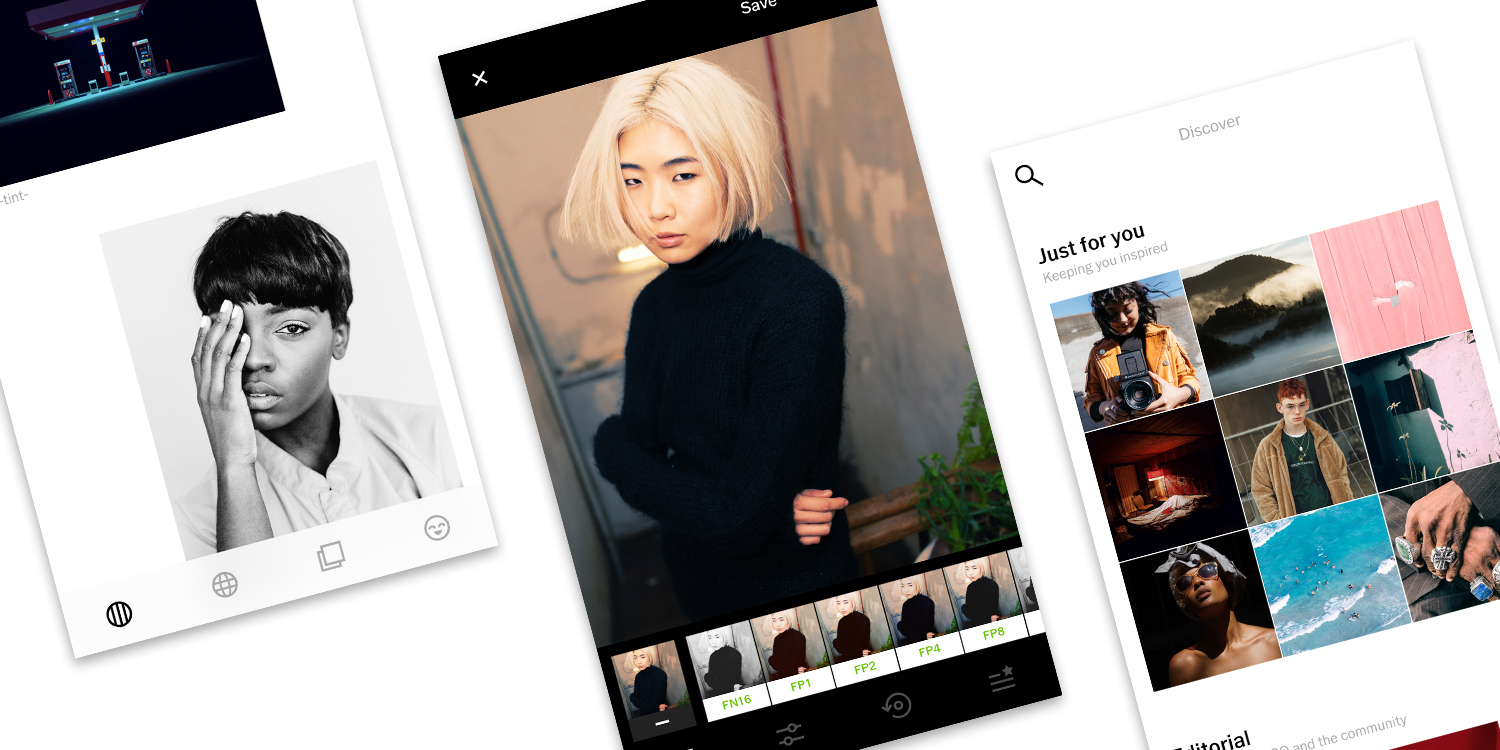VSCO is a powerful photo editor with a big focus on filters — and a bigger than average price-tag for the app’s full offering
Price: Free, with VSCO X costing $19.99 (£18.49) per year
Version: 119.0
Size: 113.2 MB
Seller: Visual Supply Company
Platform: iPhone and iPad
Update! VSCO was once an App Store heavyweight, but in 2019, we found the app to be far from perfect. In the age of Apple’s all-powerful Camera and Photos apps, let’s find out of VSCO has improved – or if it’s fallen behind the competition.
So what’s new? It’s good news – there have been some positive changes in VSCO. First, both qualms from our 2019 review have been addressed. Filters can be accessed free of charge, and more advanced image-editing features have been added. Some of these, like FX, are still locked behind a paywall, but this shouldn’t put you off as there are still plenty of others available. At the same time, though, it should also be highlighted that there’s still enough locked away in VSCO to make the app feel slightly clunky if you aren’t a paying customer. Too much is protected with a blue padlock – meaning folks who aren’t willing to pony up may be best off looking elsewhere.
Revised rating: It’s better, but still not perfect. ★★★★½
—–
Our original review, written in July 2019, is presented in its entirety below.
Before we had Instagram influencers and an App Store full to the brim with photo-editing apps, we had VSCO — an iOS app that allowed regular users, like you and me, to turn their smartphone shots into pro-quality photographs. But a lot has changed since then: the built-in Photos app has gained a degree of editing functionality, more photo-editing apps from macOS have made the leap to iOS, and VSCO — the former king of image-editing apps — is swamped with high-quality competition on the App Store.
Plus, to unlock the full power of VSCO, users now need to go all-in with VSCO X, which requires an annual subscription of $20.
Does all this mean VSCO is no longer worth its price? Are its features stale and outdated? Or is this former App Store heavyweight still alive and better than ever? Let’s find out.
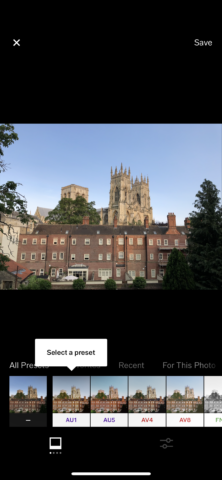
An original image ready to be edited.
VSCO offers a two-pronged approach to photo editing on iOS. First, it provides users with an enormous amount of professional filters which can turn even the lousiest shot into something special. The app — from Visual Supply Company — uses its developer’s expertise in photography to offer some of the best filters on the market. And there’s a filter for every possible occasion. The only catch here is that a small number of filters are available free of charge, with the full selection locked behind the VSCO X paywall.
The second feature set on offer in VSCO consists of more conventional image editing tools. The usual suspects make an appearance here, including tools for exposure and contrast, sharpen and saturation, and of course, cropping. While filters provide one-minute makeovers for your digital images, VSCO’s photo-editing tools let iPhone and iPad owners make smaller, more precise tweaks and corrections.

Filters make beautiful changes fast.
Using the app can be a really nice experience, and something even iOS novices should have no trouble with. Simply launch the app, pick a photo, and start making your tweaks. The huge range of filters available in VSCO means a lot of trial and error will be going on here: you’ll choose one filter, check out the effect, switch to another, and end up going through a handful of filters before you settle on the right one. If you’re on Instagram, you know the drill. The good news with VSCO is that there really is a filter for every possible editing need. Spoilt for choice is an understatement — so long as you’re prepared to pay for the app’s premium offering.
You could argue that VSCO’s best feature — its filters — are also its biggest stumbling block; that folks might struggle to pick a filter amid such a vast sea of choice. However, if VSCO has a selling point, it’s undoubtedly the filters. And having lots of them only enhances the experience of using the app.
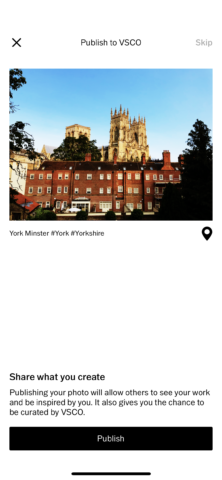
VSCO also includes a social element.
When you compare the offering in VSCO with a regular, free app like Snapseed (the top pick on our list of best photo-editors), as you’d probably expect, the filters just don’t match up. While Snapseed does offer a nice selection of filters (described in the app as “looks”), the range is nothing like those available in VSCO. The app might carry a big price tag, but you do get a lot of filters for your buck. And what’s more, those filters really do look great.
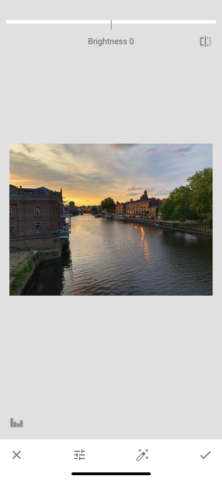
Snapseed’s filters aren’t bad either.
On top of its filters and editing tools, VSCO also includes a really nice image-sharing social network. Obviously, it’s a long way from Instagram — but VSCO’s social zone provides a great place for artistic photographers and editors to share their creations, and for those new to iOS photography to gain some inspiration. You can join and begin posting all from within the app. It’s also possible to share your VSCO creations with friends or save them to your Photos app.

There are plenty of editing options in Snapseed.
So, where does all this place VSCO? Well, if you’re a filter junkie, there’s no doubt about it: VSCO X provides some of the best filters on the market, both in terms of quantity and quality. However, you may not require such a vast array of filters. And more advanced features, like layers, don’t make an appearance at all — you’ll need to choose an app like Pixelmator for that level of functionality.
Our advice? Start with the free version of VSCO and take it from there. You can also test VSCO X free of charge before committing to a purchase.