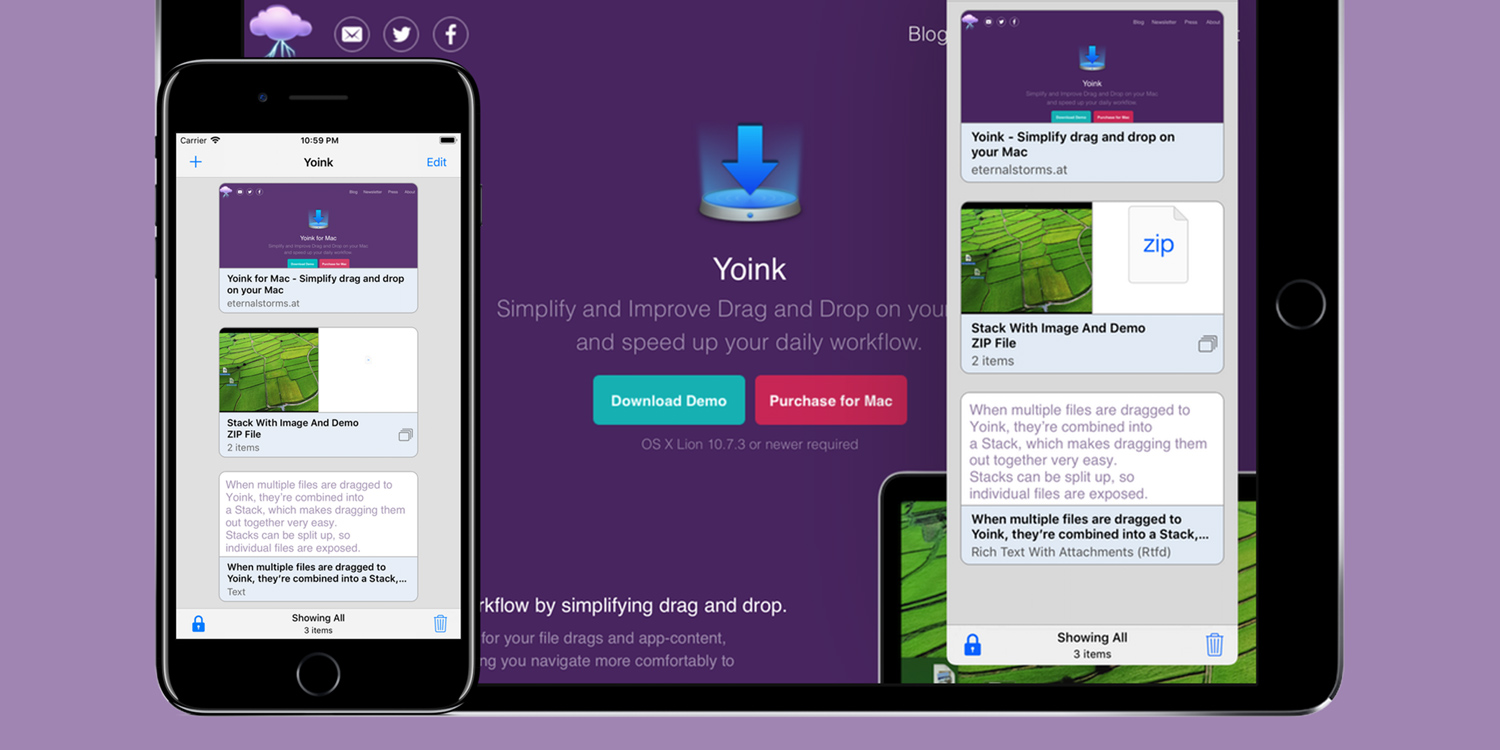This new piece of ‘app shelf’ software has a couple of unique features which are worth looking at
Developer: Matthias Gansrigler
Price: $2.99 / £2.99
Size: 3.6 MB
Version: 1.0
Platform: iPhone and iPad
Apple revamped multitasking in iOS 10 and again in iOS 11, but a number of third-party applications have aimed to take this to a new level through offering users “app trays.” These virtual spaces are designed to temporarily house content while users move around different iOS apps. Yoink is the latest addition to this new category of iOS application, and it includes a couple of unique features which are worth looking closely at.
Yoink is available for iPad and iPhone, but it definitely best suits Apple’s tablet. On iPad, users can drag and drop content into Yoink using Slide Over. This works perfectly, letting users collect images, text, and URLs altogether, instead of awkwardly jumping between multiple apps. Because Slide Over isn’t available on iPhone, smartphone users must take advantage of Yoink’s functionality using one of the app’s two alternatives: the Action Extension or third-party keyboard.
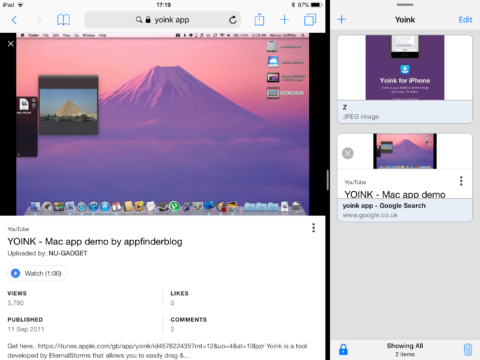
Yoink on the iPad takes advantage of Slide Over, but iPhone owners don’t have this luxury
The Action Extension works great, allowing users to tap the system-wide Share button and send content into Yoink that way. This will temporarily activate Yoink’s interface while you add content into the app tray. You’ll need to enable the Action Extension before you can use it, but once activated, everything should work without a hitch.
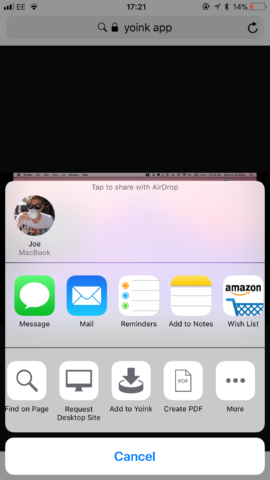
Yoink’s Action Extension works really well. Simply tap the Share button, find the Yoink icon, and you’ll be set.
The third-party keyboard, however, is less impressive. In fact, we were unable to get it working properly during our testing of the app. There seem to be a few bugs remaining in this early version (1.0) of Yoink, which is disappointing. In theory, the keyboard should provide users with an additional shortcut for adding content into Yoink, but there indeed seem to be issues with the third-party keyboard at present.
This issue aside, Yoink is a good option for users looking to add this kind of app tray functionality to their iPad or iPhone. And Yoink does come with a couple of extra features which make it worth the purchase. First, there’s support for “Stacks.” These allow users to group together items in Yoink, creating folders of related content. This will prove particularly useful if you’re researching multiple topics at once. To create a stack, users need to hit “Edit” and then group their items together.

Stacks let users combine multiple items together to create folders of related content.
Second, Yoink has Spotlight integration, meaning Apple’s search tool will look through Yoink’s contents when you input a query. And finally, Yoink offers rich previews of content added into the app, allowing users to more easily see at-a-glance the stuff they’ve added to the app tray.
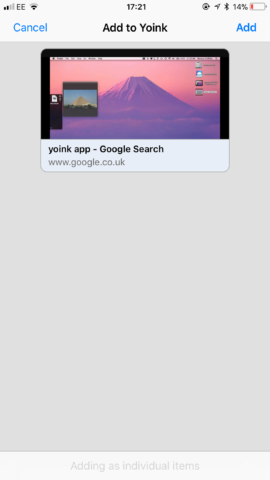
Yoink usefully offers rich previews of the content you’ve sent there.
Yoink is a good app for folks who like to get work done on their iPhone, and a great one for those using an iPad. But if you like the sound of the keyboard feature over the action extension, it might be a good idea to hold off on purchasing until a more stable release.