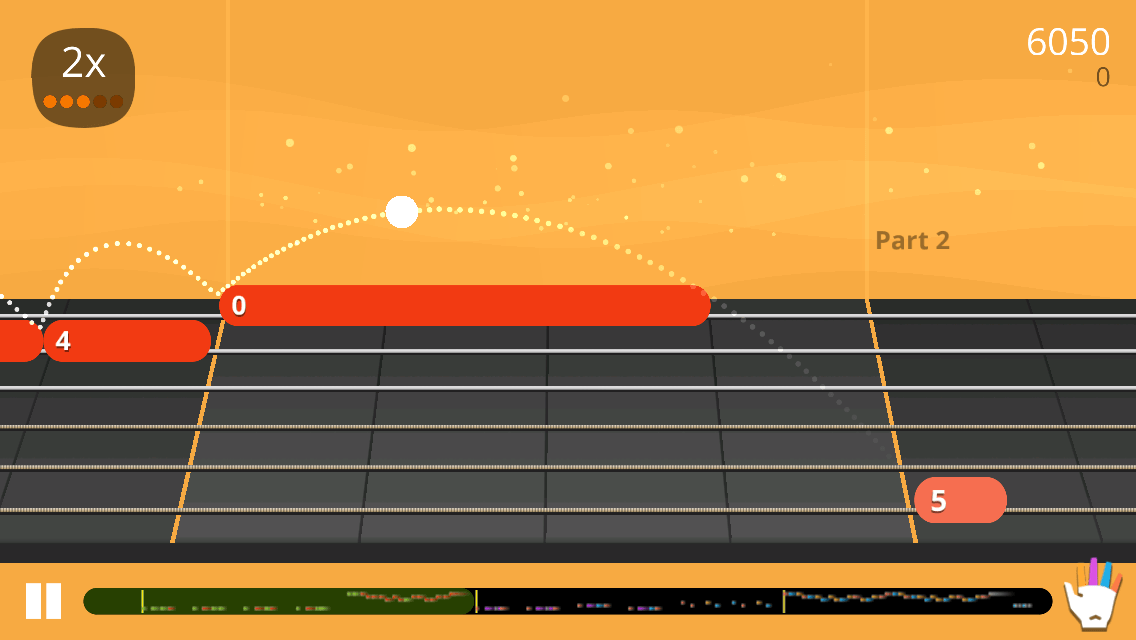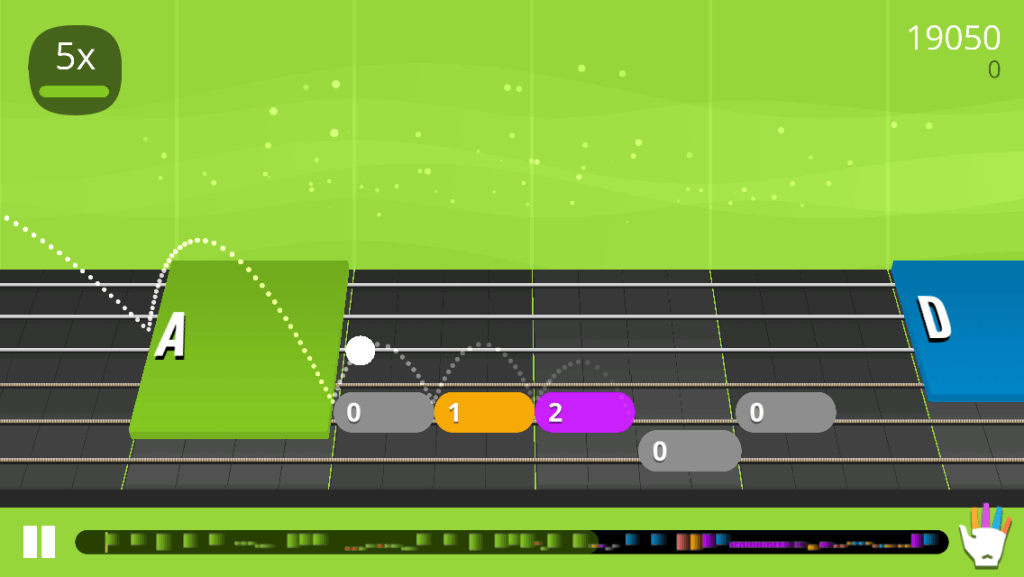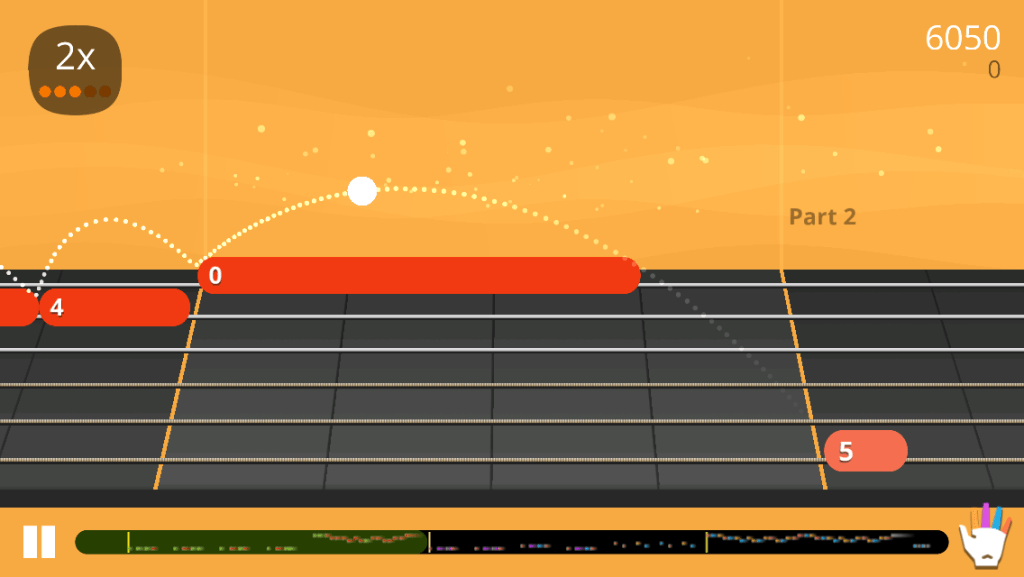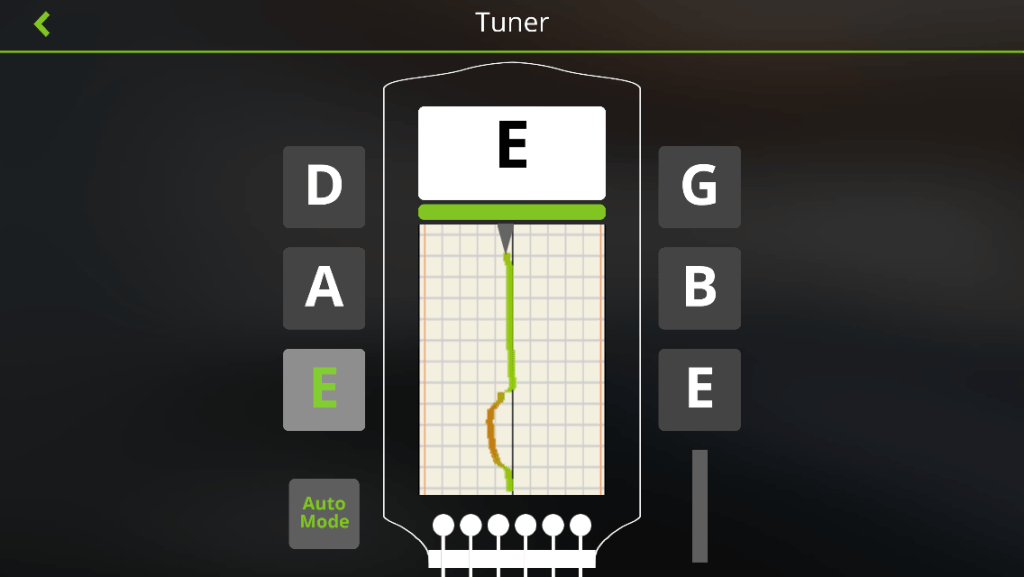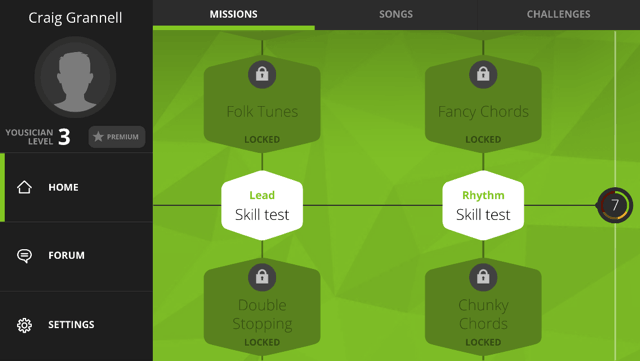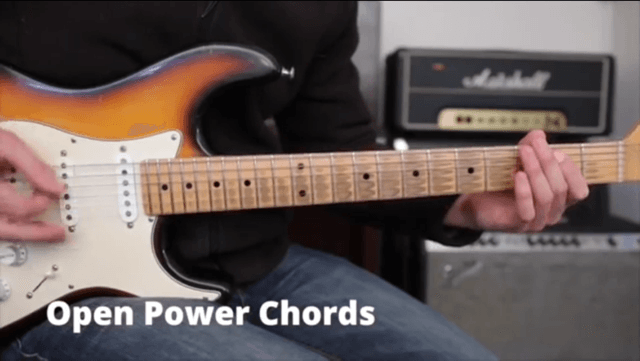Get real-time feedback as you work your way to becoming a plucking and strumming god
Yousician’s aim is to gamify the process of learning to play a guitar. You sit in front of your iPhone, guitar in hand, and are faced with ‘missions’ designed to slowly but surely increase your skills. Initially, you pick the odd note or strum an open chord. Before long, the app has you performing chord changes and playing riffs.
The interface is bright and clear, a bouncing ball landing on the notes or chords you need to play at any given moment. It feels like a guitar-based rhythm action game on a home console, albeit viewed from the side rather than with notes coming towards you. (This is logical, given that — for right-handed players at least — the strings on the screen in Yousician match what you see in front of you.) The only downside on iPhone is the size of your device’s screen; on an iPad, the user experience is markedly superior, because the notes and chords are easier to make out and the device itself is simpler to position.
Interface pros and iPhone cons aside, Yousician would all be for nothing if the app wasn’t capable of recognizing what you’re playing, and there it typically performs admirably. During testing with a steel-strung acoustic, our iPhone’s microphone accurately recognized chords and notes the vast majority of the time. On faster songs, there was the odd miss, but that doesn’t hamper learning — only those times when you’re about to score 100 per cent on a tricky mission. (And, like any good student, you can have another crack anyway.)
Oddly, Yousician was less successful when plugging a guitar into the iPhone using additional hardware. We tried an iRig 2 and an Apogee JAM, and in both cases Yousician told us we had late timing. This is probably down to latency issues, and the developer has said this will be fixed in an update. We also weren’t keen on needing to be online to download missions, even if you’ve played through them before. This perhaps keeps the app’s file-size and storage demands low, but it’d be good to see an offline option.
Elsewhere, Yousician gives you plenty of videos to improve your technique and teach you new chords, a handy tuner that’s among the best we’ve seen on iOS, and a slew of songs to pit your skills against. You can also skip ahead in the missions by doing well enough in a skills test. (Fare poorly, as we did during a moment of being a bit too ambitious, and the app rather kindly urges you to have another go, rather than, say, suggesting you actually get better at the earlier missions first!)
For beginners, then, Yousician’s a no-brainer download, with the free version merely limiting how long you can play each day. If you want to more rapidly burn through missions, you can pay $19.99/£14.99 per month for the premium option, or $119.99/£89.99 per year. Based on our time with the app, a couple of months would probably be enough. For more experienced guitarists, though, there’s perhaps less on offer, since Yousician never gets terribly advanced and doesn’t offer a diverse range of styles in its missions. That said, the many available songs to download and play could provide ample fare for practice sessions and honing skills.
Price: Free + optional subscription
Size: 36.6 MB
Version: 1.0.0
Developer: Yousician Ltd