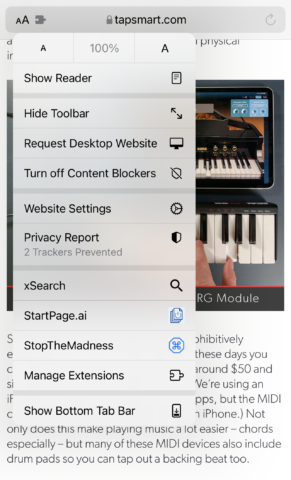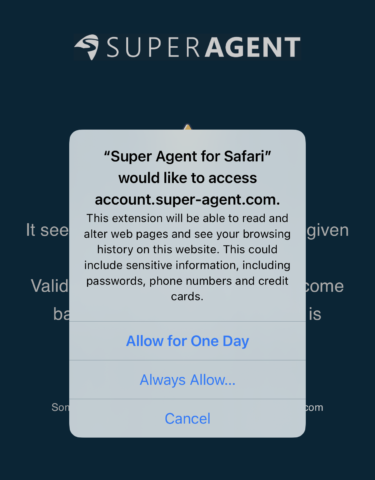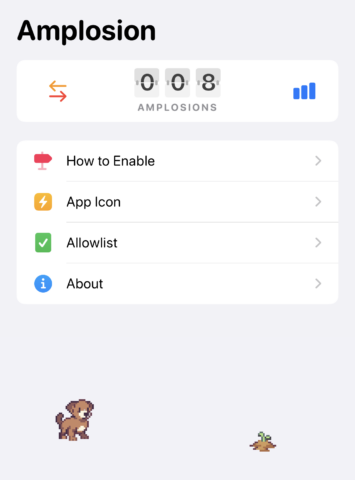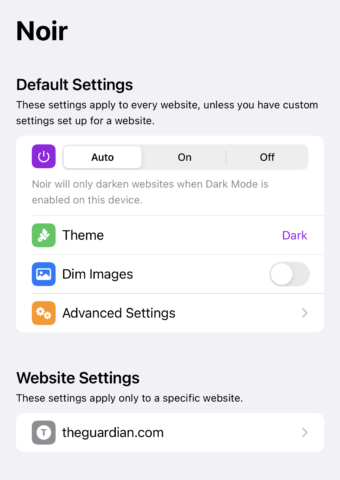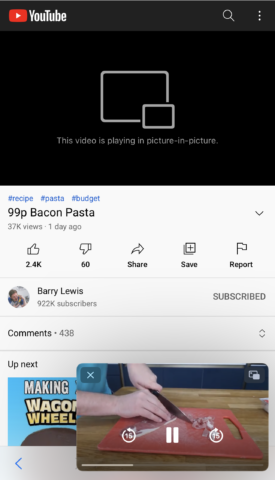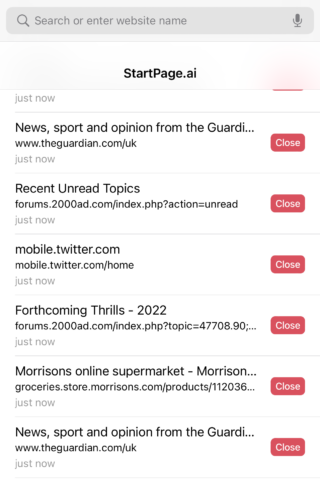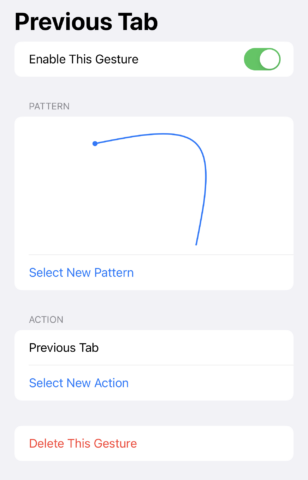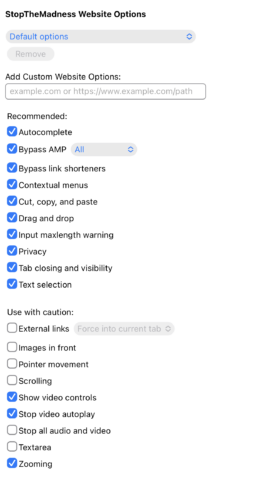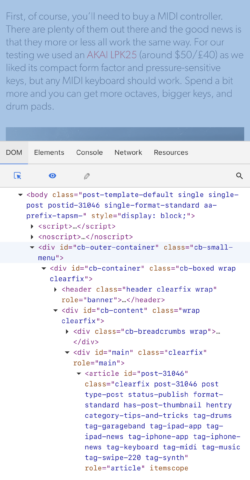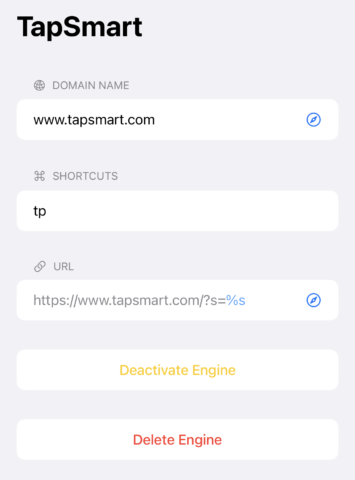Boost your browser with these awesome add-ons
You’ve long been able to bolt extra bits of functionality on to desktop browsers – and now the same thing’s true on your iPhone and iPad. Assuming you’re running iOS 15 or iPadOS 15, Safari now supports extensions.
These are downloaded as separate apps from the App Store. Some include instructions, settings, and other features. But to get them working, you need to activate them. This is done in Settings > Safari > Extensions, or in Safari itself by tapping the extensions button in the toolbar and selecting Manage Extensions.
Note: avoid running multiple extensions that do the same thing, or you may find they clash.
When you first turn on a Safari extension, it will ask for permission to access the current site and then to be allowed on all sites. A couple of taps later, you’ll be on the way to browsing bliss – at least if you install the great extensions we outline below.
Amplosion: Redirect AMP Links ($2.99/£2.49)
Google AMP might not be long for this world, since it’s under fire for antitrust reasons. It in theory makes websites faster, but really surrendered more control of the web to Google, didn’t benefit all the sites using it, and continues to obfuscate web links.
There are several AMP killers for Safari, but Amplosion is the best standalone option. When running, it silently and efficiently redirects AMP links to normal web pages. Everything is done on-device and never tracked, and there’s a tiny dog who lives in the main app, which also serves up stats.
Noir – Dark Mode for Safari ($2.99/£2.49)
The idea behind ‘dark mode’ systems is to reduce eye strain when using your device in the dark. So it’s not great when you end up searing your retinas with a web page’s bright background and imagery. Noir can deftly deal with that.
It’s by default linked to your device’s dark mode, but can be turned on manually. Settings can be customized for individual sites, including the theme used and whether images are dimmed. There are free alternatives, but Noir’s polish and features make it worth the outlay.
PiPifier (free)
Several video websites don’t behave as you’d expect with picture-in-picture. YouTube, for example, ignores this system-level feature and stops any video when the app’s in the background, only allowing such things when you subscribe.
PiPifier has no truck with such shenanigans. Trigger the extension on a web page with a video and said video will open in PiP mode, whereupon it can be moved around the screen or stashed at a screen edge.
StartPage.ai (free)
Do you nonchalantly open a new tab every time you use Safari, only to end the day with 50 of them begging for attention? If so, you need StartPage.ai, which replaces your start page with a list of recently used tabs.
The idea is for you to quickly declutter prior to adding to your open tab load. And although it’s not pretty, StartPage.ai is effective – we found it the most useful of the start page replacements available on the App Store.
Svadilfari (free)
The idea behind Svadilfari is clever: you define gestures that trigger browser actions like opening the previous tab, copying a URL or running a script. The snag: because your entire display accepts gestures, Svadilfari’s tend to clash with standard swipes.
Even so, we enjoyed Svadilfari to the point we felt it needed including here. It can speed up browsing and hints at how Apple itself could better utilize gestures. That said, we strongly recommend disabling the default Close Tab and Close All Tab gestures if you give this extension a try.
StopTheMadness Mobile ($7.99/£6.99)
This one wins the prize for the best Safari extension name. But it’s also packed full of settings designed to improve your browsing experience. Some are invisible: rerouting AMP pages; blocking clickjacking; removing tracking from clicked links.
Others are designed to let you do more, overriding blocks on drag and drop, text selection and pinch-zooming, forcing standard playback controls on all web video, and enabling you to determine where external links should open. It’s the most expensive extension on this list – but also one of the best.
Super Agent for Safari (free)
Should cookie consent forms be the bane of your existence, this extension can remove them from your life. In the main app, you outline your preferences for how such forms should be filled in. Then, when you visit any site with such a form, it will be completed automatically.
All this happens in the blink of an eye, to the point you won’t even notice. What you will notice is how much less frustrating web browsing is without all those stupid forms.
Web Inspector (free)
Even if you’re not a web designer, you might have messed around with Safari’s view source option at some point. In recent years, web inspectors have become increasingly powerful on the desktop – but Apple hasn’t included anything of the sort on iPhone and iPad.
Web Inspector fills the void, letting you poke around a site’s code, make live edits, explore geeky info like network requests and resource usage, and even filter code by keywords.
xSearch for Safari (price $1.99/£1.79)
When you know you want to search a website, xSearch lets you skip a step. By using a combination of shortcuts and keywords in the address bar (such as wiki pyramids), you can trigger a search and more rapidly get to results.
Several examples are built-in and a gallery lets you add many more. Smartly, all these examples can be edited, or you can add your own fully custom entries by performing a search on any site, copying the resulting URL to xSearch, and making a few small adjustments.