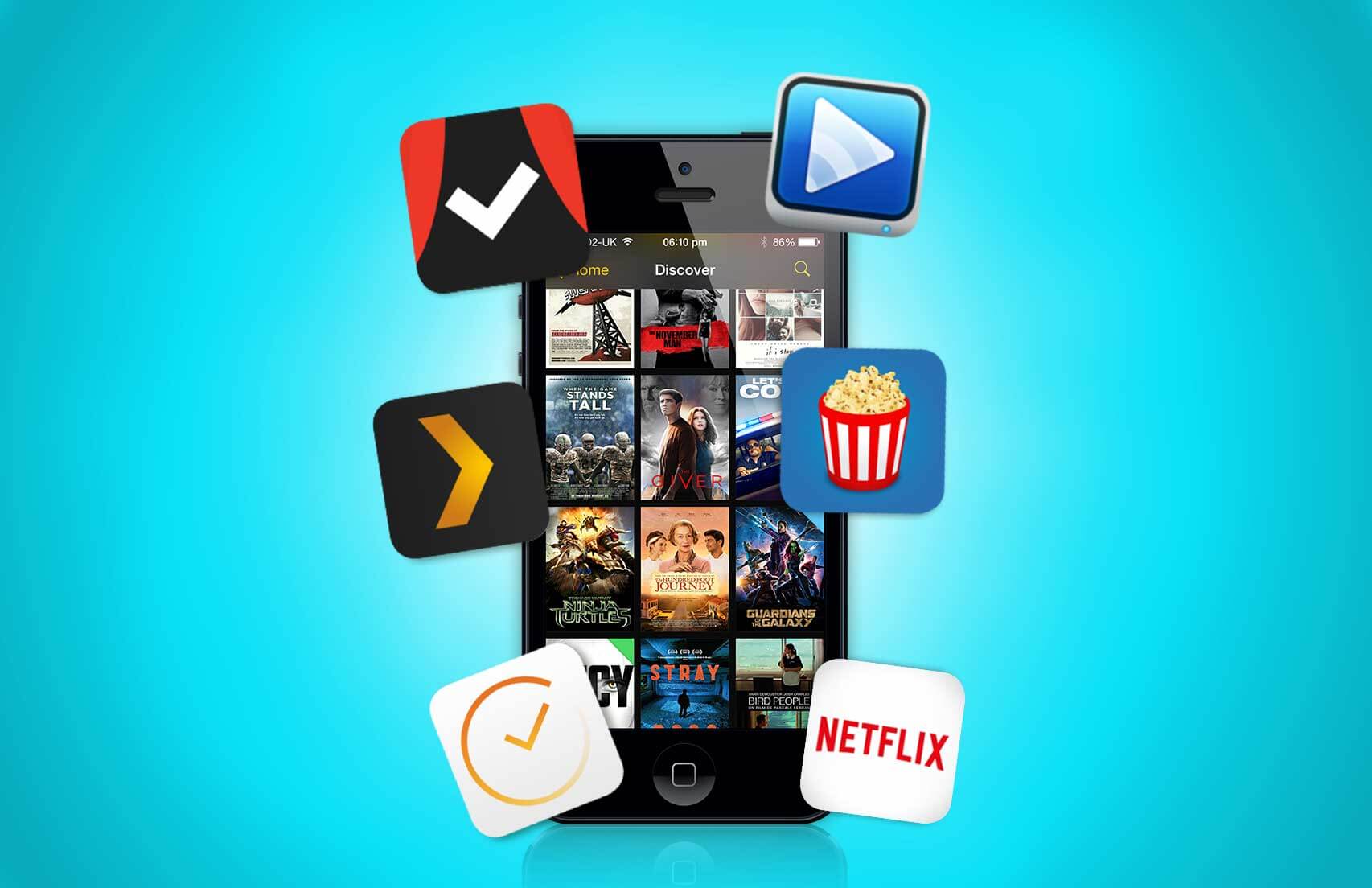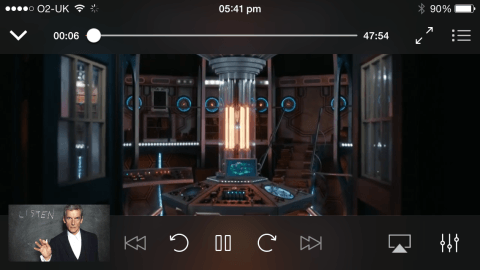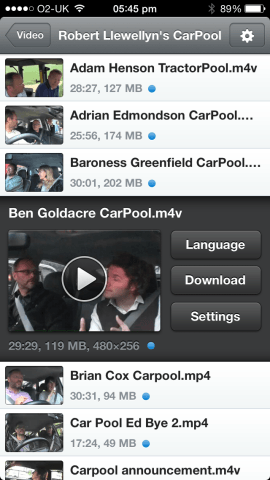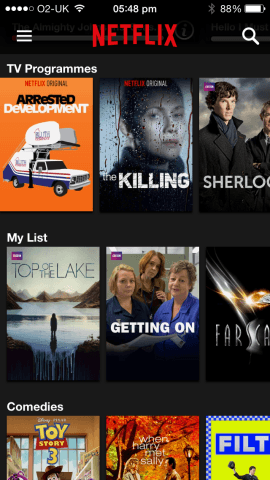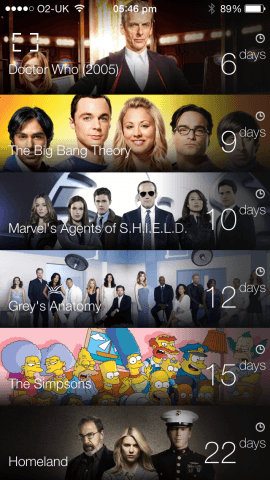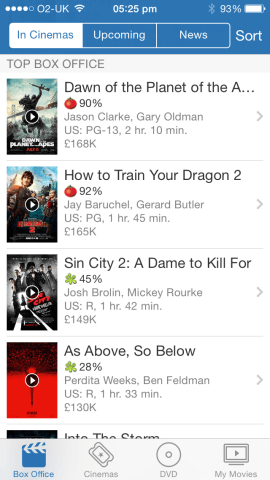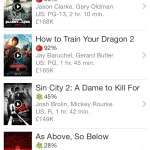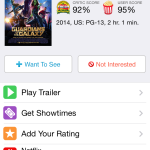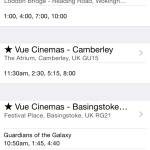Even if you’re sitting there with a fairly hefty (and brand new) iPhone 6 Plus, your first thought probably isn’t to use it for TV or movies – the display’s still fairly small, and telly’s best appreciated on a big screen. But the power of apps can seriously boost your experience when it comes to watching your favorite shows or films.
Plenty of TV stations now have their own apps, and those aren’t covered here, primarily due to regional lock-outs and other restrictions; instead, we’re going to delve into apps for streaming across your local network, discovering new content, logging what you’ve seen, and reminding you about what’s coming up.
Pretty soon, your iPhone will be instrumental to your viewing habits, rather than something you cast aside before settling down with your bag of popcorn!
1. Plex
Price: $4.99/£2.99
Size: 14.0 MB
Version: 3.5.1
Developer: Plex Inc.
Plex is a hugely popular system that aims to organise all of your personal media and enable you to access it through any device. It requires a computer or near access server (NAS) running the Plex Media Server, which is then accessed via the iOS app. You can add specific folders, iTunes and iPhoto media, and web-based channels, such as TED and BBC iPlayer.
Set-up can be a bit awkward, often requiring a desktop browser to deal with the server’s settings, and filenames have a major impact on Plex being able to properly organize your files and display things like cover art; however, some patience and a little work and you’ll have a great media library that’s accessible on your iPhone.
During playback, media is streamed to your device from the server and files not supported by your iPhone are encoded on-the-fly. This means you needn’t convert them to iOS-compatible formats yourself, and they don’t take up space on your device either. The playback interface is quite dense with controls, but sleekly designed icons and subtle transparency ensure Plex isn’t visually overbearing. AirPlay is supported, for sending converted footage on to an Apple TV, cementing Plex as a great option for anyone with loads of TV and film on their PC that they’d like to watch elsewhere.
Pros:
– Flexible channels system
– Potentially great browsing
Cons:
– Worse file support than Air Video
– Mostly online configuration
2. Air Video HD
Price: $2.99/£1.99
Size: 4.1 MB
Version: 1.0.3
Developer: Bit Cave Ltd.
Air Video HD is rather like Plex, in that it will stream video across your local network to your iPhone. It’s more limited than Plex in some regards: it requires a PC or Mac, rather than being able to stream from a NAS, and there’s no communication whatsoever with iTunes, and no online channels. However, Air Video HD is superb at doing the ‘streaming’ bit, frequently leaving Plex in its wake.
Once the server’s installed on your computer, you point it at specific folders that house your video files. These must not have DRM (so iTunes content won’t work), but can be in a huge range of formats. The app will then find the server and live-stream your files, your computer encoding them on-the-fly as necessary. In our experience, streaming with this app is extremely robust, and Air Video HD can additionally download encoded files to your device and even stream them across the internet, so you can watch your videos when you’re on the move.
The interface was seemingly redesigned just before iOS 7 appeared, so it looks a bit old-hat, but it’s nonetheless very usable. And for Apple TV owners, there’s AirPlay support, meaning you can get pretty much any video from your PC to your Apple TV, using Air Video HD as a conduit.
Pros:
– Extremely robust streaming
– Offline and internet modes
Cons:
– UI looks a bit out-of-date
– No iTunes media playback
3. Netflix
Price: Free (requires Netflix subscription)
Size: 23.9 MB
Version: 6.2
Developer: Netflix, Inc.
Netflix started out flinging DVDs around the US postal system, but has gradually made the shift to online streaming, and widened its reach to international markets that include Canada, Mexico, the UK, Denmark and more. If you’re not feeling terribly charitable, Netflix’s catalogue for the most part looks rather like a DVD bargain bin, but there are good reasons for perusing further.
Although Netflix only very rarely has recent blockbuster movies in its range, it’s stuffed full of TV series, such as Sherlock, Dexter, Breaking Bad and The Office. Given that it costs $8.99/£6.99 per month, it can be a great way of blazing your way through shows you’ve always meant to watch but have never quite gotten to. Additionally, the service has been creating its own new shows, such as the impressive remake of House of Cards and prison drama/comedy Orange is the New Black.
The app itself works nicely on the iPhone, enabling you to rapidly search Netflix’s catalogue and play shows. Usefully, the Netflix system syncs across devices, so you can pick up on one device where you left off on another (such as your PC or Apple TV). The only real downside: the catalogue is not static and so shows occasionally vanish, although plenty of new arrivals then take their place.
Pros:
– Decent selection of TV
– Cross-device sync
Cons:
– Not many decent films
– Catalog is fluid
4. TeeVee 3
Price: $2.99/£1.99
Size: 9.6 MB
Version: 3.0.2
Developer: CrazyApps
The days have long gone when you could track your favorite TV shows just by thumbing through the weekly listings. Now, you might be a fan of the BBC’s Doctor Who, AMC’s The Walking Dead, and streaming-exclusive shows like Netflix’s Orange Is The New Black. Essentially, it’s pretty difficult to track everything, regardless of the country or network type of origin. But that’s where TeeVee 3 comes in.
The database reportedly covers 300,000 shows that can be added to a list. While the usual suspects appear towards the top, you can search for more obscure/less famous fare, and add that too. When a show’s added, it’ll appear as a large horizontal strip, displaying a relevant image and the time until the next showing.
Unfortunately, TeeVee isn’t bright enough to figure out when a show will next be on in your specific location — instead, it defaults to times based on the parent network (so, the BBC in the UK for Doctor Who); however, with shows frequently going worldwide increasingly rapidly, TeeVee 3 at least works very nicely as a basic tracker, and you can also use it to log which episodes of a series you’ve seen, wherever and however you happen to have seen them.
Pros:
– Large database of shows
– Show notifications
Cons:
– Slightly oddball interface
– No by-country listings
5. Movies by Flixster
Price: Free
Size: 23.4 MB
Version: 6.15
Developer: Flixster, Inc.
One of the big advantages of modern technology is the way in which it uses a bafflingly complicated mesh of systems in order to do something that seems a little bit magical to the end user. A case in point: nip back in time 20 years and you’d have scoured local papers to find out what movies were playing locally, assuming the relevant cinemas had bothered to take out listings; a decade ago, you’d have perhaps used the web, but even then had to deal with a bunch of browser windows. Movies is the modern-day equivalent, where you tell it where you live and it instantly finds all the showtimes for you.
It’s a great system. You can of course browse in a more traditional sense, listing all showtimes for nearby cinemas, but the app comes into its own when you select a movie you want to see and then get a list of where and when it’s showing. Beyond this rather wonderful slice of convenience, the app provides trailers, a ‘want to see’ list (although our next entry is superior for that), and loads of reviews, for figuring out whether what you’re interested in seeing is a modern masterpiece or a slice of cinematic trash!
Pros:
– Clever location-based search
– Integrated trailers
Cons:
– No ad-free option
– DVD section is US-centric
- Movies shows currently playing films.
- You can watch a trailer or add the film to your want list.
- Tell movies where you live and it will find local showtimes.
6. TodoMovies 3
Price: Free
Size: 9.4 MB
Version: 3.1
Developer: Taphive GmbH
TodoMovies is an excellent example of an app that takes a simple core concept and runs with it, polishing everything to near-perfection. Essentially, this is an app for tracking movies you’d like to watch, but it does so in a manner that’s elegant and compelling.
The Discover screen enables you to browse movies by genre or view a grid of posters. Oddly, there’s no alphabetized sort, but you can find older movies via a swift and accurate search.
On selecting a movie, the screen is largely taken up by a huge cover art image. This can be flipped to access information about the film, or you can use the toolbar to access (when available) a trailer and more images that can be saved. There’s also a store (for related iTunes swag), and the all-important means to add the film to your list.
In fact, you get two lists. The initial one is To Watch, to store all the films you’re interested in. But once you’ve watched a film, you can rate it and send it to the Watched list, thereby building up a personal catalogue of movies you’ve seen.
With a built-in news section and a sleek design, this is an unmissable app for film buffs, doubly so considering that it’s free.
Pros:
– Great design
– Doubles as a watched list
Cons:
– Could use alphabetized sort
– Um… doesn’t dole out free popcorn?